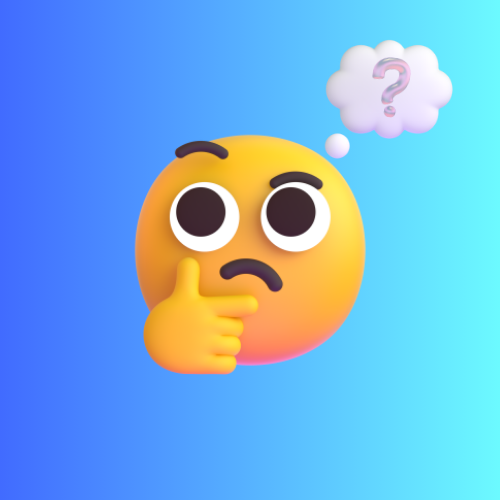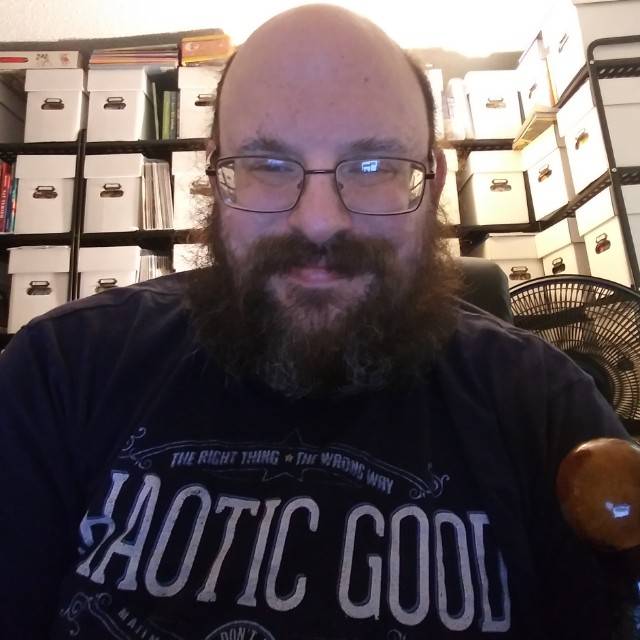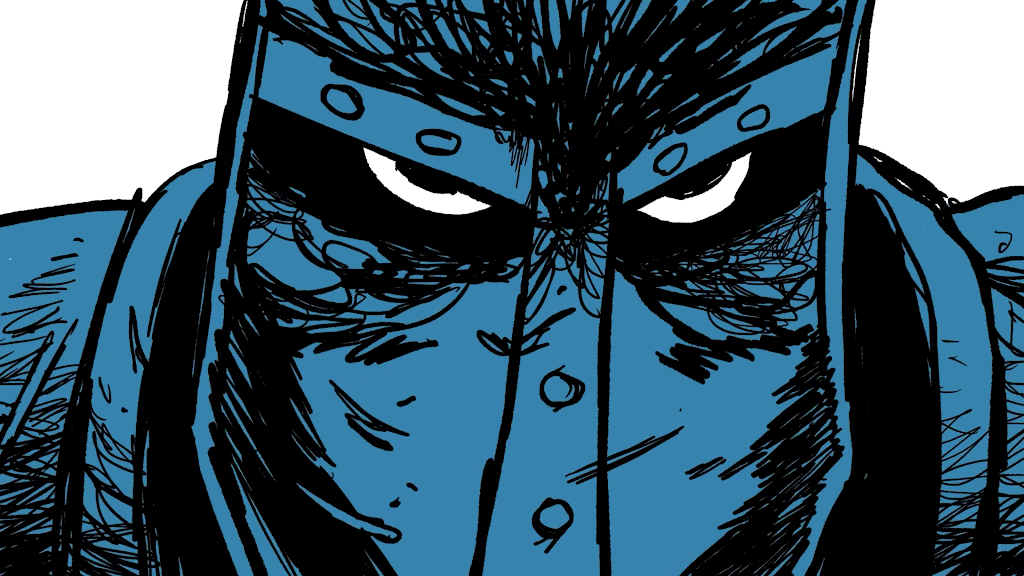I am trying to get back into VR. It’s great cardio.
I want my wife to be able to say “I’m going to bed, goodnight” without risking me smashing her face while I smash the face of a goon in GORN.
Is there an adhesive “doorbell” I can place on my doorframe that activates a vibrating wristband? Or activates an LED small enough to fit inside my headset? I cant find anything in that direction more refined than a Ring doorbell.
I could say “just yell” but its night time and our walls are thin.
My leading solution is supply a basket of plushies and tell her to throw one at my knees before bedtime, hoping that doesn’t make me trip or something.
Anyone got better solutions?
A lead pipe would do it.
She would like this idea too much…
Depending on the headset you’re using, she could just message you either through Steam or the Meta app.
I’d have to get her to download the steam app, then access it, and use it.
Same for a possible discord solution.
She games in no way shape or form, hence the “doorbell glued to my doorframe” idea.
That doesn’t sound like such a bad idea, I see it now, “head on! Apply directly to the forehead!”
There is a “Knock knock” feature you can use.
https://www.tomshardware.com/news/steamvr-beta-knock-knock-vive,31813.html
You’re right. I’d almost completely forgotten this existed.

-but more seriously, the plushy idea seems the least complicated. If you’re worried about tripping, put a yarn lasso around so it can be pulled away.
Your doorbell buzzer sounds a lot like what is used for deaf dogs. Tap the button on the radio transmitter and the collar vibrates to get attention. I imagine a small dog collar could be worn around the wrist or ankle. Just make sure it’s vibration only :P
Nerf Darts.
It’s Nerf or nothin’!
stab them
A program on the PC that plays a sound via the headset keyed off of some trigger?
For example a custom audio “new message” tone in a mail client that plays for certain senders…. Or a program designed to be controlled via smart phone app and has the option of playing audio as an action.
This one has me thinking.
The bridge might exist not between the button and my headset, but the button and my Windows Audio Mixer (or the upgraded replacement…).
Good lead.
If your computer isn’t within your punching range, SteamVR has a built-in feature for this, called “Knock Knock”. Right click the headset in the SteamVR desktop UI to get to it. It puts a button on your desktop that lets someone click it to alert you in the headset.
Swing a foam (basically pool noodle) bat at them.
Fuckin \s, in case it’s not clear
…remote vibrating sextoy?
Aside from the Steam feature, this seems like the best and safest answer.
I agree. And I’ve never tried prostate stimulation, but I might be open to it for this application.
If you have a couple of Alexa devices you can use the “announce” feature. In the bedroom she’ll say “Alexa announce I’m going to bed”, and then the Alexa in your room will say “announcement: I’m going to bed”.
If you have a couple of Alexa devices
…then you have a couple too many. Why do you want Jeff Bezos listening to your fuck?
If The Machine wants to know when i mention laundry detergent in exchange for giving me a lot of functionality then I’m fine with that deal
Thats a great question which really should go to the developers of vr headsets.
I am not sure if you get steam notifications within steam vr, which is something you could probably build a button connected to a server and running some weird custom script.
It would however depend on you not playing annything outside of steam vr so hardly a good solution.
My headset requires a well lit room for the sensors to work, maybe she can turn of the lights for a second?
You can get paired vibrating bracelets, press the button on one and the other vibrates, I think they are supposed to be for long distance couples as a ‘thinking of you’ type thing but they would probably work here.
This idea right here has SO much potential.
Thank you!
A step up from this would be vibrating anal beads. You guys could practice morse code and have actual conversations with other, or practice cheating at chess or something
Steam has a built in feature.
https://www.tomshardware.com/news/steamvr-beta-knock-knock-vive,31813.html