I have an optimus laptop, and after the update to KDE6 optimus-manager stopped working. I needed a second display, and all my display outputs are on the Nvdia GPU, so I needed to switch. I tried many different X11 configs, envycontrol then more X11 configs, but I couldn’t get it working right, it would only be the internal display or the external one, not both. after a few hours I gave up and tried optimus-manager again. This time I checked the error log and it was failing to load the nvidia module, I tried loading it manually but I got a “No such device” error, which is where the title of the post comes in. My GPU has disappeared from linux, it won’t show up in lspci, lshw, nvidia-smi, or anything else it should. The only reference to the thing in dmesg I can find are :
[ 0.216410] pci 0000:01:00.0: [10de:1ba1] type 00 class 0x030000
[ 0.216419] pci 0000:01:00.0: reg 0x10: [mem 0xde000000-0xdeffffff]
[ 0.216427] pci 0000:01:00.0: reg 0x14: [mem 0xc0000000-0xcfffffff 64bit pref]
[ 0.216435] pci 0000:01:00.0: reg 0x1c: [mem 0xd0000000-0xd1ffffff 64bit pref]
[ 0.216440] pci 0000:01:00.0: reg 0x24: [io 0xe000-0xe07f]
[ 0.216445] pci 0000:01:00.0: reg 0x30: [mem 0xdf000000-0xdf07ffff pref]
[ 0.216460] pci 0000:01:00.0: Enabling HDA controller
[ 0.257300] pci 0000:01:00.0: vgaarb: bridge control possible
[ 0.257300] pci 0000:01:00.0: vgaarb: VGA device added: decodes=io+mem,owns=none,locks=none
[ 0.270521] pci 0000:01:00.1: D0 power state depends on 0000:01:00.0
and then nothing, it doesn’t even seem to try to load the nvidia module. I tried booting into windows and it shows up there fine, so the GPU didn’t randomly die.
As far as I can tell I’ve rolled back everything I did in my histfile until it stopped working, The only thing I could think is I upgraded my kernel to (6.7.9) from (6.6.10), could that have caused it? I also tried adding pcie_port_pm=off to the kernel params from the archwiki, but still nothing. I’m just at a loss here, anyone have any ideas?
EDIT: I’m using the nvidia-dkms package
EDIT2: one kernel downgrade later and it’s still not appearing, so thats not it.
EDIT3: fixed, see comments
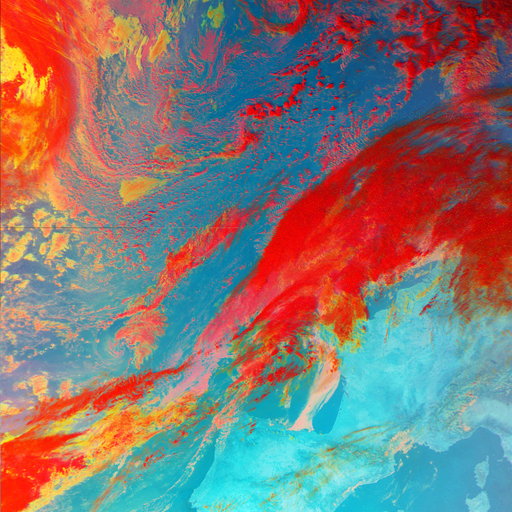
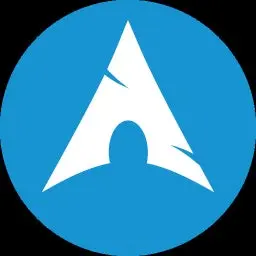
It’s an MSI GE72MVR 7RG, what do mean version?
and it’s an integrated intel GPU.
by version I meant the whole model name
It’s been some time since I’ve had an optimus laptop and I forgot how and what drivers have to be installed (afaik mesa should not be installed or blacklisted for the nvidia card ? something along these lines also kernel mode setting should be turned off?)
Can’t really help here but something is either causing your card to not initialize at all or not properly, the device missing in the sys bus pci dir is really weird though.
yeah, they are a bit of a pain, but it’s a new one to me for the card to just disappear completely. It’s hard to do any troubleshooting when you can’t even access the card.