I use brave browser for Lemmy. If you click on the 3 dots in the Brave browser (phone application), there you will see the option to install the application. When you say install the application, it will appear as if the lemmy application has been downloaded to the screen of your phone. When you do this, you will get rid of the unnecessary url text in the area I marked with the number 1 at the top of the screen. What I show with number 2 is that you don’t have access to features like copy and translate etc. by clicking on a word in the mobile application. Thanks to this feature, I can translate English words that I do not know by clicking directly on the word. For this, you also need to have google translate or microsoft translation application. Otherwise, the translation text will not come. In 3 regions, if I want to translate the whole page, there is a translation button where I can easily switch between English and Turkish. A feature that comes in very handy when I don’t want to read English or don’t understand some texts. If you follow communities that aren’t in your native language, brave browser is for you. I hope it was useful. Have fun to you all.
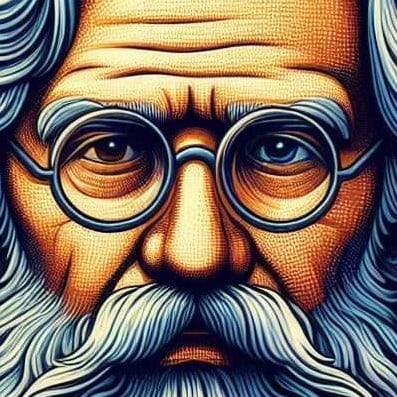

yeah, was wondering what brave does differently, as I’m using this feature of Firefox since…at least a year?