For most books, the usual recommended fonts like Bookerly work well, but I also have some technical books and light novels, and that old, serious flair of most traditional book fonts just looks… off. Do you have any recommendations for nice modern-looking fonts that work well with e-ink screens?

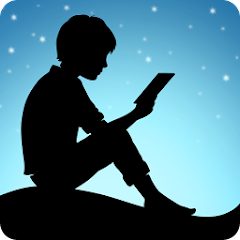
When I read scifi books, I like to use Prompt. It has a nice scifi-y feel to it at max boldness. Maybe at lower boldness level it’s good for your use case?
I don’t use other sans-serif fonts so I can’t give other recommendations, but Roboto and Open Sans are popular ones. The type of fonts you are looking for are probably sans-serif fonts. You can google for popular sans-serif fonts or browse some font databases like Google Fonts. Google Fonts has some filters so you can browse only sans-serif fonts and then choose the sorting.
The font should have at least regular, bold, italics and bold italics styles as those are pretty common in books. If the font lacks any of those styles, Kindle will fake the missing style but the result might not look very good. Kindles also support variable fonts - that was added in a firmware update a year or two ago - so you can use those kinds of fonts as well.
I tried a few different sans serif fonts before and many of them look kinda off on the Kindle IMO. For example, I didn’t like Roboto or Helvetica, even though they’re popular on other screens. But I’ve found that OpenSans works great on technical reading, even though it looked weird for other books. And for light novels, I picked Avenir Next for now. And I actually did just start reading The Expanse and tried Prompt on it, and I think it’s this slightly more square-y blocky shape of the letters that gives it this sci-fi look. Personally, I like it best at boldness 2, max is a bit too funky for long-term reading for me. Thanks for the tip!