I’m using two keyboard layouts, German (QWERTZ) and German (neo).
I’d like to be able to switch between these two using the Super+Space shortcut. However, that only works for switching from QWERTZ to neo. When the current layout is neo, Super+Space does nothing.
On the other hand, when I’m in neo, Shift+Space does switch the layout, but it’s not supposed to.
How can I fix these two issues?
These are my keyboard settings from the system settings UI:
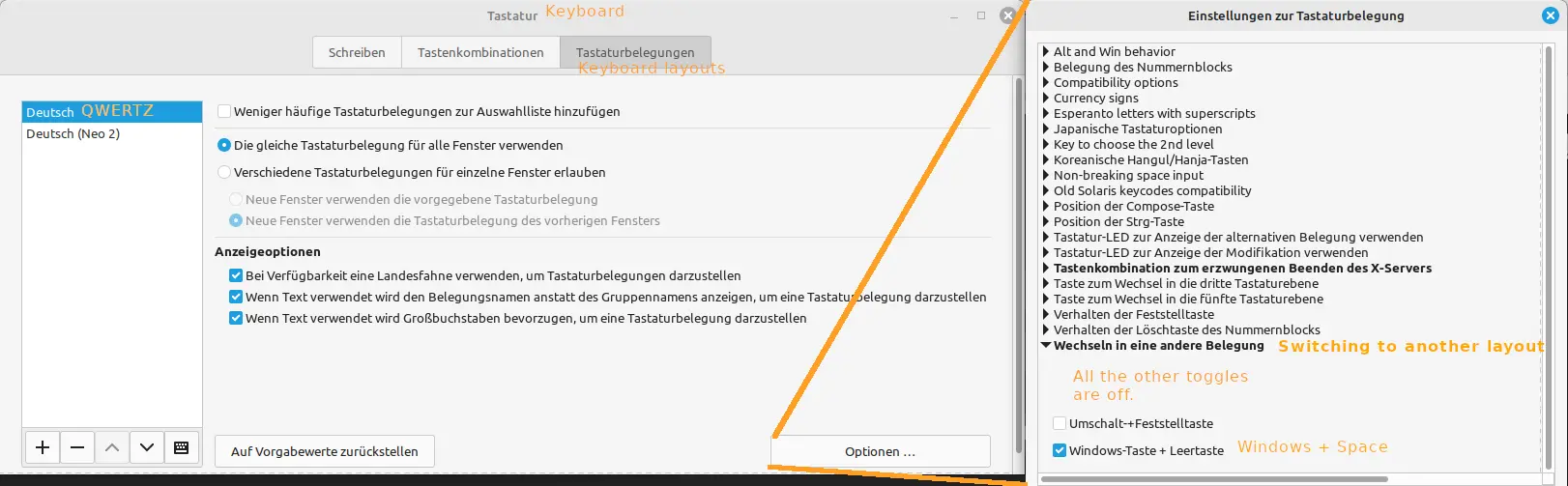
System:
Kernel: 5.15.0-133-generic x86_64 bits: 64 compiler: gcc v: 11.4.0 Desktop: Cinnamon 6.0.4
tk: GTK 3.24.33 wm: muffin vt: 7 dm: LightDM 1.30.0 Distro: Linux Mint 21.3 Virginia
base: Ubuntu 22.04 jammy


Thanks for replying.
No. When I press super on its own, the Mint menu opens. When I press Shift, I get capital letters. All regular.
Yes, both Shift keys exhibit the same behaviour.
These settings are global. If I select a different layout and change a setting, it stays the same when I change the layout back.
Is there any difference between pressing Super then Shift, and pressing Shift then Super? Maybe the Super key is something else on your shift layer.
Pressing Super+Shift was never the question. I’m talking about Shift+Space and Super+Space. They behave the same, regardless of order.