

You likely can’t. It was up for sale for a while, terms being ‘gay confederacy’, but no one bought any so I didn’t make a replacement store when society6 went to crap and deleted my account.


You likely can’t. It was up for sale for a while, terms being ‘gay confederacy’, but no one bought any so I didn’t make a replacement store when society6 went to crap and deleted my account.


Boy have I got a great shirt for him!


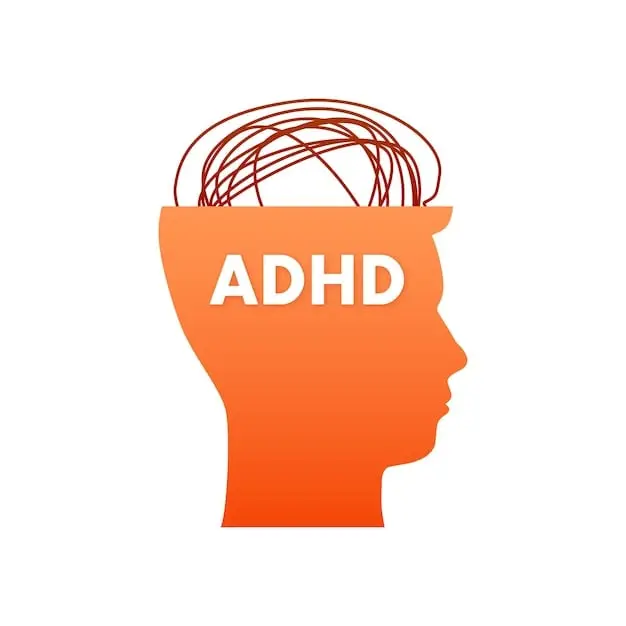
Usually space videos on the astrum YouTube channel

We don’t have any in our inventory yet but just in case I’ve already setup GPO to disable it https://answers.microsoft.com/en-us/windows/forum/all/turn-off-copilot-and-aichat-functions-and-save-to/aae1a031-e416-4231-9fa9-1e4a2445e606


not in our household. every clock was secondary/non-important after the wall clock

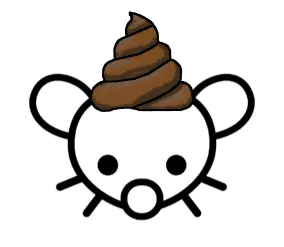
1s are hella sturdy and awesome. I love em as mechanical pencils

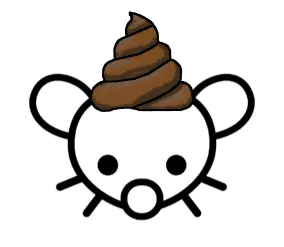
0/10 list. no v5 rt

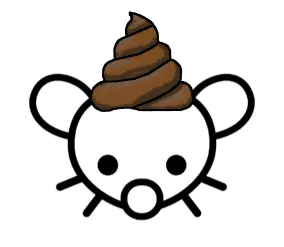
You’re not wrong, but I don’t see it pictured

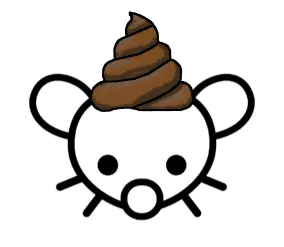
jokes on you, #2 have already been besties for 10+y


This post smacks of disingenuousness.


and a denim vest!
Yeah but those Jovians are bit extreme
as a UC Gundam fan



It’s not the size that matters, it’s how much fun you’re having


From what I understand all their bags have this same warranty https://www.fjallraven.com/us/en-us/customer-service/warranty/


I bought a Skule 28 last summer and love it! It quickly became my go-to bag. It’s got a plethora of internal pockets and spaces to keep things organized, regardless of what I’m throwing in it. I haven’t quite run it through it’s paces though, so I can’t quite give a detailed accounting of it’s shortfalls, but I’m certainly eased by knowing if anything happens to it, I can easily send it in to be repaired.


it’s been a common sentiment in my local group too, but amidst these fears i feel it’s important to remember that pokemon co is still going to maintain ultimate control over the game.
Don’t believe anyone who says constant changing of passwords is “best practice,” it’s not. The constant changing typically leads to less secure passwords and practices by end users.