

Eikö siitä ole väläytelty, että nettiyhteyksiin pitäisi lisätä kasettiveroa vastaava kustannus? Koska internetissä löytyy tekijänsuojattua materiaalia.
Käytännössä se kai ajaisi saman asian kuin suoraan laitteiden verotus.


Eikö siitä ole väläytelty, että nettiyhteyksiin pitäisi lisätä kasettiveroa vastaava kustannus? Koska internetissä löytyy tekijänsuojattua materiaalia.
Käytännössä se kai ajaisi saman asian kuin suoraan laitteiden verotus.
Borgbackup in addition to git. Since there’s probably not much data, any cheap VPS could act as storage.
Hyvä pointti! Maksuvaihtoehtoja on tarkoitus kyllä lisätä, kun/jos käyttäjämäärä kasvaa, mutta korttimaksunvälittäjät on pikkusummilla aika kalliita. Toistaiseksi perinteinen lasku on kyllä vaikuttanut enemmänkin toivotulta, ei tarvitse miettiä mihin korttitietoja syöttää.
Sen verran korjaan väärinkäsitystä, että ensimmäisessä laskussa on 30pv maksuaikaa, joka on samalla ilmainen kokeilujakso. Seuraavissa sitten normaali 14pv.


If the browser is installed as a flatpak, I think it only gets permission to either the directory the HTML file is in, or just the single HTML file.
Snaps probably have a similar permission restriction.

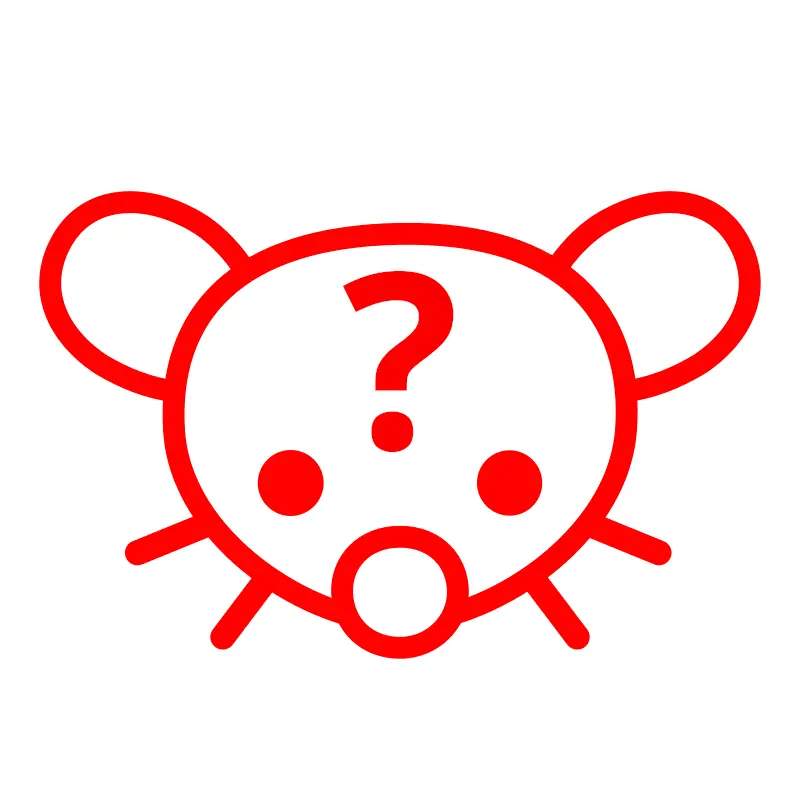
Keep at it! The learning curve is not a straight line, just like with any skill. You’ll see fast progress, just to be followed by a long plateau of no progress or even feel you’re getting worse. And then you notice possibly big improvement again. And again.
Don’t worry about following sheets/chords initially. If chords are not in your muscle memory, you’re basically doing three complex tasks simultaneously, reading, figuring out chords and fingering chords. I’d try to memorize one or two simple pieces first, to get the chords under your belt. Start simple and stay patient, it’ll take time.
Don’t forget the rhythm. Play on top of recordings. You can be pretty liberal with the harmonics, but if you keep a steady beat it’ll probably still sound good.
There’s occasionally something buggy, but the last time I ran Windows there were a lot of bugs too. They’re just abstracted away, which Linux DEs don’t do at all.
For me, it’s about choosing the bugs that bug me less. If Windows is working better for you, just run Windows. Internet points are not worth much.


Flashing the stock Pixel ROM back is just as simple as flashing GrapheneOS, the instructions in GOS website are very good for both.
The only two things I can think of that might be issues are banking apps and Google Pay, if you use that. I use Play services in the main profile and honestly there’s not much difference to the stock ROM in terms of user experience. Even Android Auto works nowadays.
For the banking apps, you can have a look at https://privsec.dev/posts/android/banking-applications-compatibility-with-grapheneos/. Just note that if your bank is not on the list, it doesn’t necessarily mean it wont work.
Portability is the key for me, because I tend to switch things around a lot. Containers generally isolate the persistent data from the runtime really well.
Docker is not the only, or even the best way IMO to run containers. If I was providing services for customers, I would definetly build most container images daily in some automated way. Well, I do it already for quite a few.
The mess is only a mess if you don’t really understand what you’re doing, same goes for traditional services.
Most likely, a Hetzner storage box is going to be so slow you will regret it. I would just bite the bullet and upgrade the storage on Contabo.
Storage in the cloud is expensive, there’s just no way around it.


There was a good blog post about the real cost of storage, but I can’t find it now.
The gist was that to store 1TB of data somewhat reliably, you probably need at least:
Which amounts to something like 6TB of disk for 1TB of actual data. In real life you’d probably use some other level of RAID, at least for larger amounts so it’s perhaps not as harsh, and compression can reduce the required backup space too.
I have around 130G of data in Nextcloud, and the off-site borg repo for it is about 180G. Then there’s local backups on a mirrored HDD, with the ZFS snapshots that are not yet pruned that’s maybe 200G of raw disk space. So 130G becomes 510G in my setup.
Imagine if all the people who prefer systemd would write posts like this as often as the opposition. Just use what you like, there are plenty of distros to choose from.
I wish I knew about Photon before. Just spun up my own instance and loving it!
At this stage I’ll probably just mirror my stuff from GH. I have a feeling they’ll be doing something stupid soon, forcing people to look for alternatives.
Would be nice to collaborate with others, but getting started is hard when you don’t have enough free time.
It seems Gitea has basic CI + package registries now, that will be plenty for my needs.
Nextcloud, Synapse + bridges, Adguard Home, Uptime Kuma, Home Assistant. Thinking about spinning up Gitea, Forgejo or Gitlab again.
They could explain things better, you are right. I actually think I remember having almost the exact same confusion a few years back when I started. I still have two keys stored in my pw manager, no idea what the other one is for…
The decryption has gotten much more reliable in the past year or two, I also try out new clients a lot and have had no issues in a long time. Perhaps you could give it a new go, with the info that you use the same key for all sessions.
I have a feeling you are overthinking the Matrix key system.
Basically it’s just another password, just one you probably can’t remember.
Most of the client apps support verifying a new session by scanning a QR code or by comparing emoji. The UX of these could be better (I can never find the emoji option on Element, but it’s there…). So if you have your phone signed in, just verify the sessions with that. And it’s not like most people sign in on new devices all the time.
I’d give Matrix a new look if I were you.
Wireguard runs over UDP, the port is undistinguishable from closed ports for most common port scanning bots. Changing the port will obfuscate the traffic a bit. Even if someone manages to guess the port, they’ll still need to use the right key, otherwise the response is like from a wrong port - no response. Your ISP can still see that it’s Wireguard traffic if they happen to be looking, but can’t decipher the contents.
I would drop containers from the equation and just run Wireguard on the host. When issues arise, you’ll have a hard time identifying the problem when container networking is in the mix.
You install the Google services and Play store from the gOS Apps application, then use them like normal.
Behind the scenes they run in the sandboxed environment, but to the user it makes no difference.
resolvectl flush-caches just in caseLook at resolvectl dns to check there’s no DHCP-acquired DNS servers set anymore
If you use a VPN, those often set their own DNS servers too, remember to check it as well.
My biased opinion is that most people run Nextcloud on an underpowered platform, and/or they install and enable every possible addon. Many also skip some important configurations.
If you run NC on a bit more powerful machine, like a used USFF PC, with a good link to it, the experience is better than e.g. OneDrive.
Another thing is, people say “Nextcloud does too much”, but a default installation really doesn’t do much more than files. If you add every imaginable app, sure it slows down and gets buggy. Disable everything you don’t need, and the experience gets much better. You can disable even the built-in Photos app if you don’t need it.
Not saying NC is a speed daemon, but it really is OK. The desktop and mobile clients don’t get enough love, that’s true.
I’m talking about the “bare metal” installation or the community Apache/FPM container images. AIO seems to be a hot mess, and does just about everything a container shouldn’t be doing, but that’s just my opinion.