
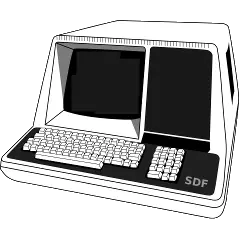
Yeah, I see on my side that the community page here on SDF (e.g. https://lemmy.sdf.org/c/programming@programming.dev) still has an RSS feed URL from the actual instance (in this case, https://programming.dev/feeds/c/programming.xml?sort=New)
Anyone know of a way around this?
I also mainly read SDF starting from RSS, but I use the singular feed for all my subscriptions. These always have links that take me to https://lemmy.sdf.org/post/XXXXXX. From newsboat (emphasis on link []):
Feed: SDF Chatter - Subscribed
Title: 2048 game I made in POSIX Shell
Author: https://iusearchlinux.fyi/u/narshee
Date: Tue, 11 Jul 2023 22:19:45 +0800
Link: https://github.com/narshee/2048.sh/
submitted by narshee[1] to shell[2]
12 points | 2 comments[3]
https://github.com/narshee/2048.sh/[4]
Links:
[1]: https://iusearchlinux.fyi/u/narshee (link)
[2]: https://lemmy.sdf.org/c/shell (link)
[3]: https://lemmy.sdf.org/post/741605 (link)
[4]: https://github.com/narshee/2048.sh/ (link)
Side-note: Only by pasting the above did I realize that the second link there is broken; it should go to https://lemmy.sdf.org/c/shell@programming.dev
Perhaps this could be a workaround for you instead of having one feed per community? Perhaps also check if this is a feature request for Lemmy already?



Replying from w3m!