

I use Maalit (or is it Maliit? I can never recall). It works and has an extended symbols button, just like a mobile phone osk. It doesn’t have a proper configuration panel, it’s instead configured by gsettings or something, I have never actually tried. It also as a quirk with a swipe-down gestures that is used to disable it, and is sometimes activated accidentally by the palm of the hand. But apart from that, really nice experience overall.






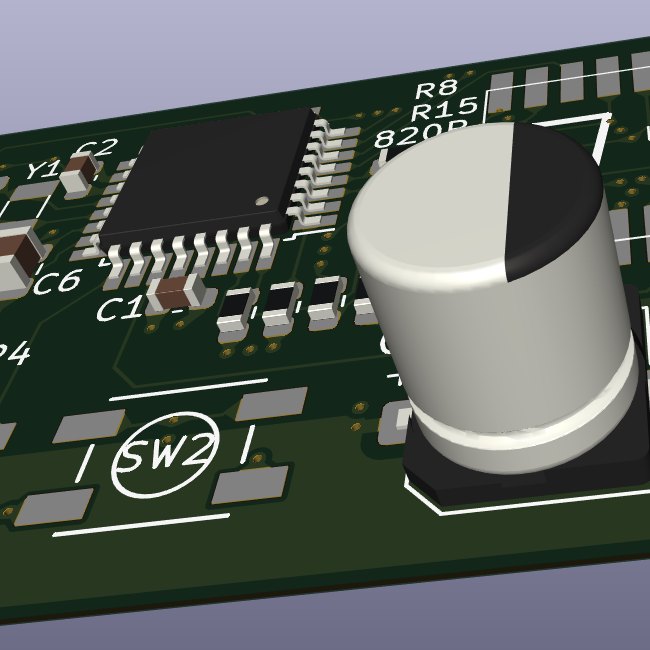
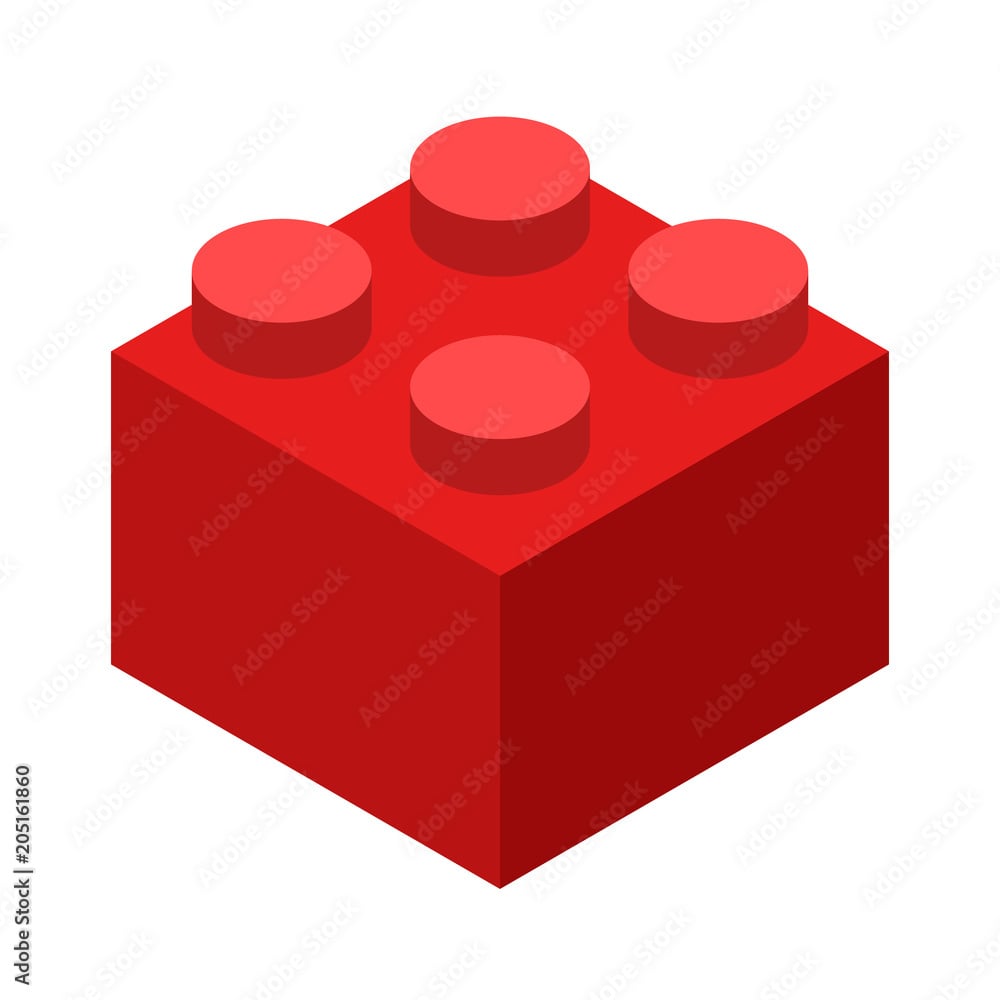

Because the 1000 requests/10 minutes on my server are done by AmazonBot, mostly. Followed by ASNs from Huawei, Azure and the like.