

It’s annoying AF. But there is an option in the settings to open as it was last closed. So open a file, minimize all those toolbars, save the file, close the file, open a file. Should be good to go.
“Go to Edit > Preferences > Documents, and then select Remember current state of Tools pane.”

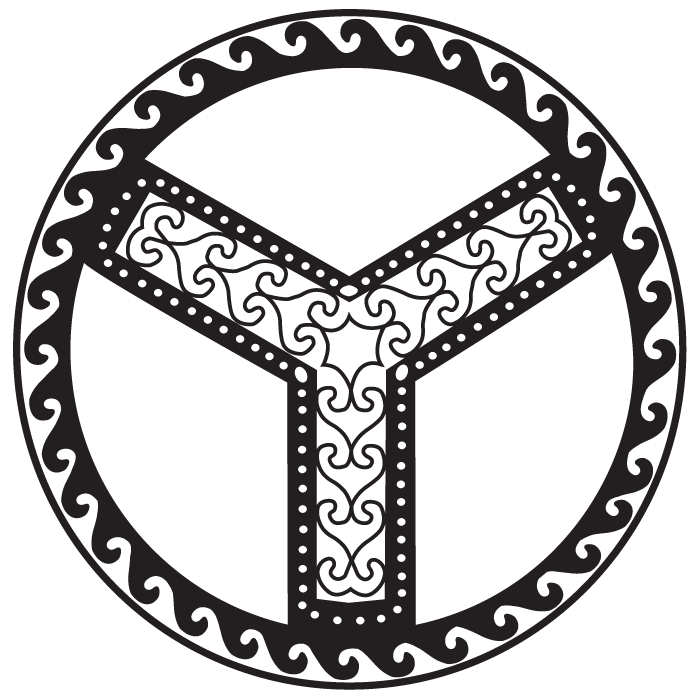


Got ours back on the 17th.
Good to hear this didn’t turn into an unintentional hand out to TurboTax.