There’s an integrity check they implemented last year.
Login to your TrueNAS
Go to the Shares section from the left hand menu
Turn off the share
Launch the app you need
Once the app is fully deployed turn the file share back on again
That should do it. If the system goes down or the app updates and redeploys you’ll need to turn off the share again to pass the integrity check.







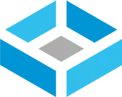




Looks like Elon is back to being the good old hypocrite he usually is.