Lanky_Pomegranate530
Atheist , Leftist, Gamer ,Programmer ,Reddit Mod, Discord Admin, Master of the Web.
Note: Any DM’s regarding ban appeals will be ignored. Please ask the other mods of what ever community you were banned from instead.
- 1.23K Posts
- 86 Comments

 1·6 months ago
1·6 months agoI tried that already and that did not work either.

 1·7 months ago
1·7 months agoI was able to launch the Grayjay executable and Grayjay.sh manually but I can’t get them to launch with the grayjay.desktop. I made a grayjay.desktop on my desktop but I keep getting a broken desktop error. I even did a chmod 777 on both files.
Broken Desktop Error
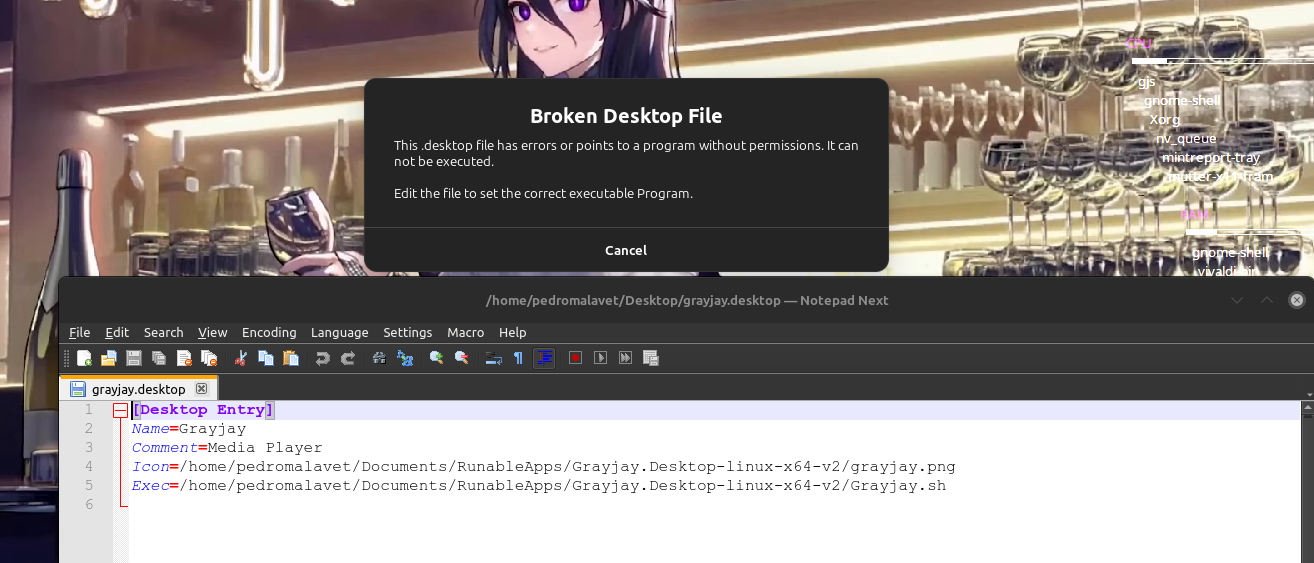
Grayjay Working Manually
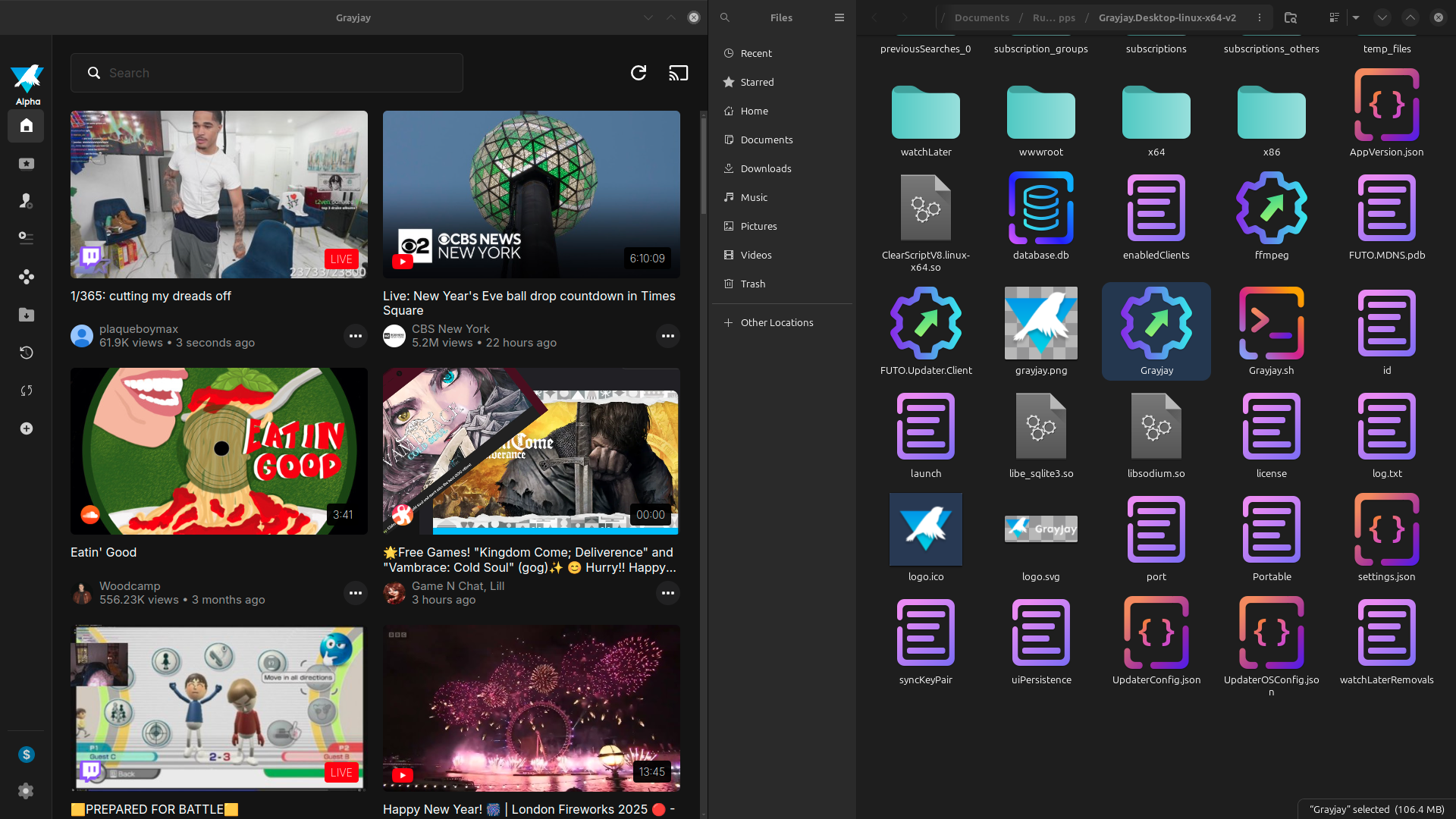

 1·7 months ago
1·7 months agoI tried adding the desktop entry manually and it still doesn’t work. I even did a chmod +x on the .sh and the executable.

 1·8 months ago
1·8 months agoI lowered the buffersize to 5 and sent the 21 byte test file and it was able to go through. However When I made the buffersize 3 (because my DONE packet was 4 bytes) is hanged and it appended the word DONE without the E.

You can get Wine on mac
You are right. The people who are saying that Jill Stein is a fascist clearly know nothing about her or her platform.
Jill Stien only had 2% of the vote in 2016. That is nothing. Most of those people would have stayed home. The reason Hillary lost was because she was a bad canidiate who was unable to resonate with young voters.

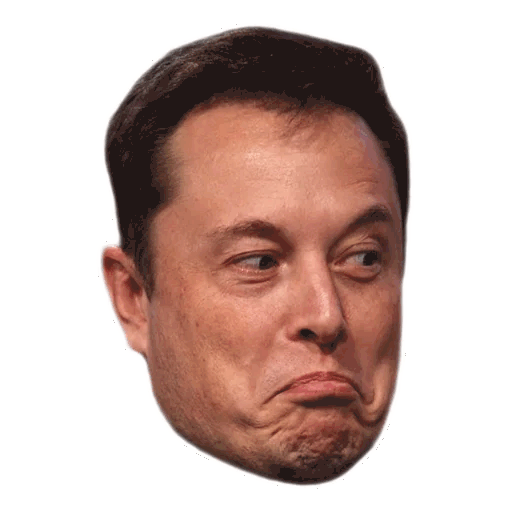 311·9 months ago
311·9 months agoElon look so stupid.

 4·11 months ago
4·11 months agoThanks for linking me to the to this page. I did some more diging and I managed to figure out the actual problem. I was using a program called CompactGUI2 which allows you to use the NTFS file comprssion to save space. The minute I uncompressed the files from the Windows side I saw the Lock icons go away when I booted back into Linux.

 2·11 months ago
2·11 months agoI mounted it using fstab
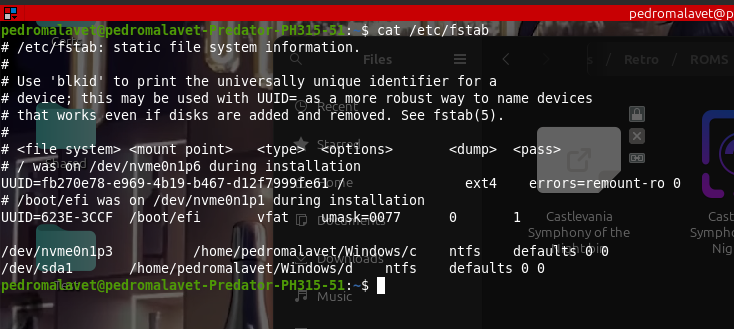

 1·11 months ago
1·11 months agoI just download the appimage version of duckstation on the Linux side to see if it could run the game but it was unable to find my games in the ROMs Directory. Then I tried going to System > Start File and When I tried to launch the game that way I got this error.
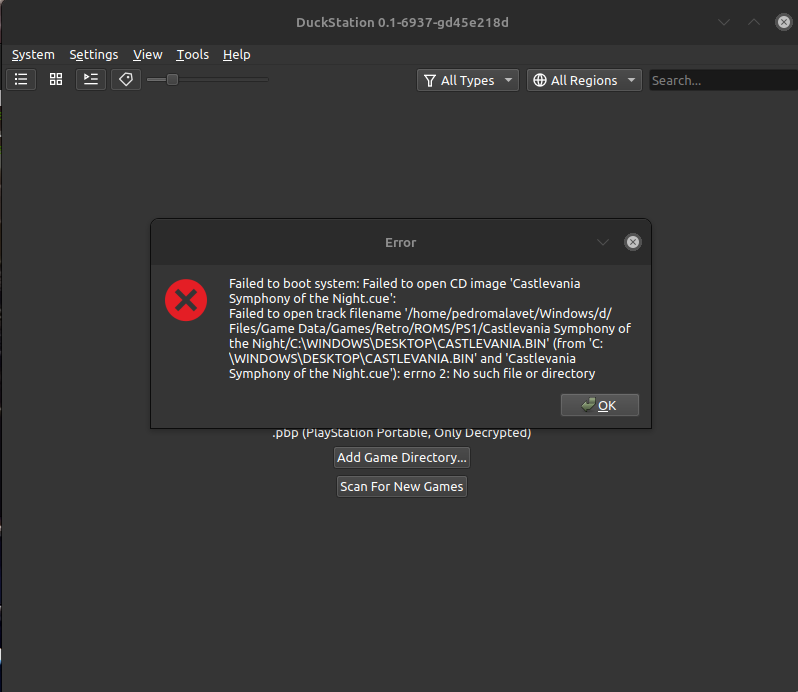
What is even more weird is that I was able to launch the copy on my ext4 partition despite the fact the the BIOS I selected is in the ntfs partition.
Edit: I just tried opening the BIN and CUE files from the ntfs partition and got on error saying that the file does not exist despite the file being visible from the file manager. I also noticed that the one on the ntfs partition had some lock icons while the ext4 one did not. I also saw a windows directory in the cue file on the windows C: drive which I found very weird because I usually store all my games on the D: drive of my system. The copy on my ext4 also how this Windows Directory.
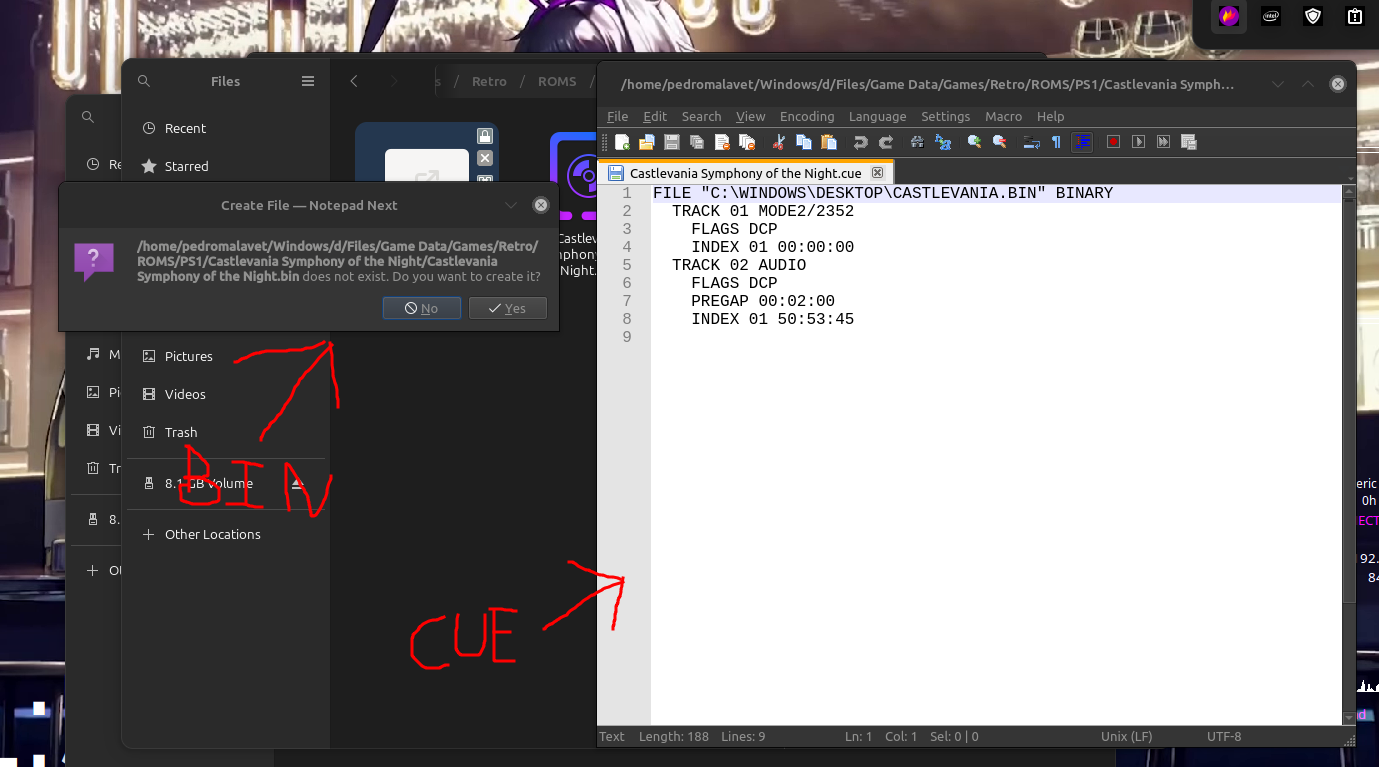
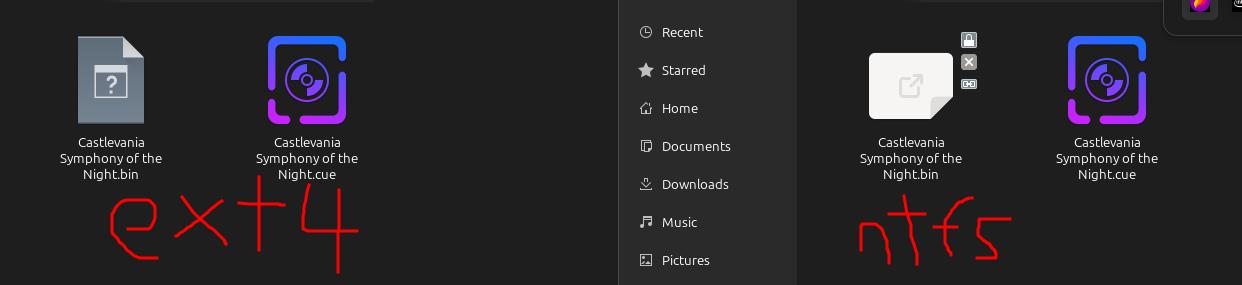

 1·11 months ago
1·11 months agoI just installed the program but it says that it cannot find any devices.

 1·11 months ago
1·11 months agoDo you mean like a different file manager? I just tried using Thunar instead of Nautilis and got the same error.

 1·11 months ago
1·11 months agoI disabled Windows update with winaero tweaker.

 7·11 months ago
7·11 months agoI went to that directory and did a cat on the history.log and got this. I also tried looking for the meta package you were talking about and installed mint-meta-cinnamon.
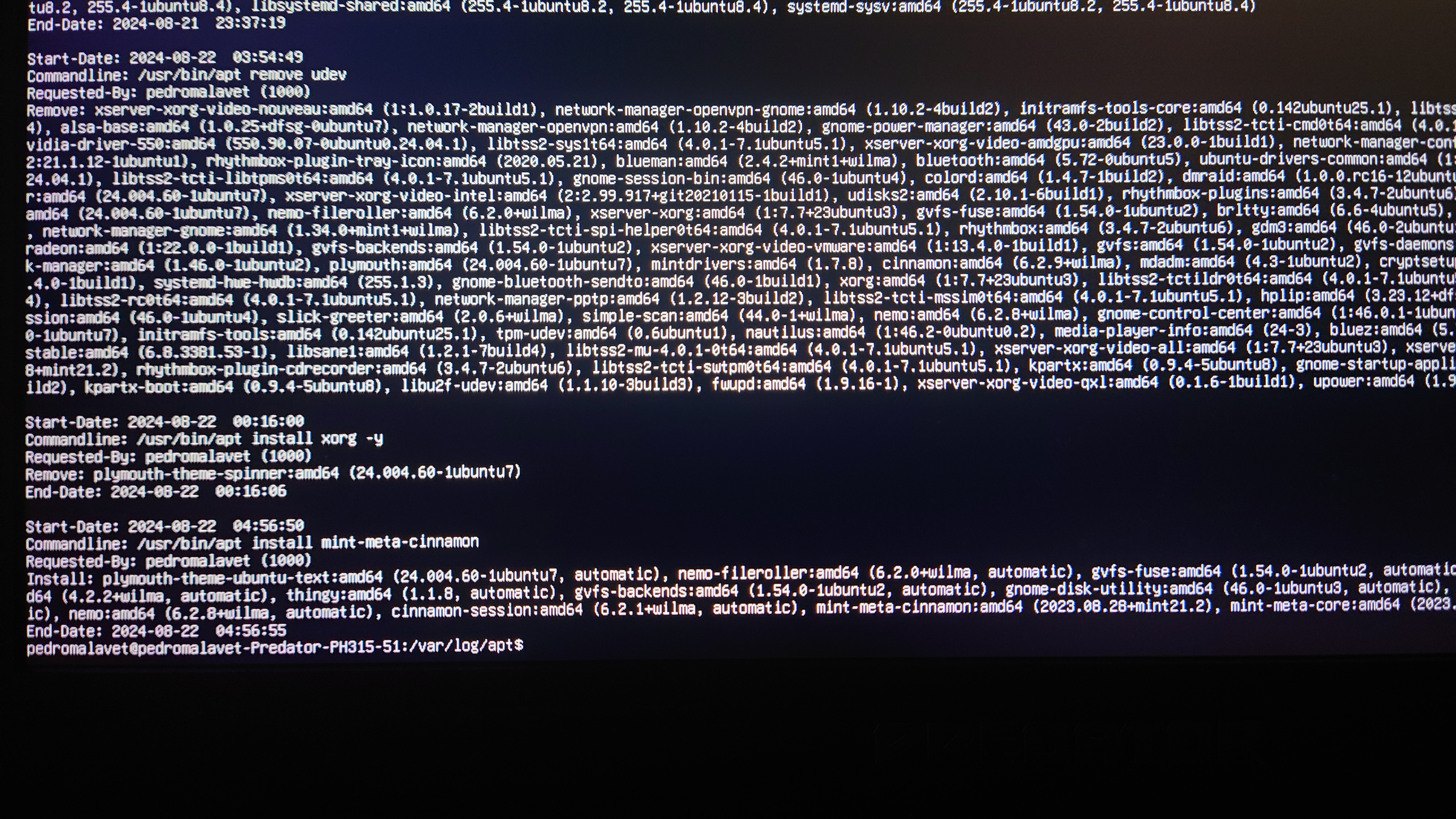
Edit: Holy Shit. I just tried installing gnome and got my desktop back. Thank you so much.
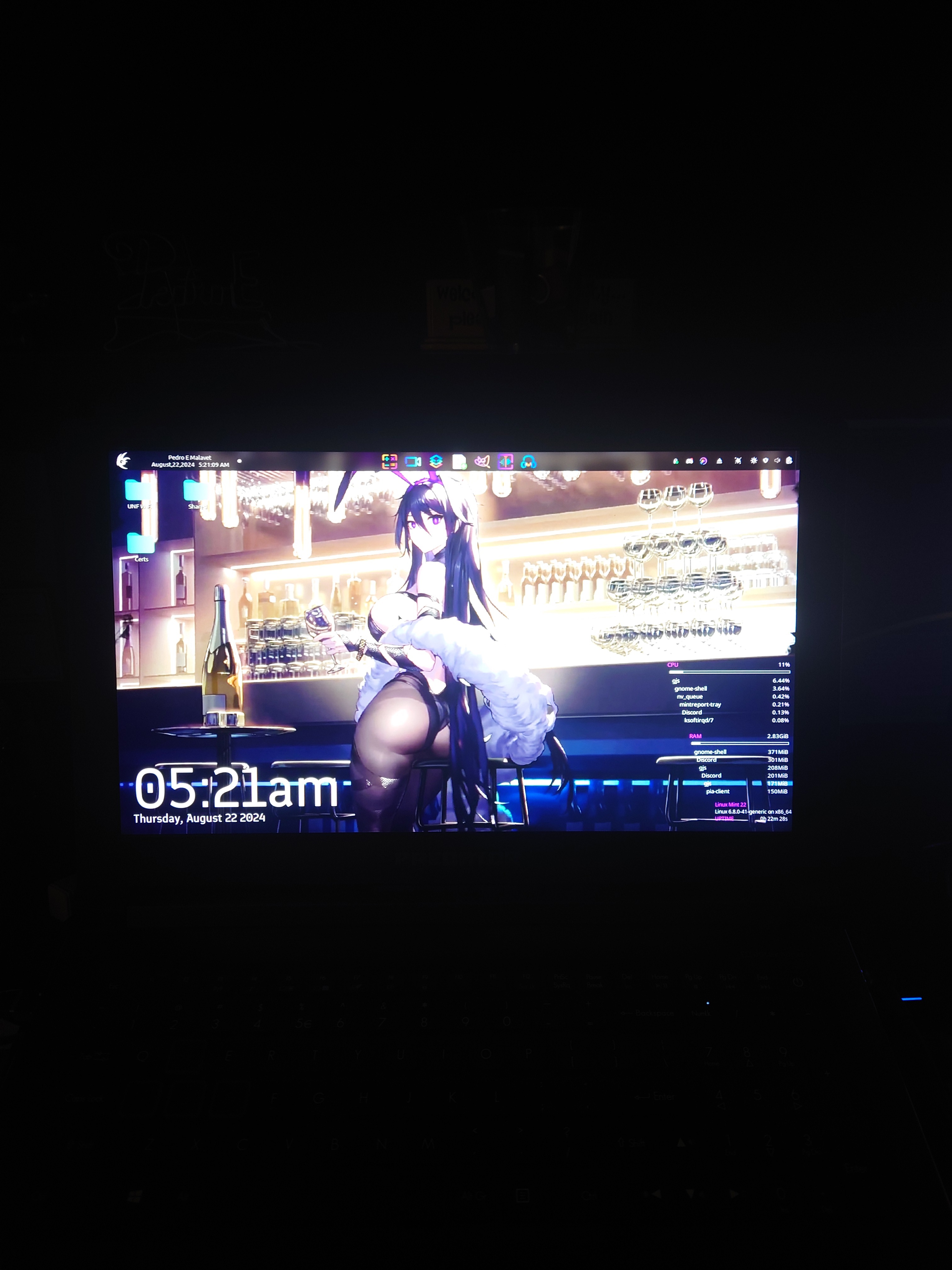

 3·11 months ago
3·11 months agoOk is what happened. I was on the UNF subreddit trying to figure out how to connect my laptop to the schools wifi on linux because my university uses the thing call OnGuard which is only required for Mac and Windows. A redditor link me to this post and it turned out that the reason why I was unable to connected to the schools wifi was because the network had my MAC address was tied to Windows when I originally connected my computer to the Wi-Fi. So I tried to follow the instructions on how to spoof my mac address which I was able to do it manually but then when I tried set it up to do it automatically by installing udev and editing some files using this link in the post I rebooted my computer login into gnome on x11 and did an ifconfig and noticed that my wireless adapter changed from wlp0s20f3(which is my usually the wireless inferface on my system) to wlan0 and was unable to connect to the internet so I then tried removing udev and then out of nowwhere the system showed a CLI. I tried to reboot but it took me Back to the CLI again so I then tried to reinstall udev and reboot which did nothing. Then I tried to remove the files that I had created and that did not work either and that was when I tried to restored from timeshift.
Here is a picture of my command history
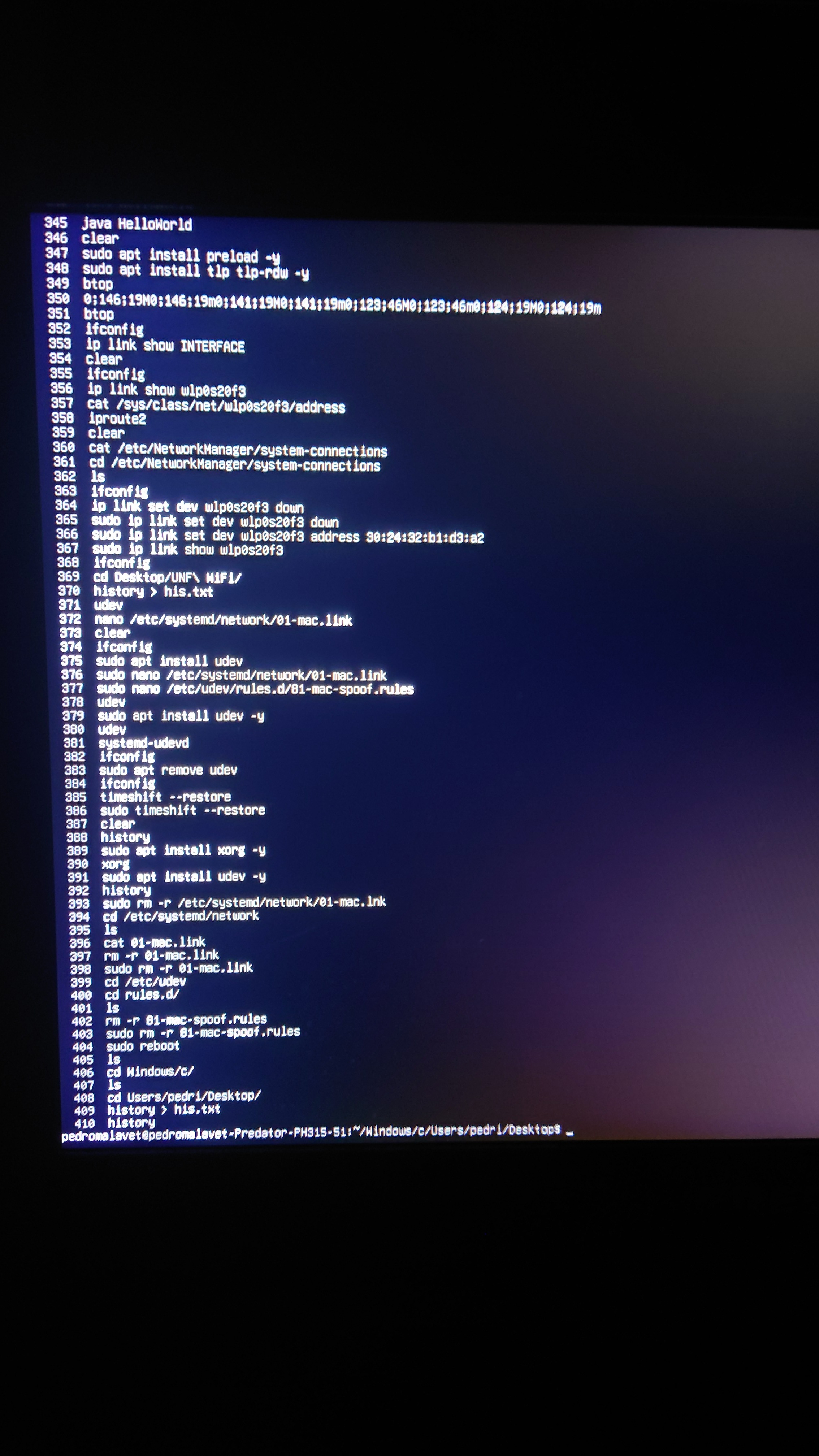

 1·11 months ago
1·11 months agoI dual booted Linux Mint with Windows 10 on my gaming laptop so that I wouldn’t have to upgrade to Windows 11 or buy a new computer.






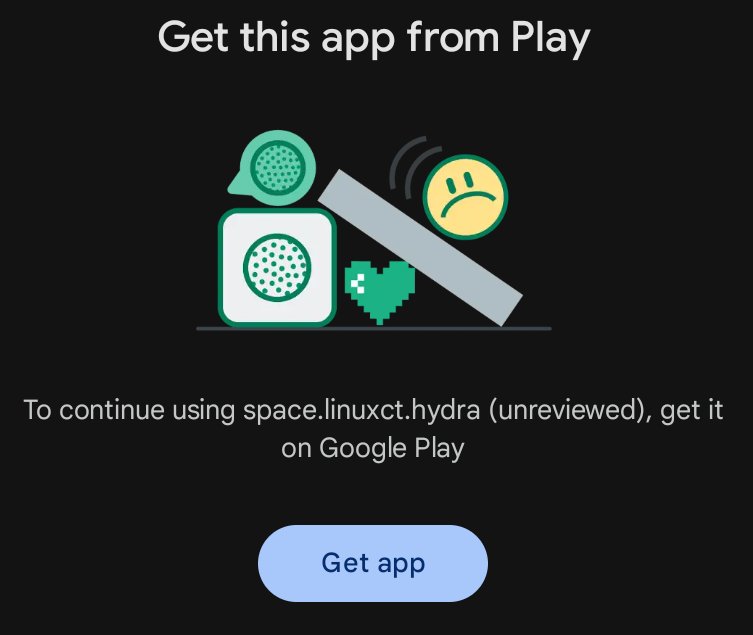




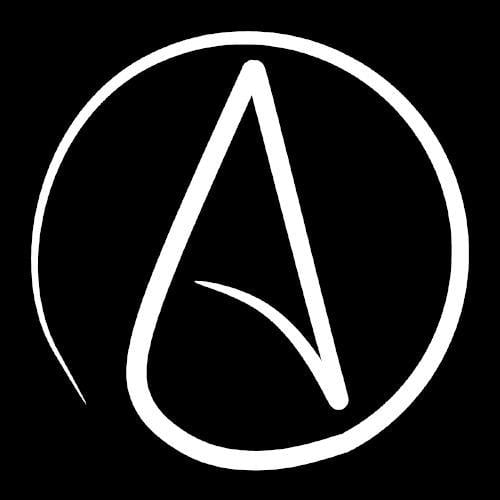



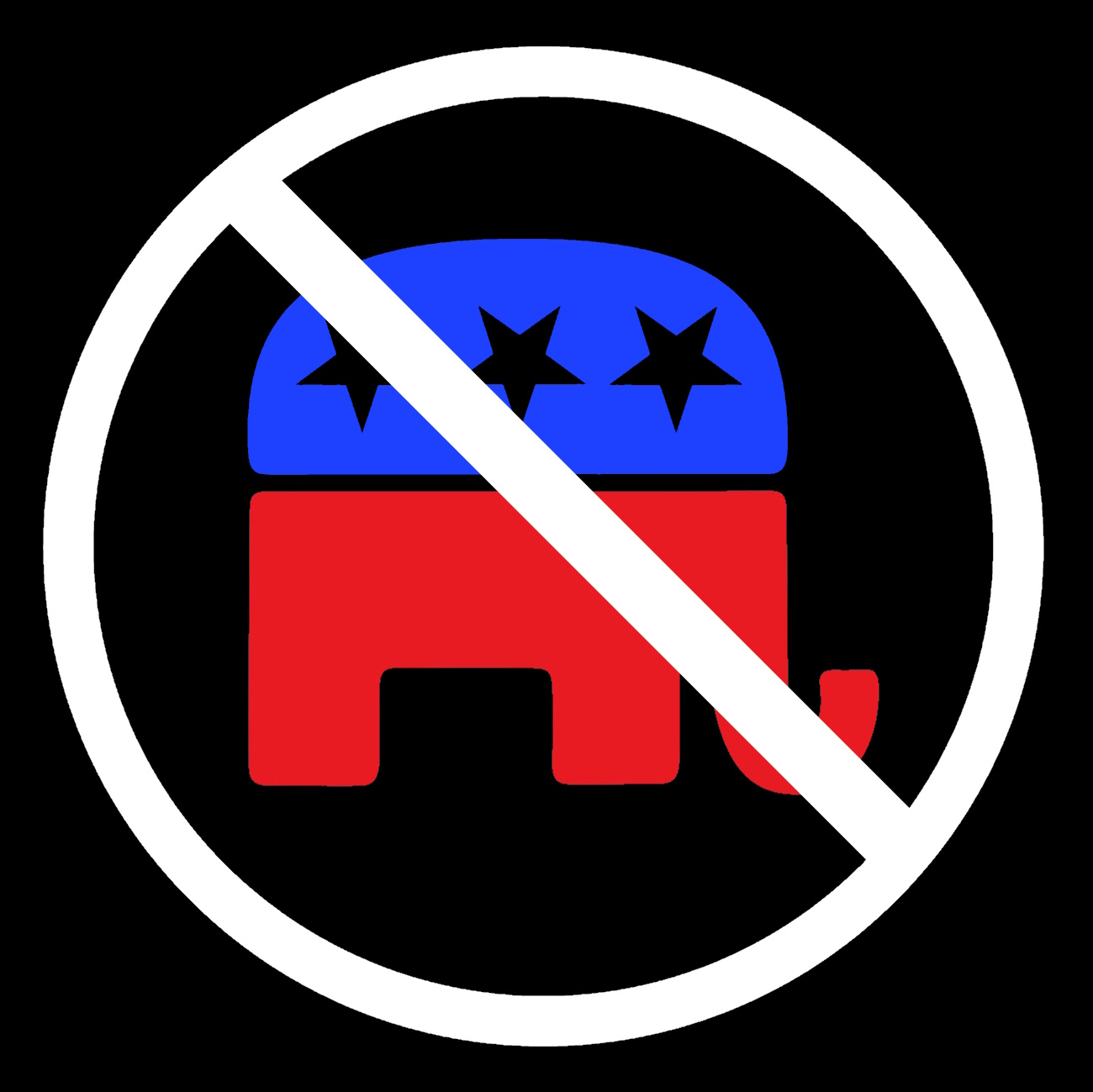


These guys have not learned their lesson