

deleted by creator


deleted by creator


I despise this clickbait post title that doesn’t name the company, even though the article’s title names it directly.
Thank you to folks who did name it (Jolly Rancher) and had excerpts. Here’s more:
The FSA says they contain chemical compounds - mineral oil aromatic hydrocarbons (MOAH) and mineral oil saturated hydrocarbons (MOSH) - that are “not compliant with UK laws”.
“MOAH is a genotoxic carcinogen, therefore no exposure is without risk to human health.”
MOAH and MOSH are used in confectionery to prevent stickiness and create a glossy appearance.
According to the agency, The Hershey Company has been working with the UK government body to remove the affected Jolly Rancher products from the UK market since 2024, but some businesses in Britain have continued to import the products.
The article title "Some Jolly Rancher sweets unsafe to eat, FSA says " is ambiguous whether it is a contaminant affecting some batches of candies, or if it is a recipe issue. Sounds to me like it is a known concerning ingredient they intend to keep including.


I was wondering what it tastes like. It’s 35% whey according to Wikipedia, so I’m guessing that for “original” /“plain”, it’s watered down whey flavored? Seems like there are lots of flavors of it too.
Red, Blue, Green, Refresh, Grapefruit, Mint (Switzerland); Yellow, CLIQ Peach, CLIQ Rhubarb, Elderflower (Switzerland, discontinued); Original, Green tea, Cranberry, Pineapple, Raspberry (Netherlands)


Usually, it’s a chain of errors/failures that leads to accidents, after the many years of dissecting and trying to prevent air disasters.
2002 Uberlingen collision is one such case where the reliance on a sole air traffic controller was part of that chain. And that was with one controller instead of the desired two. 50% headcount. Here it’s 1 or 2 instead of 14-15? That’s 7-14% headcount.
We know overworking people and understaffing introduce substantial risk to managing, assisting, and responding to flights. Even supposing this poor soul could adequately manage the workload by themselves, the introduction of a single problem could throw all of it off.


If only we had paved the way to food and drug regulations with blood & hard lessons…
I’m looking forward to the amended 120 year anniversary copy of The Jungle.
I realize it’s just another framework. But I think the next time I’m building something useful beyond a basic CLI I will try textualize. https://github.com/Textualize/textual?tab=readme-ov-file
I don’t care much about aesthetic and a similar interface for terminal/web seems like it would be useful.
That said, I fully agree that it’s daunting to have to deal with any existing ui. It’s really tiresome to jump through multiple hoops just to get/show info - even before trying to make it pretty.


- Access to my entire music library remotely
- A directory structure view, rather than just Album/Artist/Genre views
- Transcoding while streaming to minimize mobile data usage
- Syncing parts of my library for offline usage
FWIW, you can partially hit most of these with Navidrome with another frontend. I like using Symfonium (android) which allows local downloading, and has a directory view. I don’t think it would work offline though for the directory view. I don’t know about caching/downloading on desktop though; feishin is my favorite desktop frontend, but I don’t think it has a DL/play from DL feature.
The above is only partial. Thank you for your work and sharing. I think the discouraging comments miss that this was a passion project of yours to fill your own use case. Good work!


I always liked the concept of blaze, but it seems like development stopped 2 years ago.
https://github.com/blenderskool/blaze
Using webtorrents for multi-peer transfers & being able to UL/DL from a URL.


Draft legislation in Illinois, California, and Massachusetts

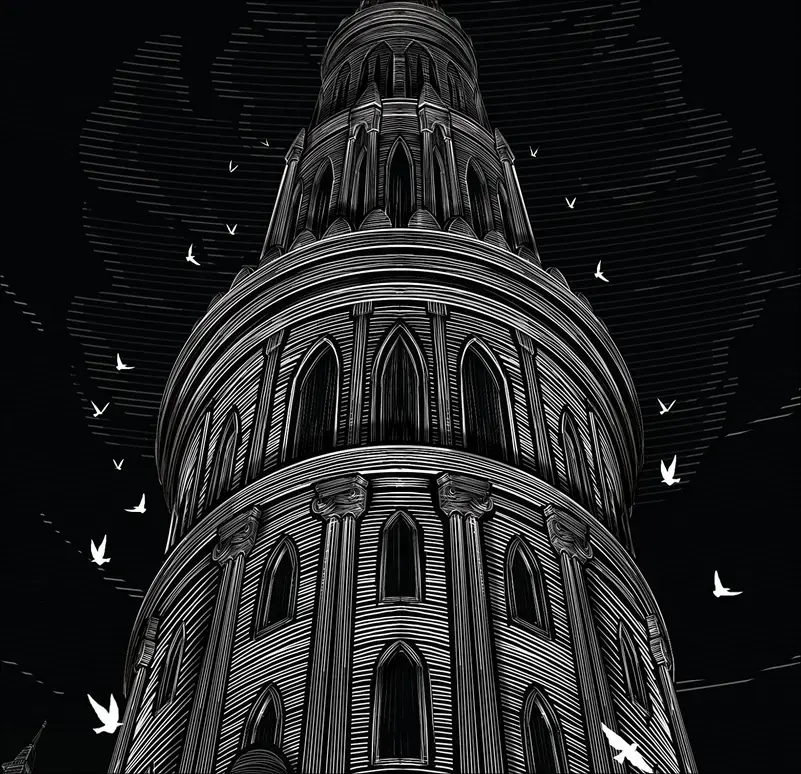
Not related other than learning resource - but I’ll also mention on the off chance it’s useful to anyone, I like these resources for practicing kana:
Each are useful in their own right, but I was kind of contemplating making an opensource repo that has similar (but hopefully refined) capabilities, maybe detecting when you commonly confuse two characters and then offer to give you a short drill of just those characters to reinforce.
Obviously less and less useful as time goes on and the hiragana are cemented in your memory, but it makes me sad to think someone might take them down one day and they’d just be lost.

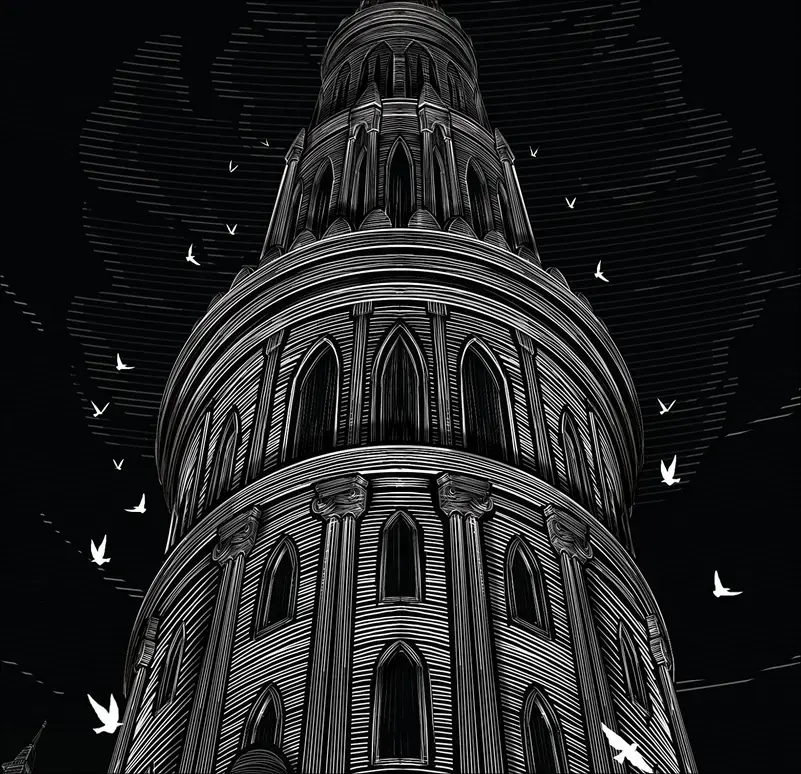
There’s a lot I like about Wagotabi. Not perfect by any means, but I think if offers a fair bit for reinforcement fairly naturally without just always beating you over the head with flash cards. And does offer a little listening practice too at times.

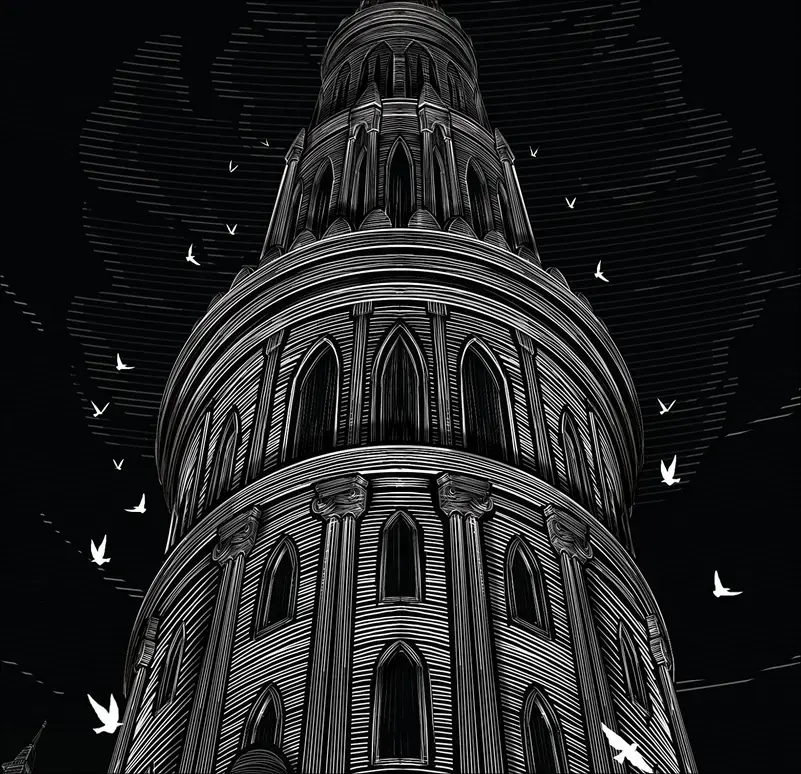
I’ve almost made it to a one month long streak. It feels good my retention rate has leveled out after having restarted. Still a long way to go but currently I’ve learned ~35% of n5 kanji, and ~20% of n5 vocab. Yay progress!
I’ve not adopted it consistently, but Wagotabi looks to be a fun tool to learn/study, too.



Do you know if there’s a way to improve the routing part? I find it often takes really obtuse paths that go out of the way and add time. It shows the more optimal roads as existing, so I’m not sure why. Maybe missing speed limits or something that make it think worse roads are more optimal?
Me neither. Is it supposed to be a call of violence like “shorten the lives of the rich to today”? Or “shorten the lives of the rich by the end of today”?
Any particular recommendations?


Amazon is helping TimmiXyZ29 sell me a new washer. TimmiXyZ29 is not a certified salesman for Whirlpool Washers. Timmi is actually refurbishing old washers and selling them as new. My washer burns the house down. I think we all agree Timi is responsible, but where do I start?
Now add an additional level; the order is fulfilled by Amazon. Timmi, Whirlpool and other sellers now give Amazon these washers, and Amazon keeps them in a communal pool and sends it on Timmis behalf. Now we don’t even know where the original washer came from.
What if amazon deletes, hides, or deprioritized disparaging reviews that showed the product was dangerous, and you now buy it?
There’s so many levels of possible problems that it can be hard to consistently ascribe blame to any one party when sold through amazon.
I do expect that if a party is selling goods that end up being dangerous, and users have consistently reported the failures/problems in amazon, amazon should perhaps be responsible if they did not block the seller/product or adequately raise awareness about the concern.


Hopefully you can find something that fills that need - but if it’s not possible you can always significantly reduce your usage of the visa in favor of better alternatives. Then just use the visa where you feel you must for insurance protection.
I think it has some sort of binary already in the archive. There’s a “start-tor-browser.desktop” you just double click to launch the browser.

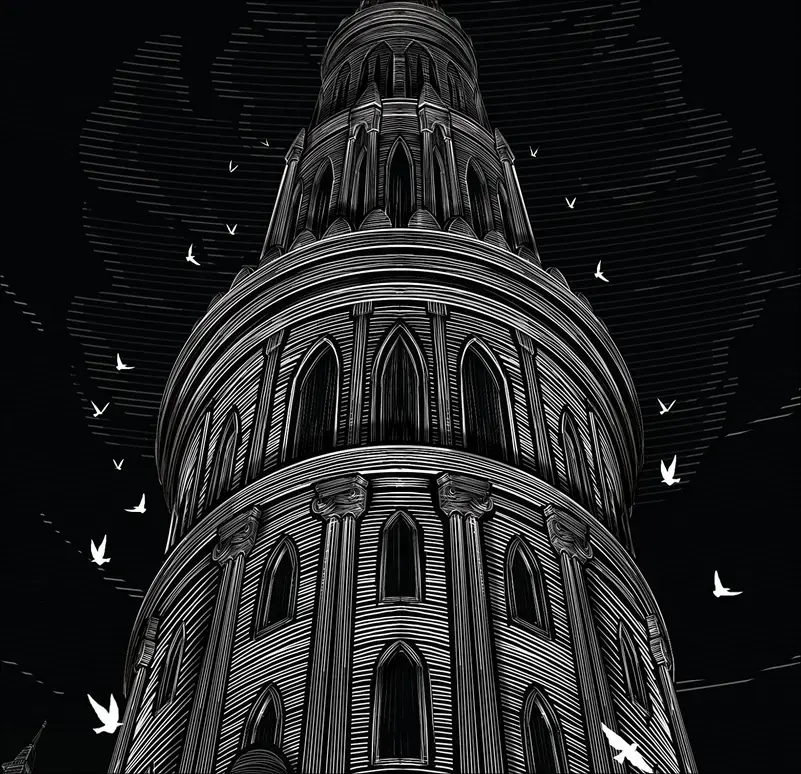
Thanks, that’s encouraging!
On JPDB some of the old batches of kanji/vocab are still cropping up. I’m not sure why they weren’t in the first “mass” of long overdue review cards. I forgot them but after a review or two they seem to stick well.
That page had some description, but not enough for my liking. You can poke around the page and find links to the related documents, though (may have to click “see text”
Energy efficiency
If I’m understanding your question, you’re asking about the energy efficiency index rating (EEI) (the letter) vs the battery endurance per cycle (the time), which aren’t the same, but are mathmatically related using the devices voltage x battery capacity.
(2) ‘battery endurance per cycle’ means the time a smartphone or slate tablet can operate running a defined test scenario with an initially fully charged battery, before the device shuts off automatically due to a drained battery, expressed in hours (h);
(10) ‘energy efficiency index’ means the ratio between the battery endurance per cycle (ENDdevice) and the nominal voltage of the battery multiplied by the rated capacity of the battery;
The rating of the “Energy efficiency index” appears to be threshold based, and the best class (A class) makes no distinction for devices just meeting its criteria vs far exceeding, so it’s also possible that very similar devices might have dissimilar runtimes if their energy efficiency diffs substantially within the same class. I’d recommend that if a device is substantially better than the best class, that they would add some form of multiplier to the displayed class. Or even better, just include the EEI I’m Smalltext somewhere.
My takeaway is:
** if you plan to carry a battery pack, (1) is not wholly correct. The amount of time your battery pack will add will be heavily dependent on the EEI of the device.