Ok, its been a week since I posted graphs… so here are graphs for the last 2 weeks for my fellow nerds. Commentary at the bottom…
CPU:
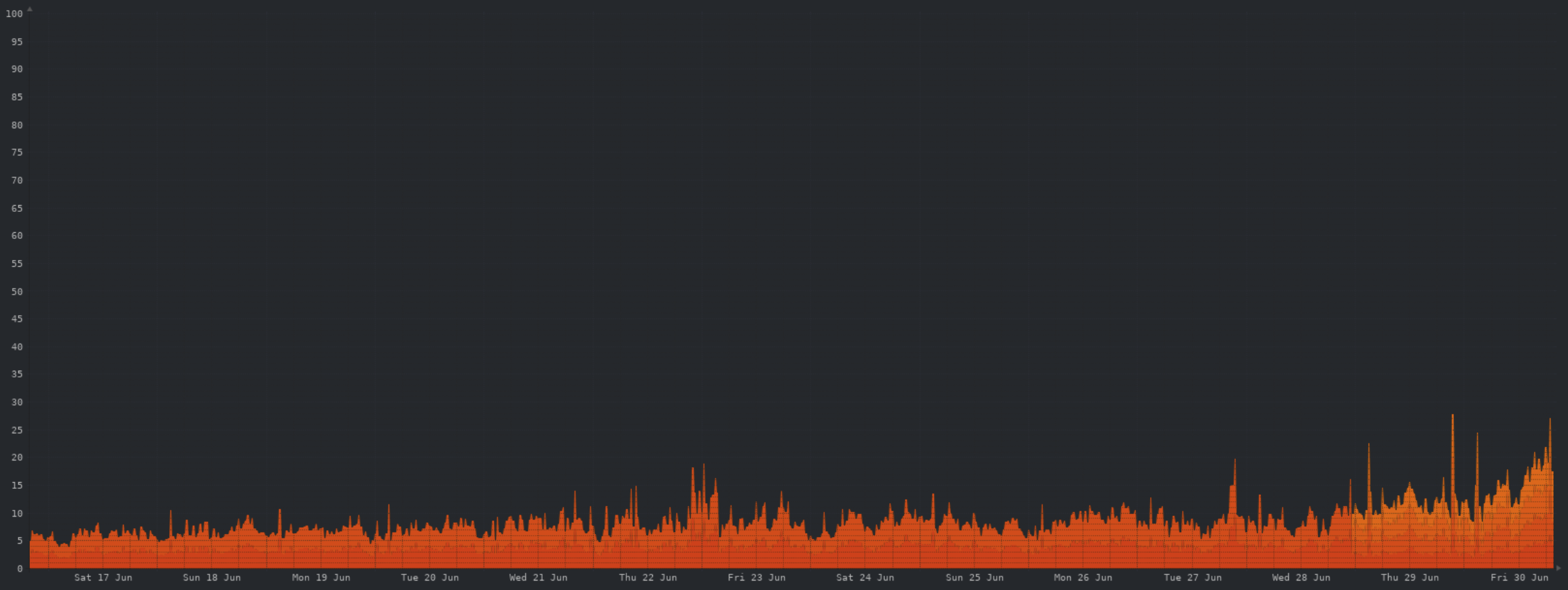
Memory:
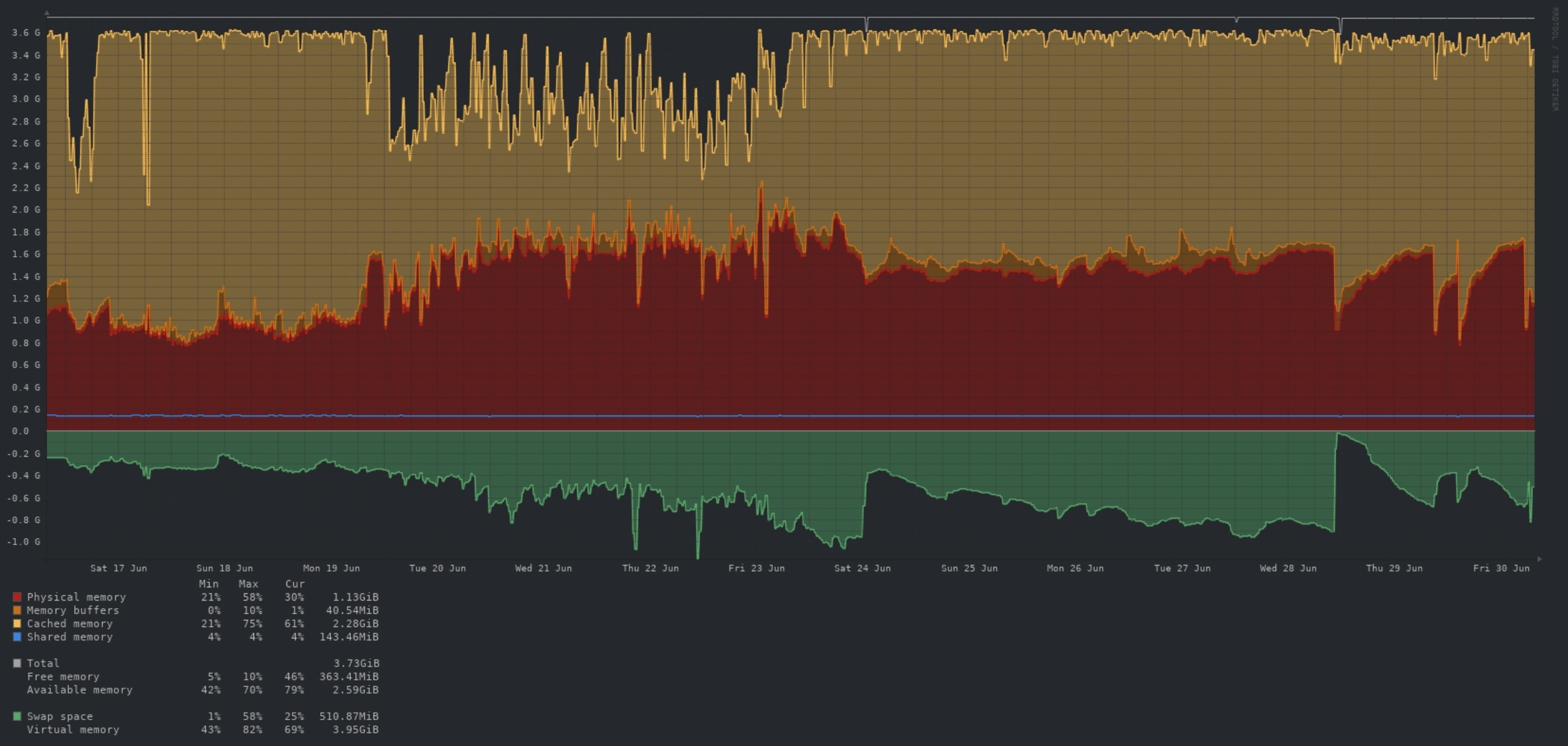
Network:
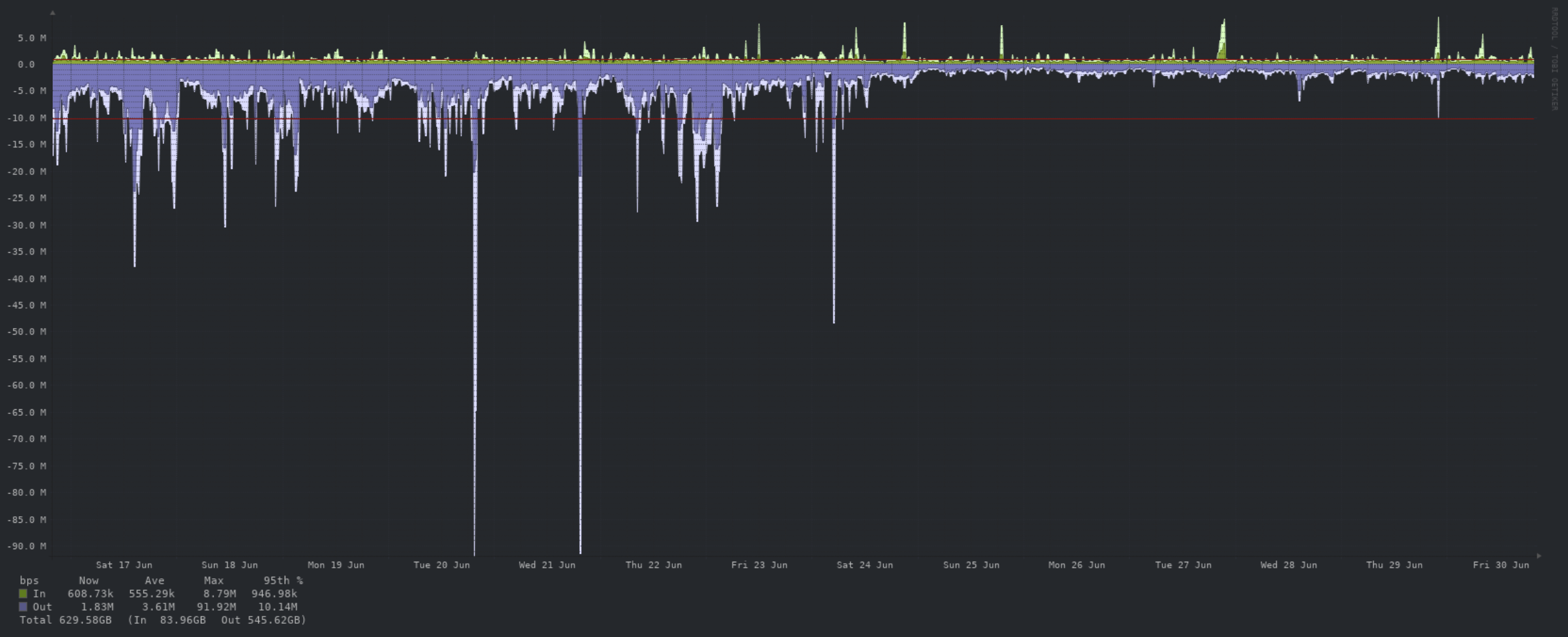
Storage:
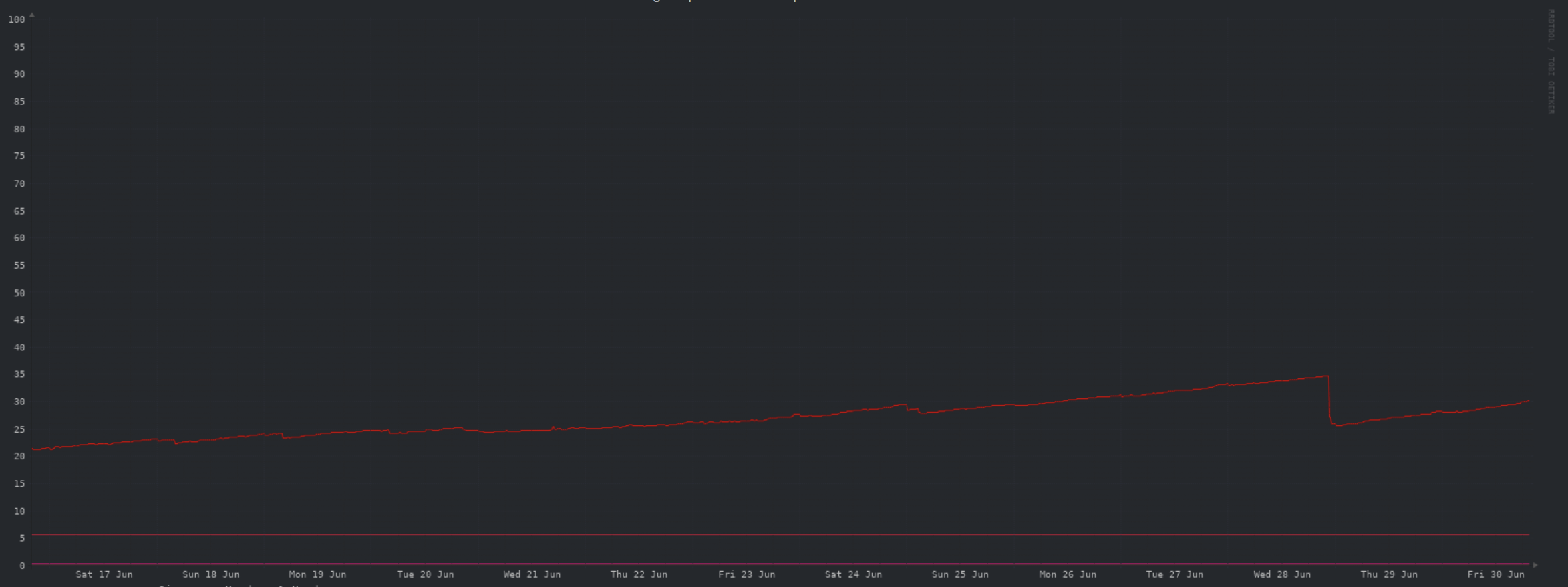
So… why the drop in traffic from the 24th? That is the day I put the server behind Cloudflare. At the time, traffic was increasing substantially and looking to become a trigger for a server upgrade; OVH provide increased traffic quotas with larger VPS offerings. Rather than spend more money, I thought I’d test the site behind Cloudflare. So far so good. No issues have been reported, and I’ve observed none. And in that time we’ve saved ~300GB through Cloudflare’s caching, equivalent to 10% of the monthly bandwidth quota currently:
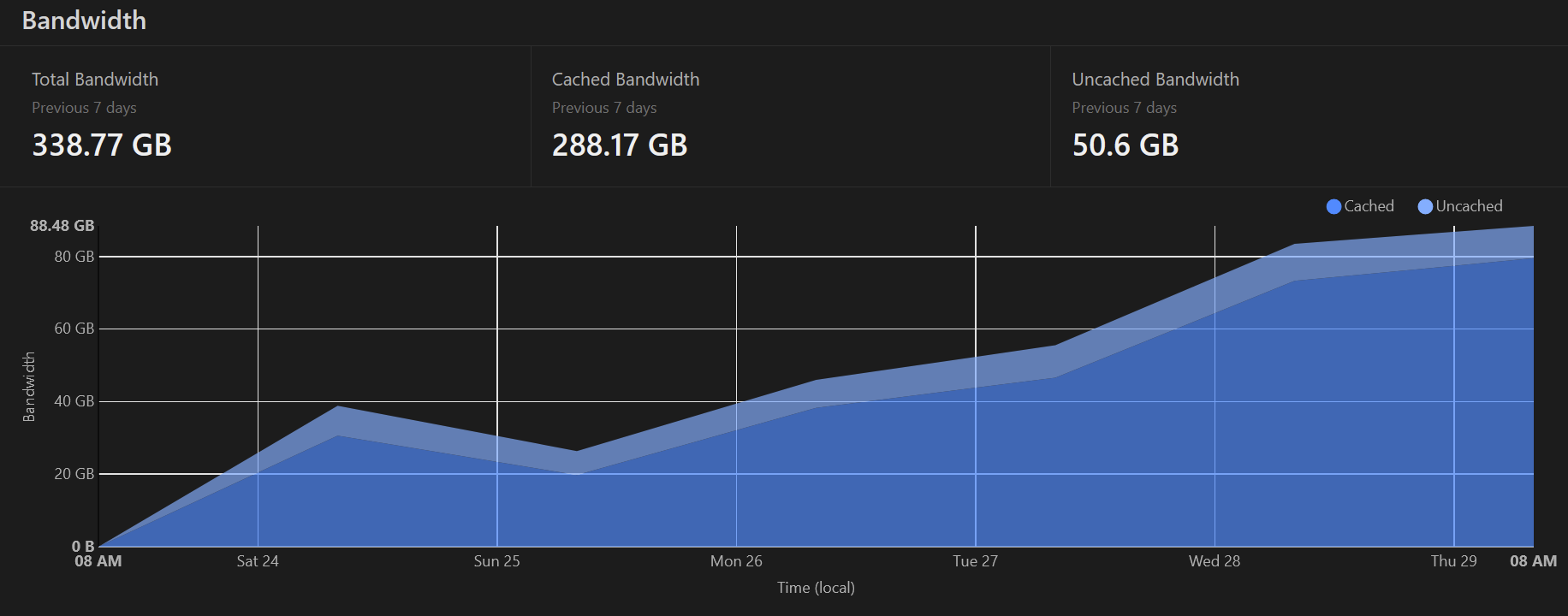
As for the drop in used storage on Wednesday, this was due to cached object storage images being deleted from /tmp when the server was rebooted to add 2 vCPUs. This is harmless, any images are automatically retrieved from Wasabi and cached locally again.
Any questions, feel free to ask.


Yes
Yes
Yes
none that I’ve hit
Only “complicated” part is having your origin webserver log actual client IP addresses rather than the Cloudflare source IP. Not hard, just the most difficult piece of the puzzle. Cloudflare have pretty good documentation on how to do this with most popular web servers.
edit: oh before enabling proxying via CF, I did lower security settings to minimise any interference with lemmy. I’m going to gradually increase the security settings.
Are you running your own reverse proxy such as NGINX, or are you using the cloudflare provided SSL solution?
I should probably just create an account and start playing with it.
You don’t get a choice… if you use Cloudflare’s reverse proxy CDN solution, they provide the public facing SSL certs. But yes, Lemmy’s front end is Nginx which directs various URIs to either the frontend or backend processes.