Yuzu Toolbox (previously known as PineappleEA-GUI) is an all in one app for installing Yuzu-EA, managing saves and shader caches, and mod management. The app is entirely open source and easily available on Itch as well!
Big update time!:
This update brings a few minor bug fixes and an updated game index, in addition to some QOL changes such as a “Delete all mods” button, which will delete all of the mods for the currently selected game. The update also brings the ability to set the desired executable name upon install. A lot of the multi-threaded aspects had to be tweaked to work with new thread safety in Godot 4.1, but the app now supports it! This update also brings about a highly requested feature, auto-updating. By launching the app with --launcher or setting your shortcut to use auto updating launching the app will check your Yuzu version, and if old update it before launching Yuzu and closing itself.
Changes
- Added missing titles from Title Keys site
- Updated to Godot 4.1
- Added Executable name parameter for setting custom executable name upon install
- Added clear all mods button (clears mod folder for selected game)
- Added launcher mode (updates Yuzu, launches it then closes itself)
- Add auto updater parameter (If enabled makes it so the created shortcut will launch the program in launcher mode)
- Bug fixes / Cleanup
Features:
- Cross platform (Windows and Linux)
- updating with overwrites of previous versions
- Simple management tools such as clearing shader caches / install directory
- Shortcut creation and automatic unpacking for windows
- Basic backup tool (allows save directory to be duplicated into another directory and then restored when desired)
- Mod management features (downloading, installing and updating mods from a variety of sources; + ability to uninstall and detect manually installed mods)
Current mod sources:
- Yuzu wiki
- Bananamods
- ZeldaTOTK Holo Github repo
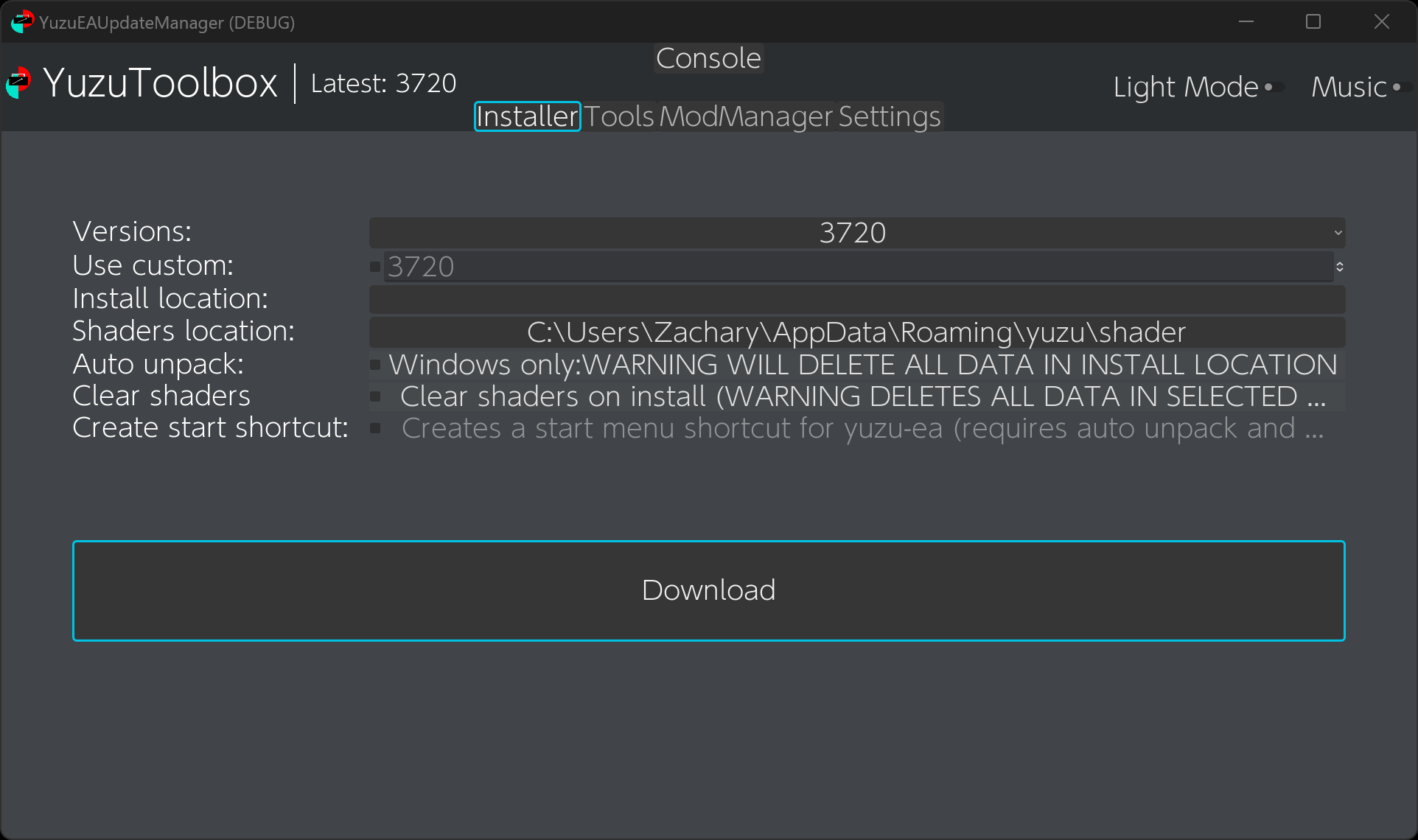
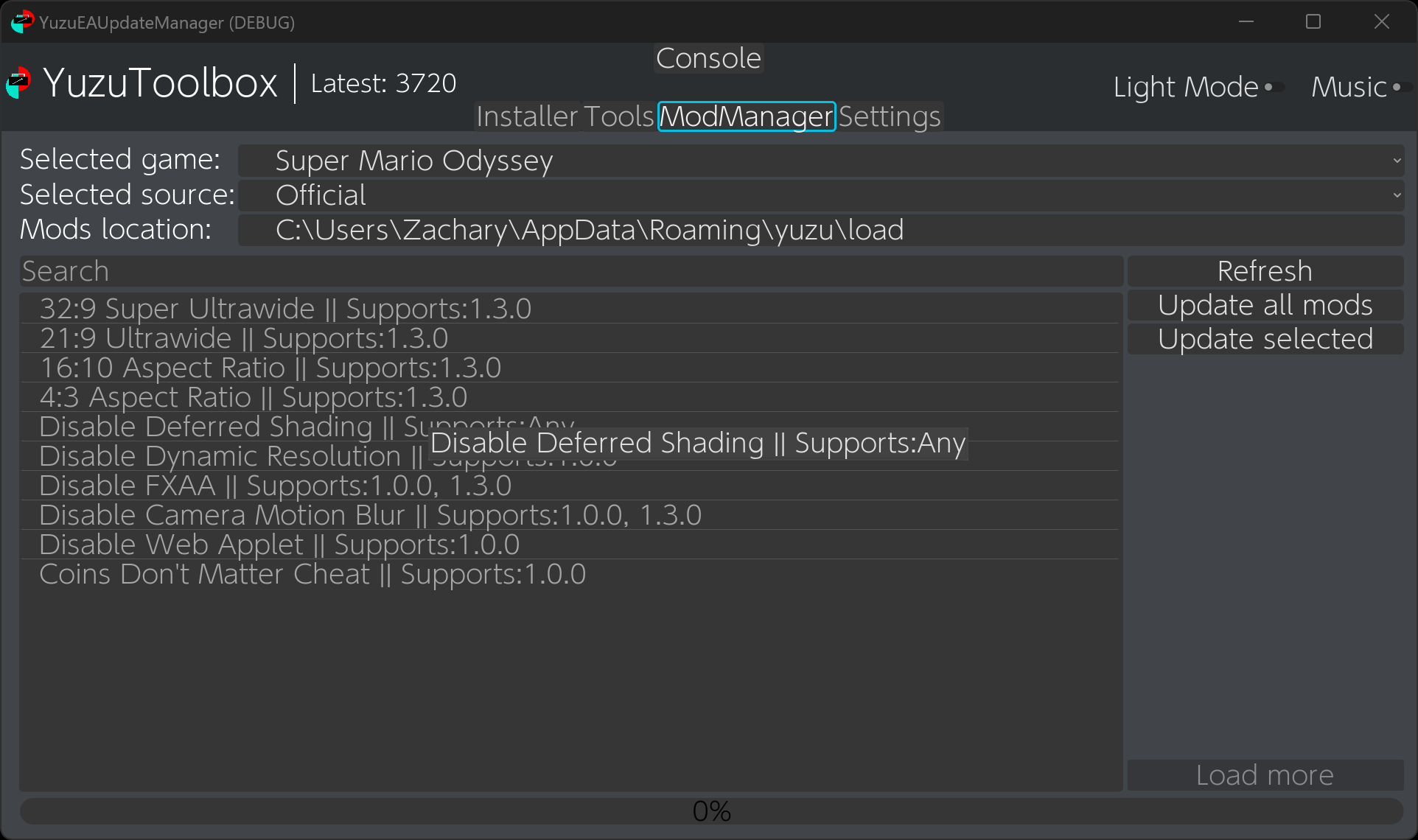


Itch:https://zachar3.itch.io/yuzutoolbox Github:https://github.com/ZachAR3/YuzuToolbox/releases/tag/3.5
If you would like i can pin this post. But instead of making a new post for each update, just update this post each time, maybe put a last updated date in title or top of body. Ill go ahead and pin the post.
Sounds good, sorry if my posts were a bit excessive I thought 3-4 days was enough but considering this sub is tiny it does feel like a lot haha.
Lol no problem, gunna take time for the community to build back up. But thank you for helping.
deleted by creator
Hmm, you don’t think it would be off topic? Technically the pineapple version of early access could kinda be considered piracy but I’m not sure that would qualify it for the piracy sub
deleted by creator
I was hoping to find a reincarnated NewYuzuPiracy here. Thanks for your work, man!
I like it a lot! The mod list populated and successfully downloaded one mod for Link’s Awakening and then they stopped polulating after that. It seemed like a second mod download hanged at 0% and nothing else would download after. Similarly, I installed yuzu once successfully and then I tried to update again and it still remained stuck.
I was able to get the yuzu updater to work again by uninstalling and reinstalling Toolbox with itch. However the LA mod list kept mostly failing to populate other than manually installed ones. I get the feeling that a large mod source wasn’t working (probably gamebanana as that seems like the biggest selection for Link’s Awakening).



