cross-posted from: https://lemmy.today/post/6812682
Hi,
I’m using stripe.PaymentIntent (server side)
and Stripe.js for the client side.
everything work flawlessly under Firefox. !
With Chrome it’s another story… First of all a .js file is being loaded !! [1] Then in the browser console I received this error:
[Stripe.js] You have not registered or verified the domain, so the following payment methods are not enabled in the Payment Element:
- apple_pay
Funny thing is that in the Stripe “dashboard” is that the apple_pay is not enabled… and it work in Firefox…
Any ideas ?
Do you have more context? Are you actually trying to use apple_pay, or it that just an irrelevant error you’re not expecting?
When you say “everything work flawlessly under Firefox” - Did you actually go through the entire process, and eventually received your payment? Or do you just “don’t get any errors” there? Cause it would seem kinda weird as well if the Stripe dashboard says apple_pay is not enabled, but apple_pay does work…
Are you targetting the same Stripe account, and both in the same mode? “Test Mode” vs “Live Mode” - in both browsers? “Test Mode” might complain less about permissions or something - Just making sure
Are you actually trying to use apple_pay, or it that just an irrelevant error you’re not expecting?
No, like I said, apple_pay is disabled ( willingly ) in the stripe dashboard, so I don’t know why the error mention even apply_pay…
Firefox… Did you actually go through the entire process, and eventually received your payment?
yes ! I mean under the testing environment, so with the test secret key etc… The Strip API and dashboard show the related transaction as successful…
Cause it would seem kinda weird as well if the Stripe dashboard says apple_pay is not enabled, but apple_pay does work…
That why I’m surprised !
Are you targetting the same Stripe account…
Of course I change nothing beside the visitor browser…
Are you actually trying to use apple_pay, or it that just an irrelevant error you’re not expecting?No, like I said, apple_pay is disabled ( willingly ) in the stripe dashboard, so I don’t know why the error mention even apply_pay…
Well it wasn’t clear whether you were trying to use apply_pay and it magically worked in firefox, but not in Chrome, or Chrome incorrectly things you’re trying to use apply_pay…
Have you explicitly declared which payment methods are allowed to be used in your script? Maybe if you haven’t declared anything the browser just infers it somehow, and Firefox and Chrome might have a difference in inferring default value
Have you explicitly declared which payment methods are allowed to be used in your script? Maybe if you haven’t declared anything the browser just infers it somehow, and Firefox and Chrome might have a difference in inferring default value
Indeed it’s what I’m thinking too.
Actually I’m using the payment_intents with it’s attributes automatic_payment_methods That state in it’s description two contradictory thing
- Settings to configure compatible payment methods from the Stripe Dashboard
- Automatically calculates compatible payment methods
So maybe FireFox use the first one
and chrome the second…
use the first one
and chrome the second…I’ve just found
payment_intents.payment_method_types
The list of payment method types (e.g. card) that this PaymentIntent is allowed to use.
"payment_method_types": [ "card", "link" ],
Now I have to found the complete list of the acceptedstringofpayment_method_typesif somebody know where they are laying , let me know, because I can’t find them…So I have tried with
payment_method_typesand it works flawlessly under Firefox
but still not working under chrome
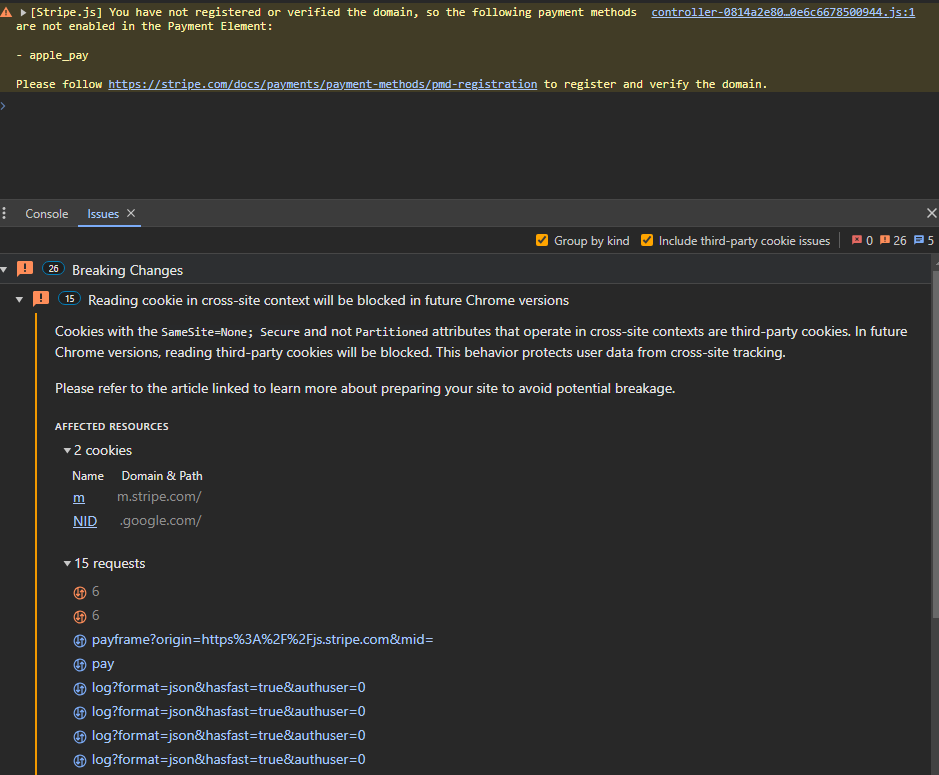
So it might be because of the cross-site cookies ? Do I have to change something ? or Stripe ? Thanks.
How sure are you that firefox implementation is working correctly? Could it be that it isn’t actually loading but isn’t showing an error like chrome is?
because I see in the Stripe Dashboard & API call that the transaction is successful…
deleted by creator



