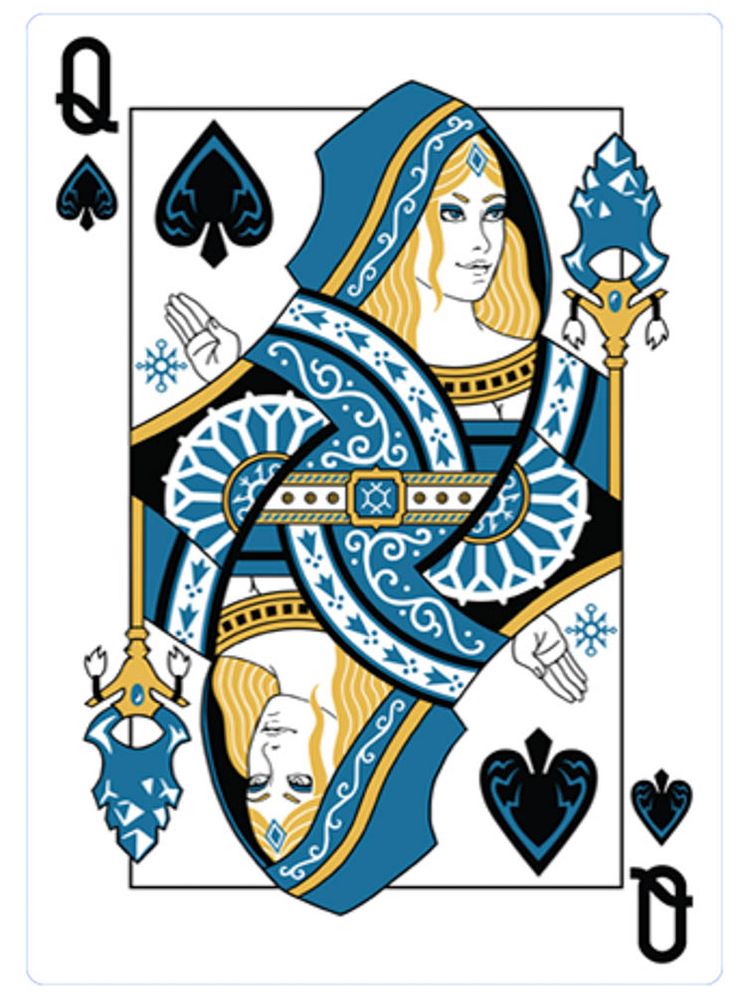Do you use your right shift key? Have you re-mapped it into another key/function? which one?
I do use it. I press it with my right pinky when I want to capitalize letters that I type with my left hand, which is a convention of touch-typing
Yes, I use it all the time when capitalizing letters on the left half of the keyboard.
I guess if you don’t touch type you don’t need both shifts, but I use both mine regularly.
That’s interesting, when I learned to touch type in school we weren’t taught to use the right shift. Likely an oversight rather than intentional, but I just use my pinky to hit the left shift while using the left hand side of the keyboard.
This is an asklemmy question…
I thought I never used it until my right shift key stopped working. I then found out that I use that thing a lot actually.
I rarely use it. While I did learn proper touch typing (on an actual typewriter back in the stone age), I mostly use the left shift key even when capitalizing letters typed with my left hand. If I use right shift at all, it’s only for a few awkward letters (mostly Z).
@ptz@dubvee.org Interesting, I just realized I use my left pinky for the left shift while pressing the Z with my middle left finger :-P
Yeah, me too.
@Nemo@midwest.social I take it back: I realized I use it to get
:and"
Same for me. I learned “proper” touch type but never retained it. Instead I hover type with whichever hand is convenient. Can still hit 120WPM with >90% accuracy though
I use neither! I hunt and peck the Caps Lock key every time I need to capitalize something.
@SpaceNoodle@lemmy.world ha! I have my caps lock as a ctrl key (easier for vim acrobatics)
Me too. I know it’s not optimal, but that’s the way I’m used to
I was being sarcastic. Please buy Mavis Beacon or something.
I use my F1-F12 keys regularly and right shift modifier opens up F-13 through F-24. It’s nice.
I saw those in my new keyboard’s manual and I’ve been wondering how you got those to work. Thanks!
Yes! When I’m typing in a form where hitting “Enter” acts like a “Submit” button… I’ll use “Right Shift” + “Enter” to create a line break instead of submitting the form.
This also happens with, say, chat support windows. So, not always form fields, I guess.
Left Shift + Enter is much more convenient for that.
Like, how do you press Right Shift + Enter?
With two fingers?
On the same hand is awkward. Pinky and ring finger? You have to move your hand from home row or some strange contortion… Why you would ever leave home row to do this instead of both pinkies on each hand boggles my mind. My guess is you don’t touch type and are looking at the keyboard to do this.
How would you do ctrl+shift+esc?
This ^
I use it way more than I use the left one. In fact, I think that I only use the later for keyboard shortcuts (like Ctrl+Shift+Alt+→ or ← to change workspace).
Yes, I use the key. For touch typing you should be using it whenever a letter pressed by your left hand needs capitalization.
I only use right shift when typing. Technically not correct form for touch typing, but it’s what I’m used to. Left shift is only used when gaming.
I really had to think hard and I guess I seldom use it. I touch-type but somehow my body has learnt to use only the left hand for almost all the modifier keys no matter how many keys I have to press there. It’s actually a good idea that I only realise now that I should map that right shift for something else.
I used it for pick block in mc before I realised I could use 3 finger tap to emulate middle click.
I have it set up so when I hit both shifts at once it swaps my keyboard between US English and “English international deadkeys” typing since I need to be able to write in French sometimes.
I used to have both shifts at once activate an autoclicker ahk script.
To type accented characters like that I just use regular us layout, and use the compose key to get accents and stuff on letters.
As a bonus you can also type many other special characters using the compose key, you just need to map it to something. I have mine set to caps lock
Some times I’m typing with all of one hand or all of another.