How do I prevent NSFW thumbnails from being blurred?
I’ve been through the settings and can’t find a way to disable this.
It was working fine the other day, but now they’re all blurred. How do I change this?
I don’t think you can yet. I noticed the request was made for the blur to be added recently, so I assume it has been developed and put in place without the option to turn it off. I also notice that sometimes it is blurring the user’s profile picture instead of the thumbnail, and when infinite scrolling is turned on, it stops blurring after the first page all together. It seems a bit half baked at the moment, but I am sure it will be looked at.
Image previews and thumbnails seem to have scaling (image ratio) issues at the moment as well.
Thank you. Hopefully, this will get addressed soon - although I know that the admin has his hands full just meeting capacity at the moment.
@ShadowRunner That blurred setting isn’t even that bad, at least for me. While I don’t have problems with adult content at all, I don’t want to see everything. Maybe a setting should be made to turn blur on and off.
Different people have different workflows and needs. It’s completely understandable why some folks would want NSFW content blurred by default - but other people prefer the opposite.
Reddit allowed this to be a user-configurable setting, which makes the most sense to me. However, these thumbnails were clear just a day ago, so I was hoping that this change wouldn’t have been made without a way for individual users to override it.
Show NSFW content keeps it blurred? Might be a instance specific setting if so
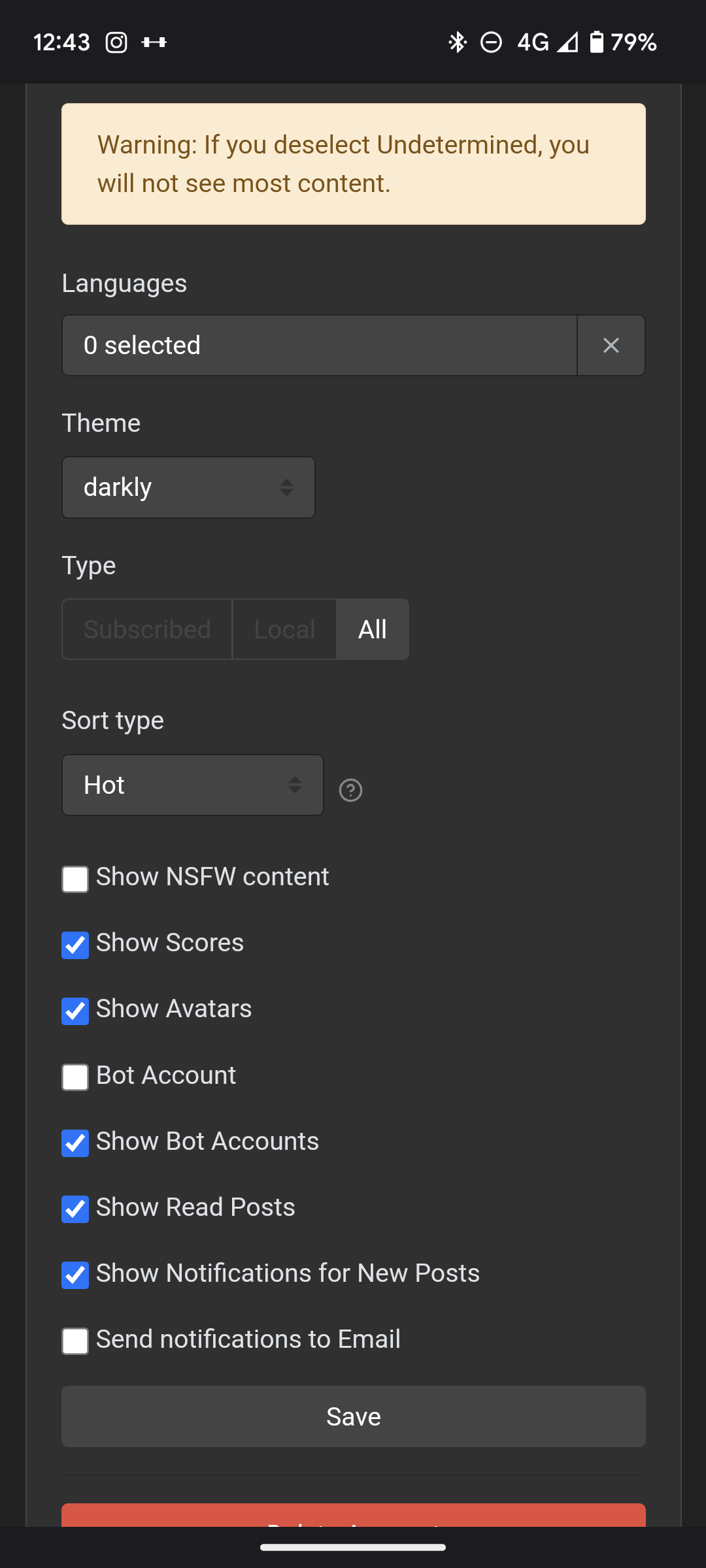
I’ve got it enabled in my settings, so that’s not it…


