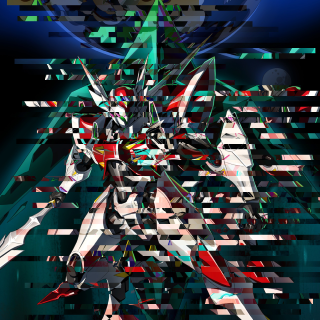Are you able to correct the name of the community aftewards? It looks pretty unprofessional to have random capitalization in your title.
“The Legend of Zelda: Tears of the Kingdom” would be correct.
Be careful when you create communities!
Glad someone said it. I was thinking of asking myself. It’s not a big deal. Just a little annoying.
I mean i hate to be that guy that sounds like your English teacher from middle school, but the other side of it is that someone could create a version with the correct capitalization, and then you have two (which is confusing) and then they fight for popularity (which is probably bad for encouraging new users). Are Lemmy communities case-sensitive?
I’m guessing that the name can be corrected because the actual community “name/link” is !totk. The name is probably just a display name, but I could be completely wrong.
Ahh, that would be excellent, that would mean it’s no big deal to correct it. I need to read up on Lemmy more!
@norte
I’d even be happy with TotK.
Click on the little “edit” icon while viewing your community. In the actual editing menu, there is a text field in the upper right corner called “Display Name”. You should be able to fix any typos in that field, but keep in mind that the site currently lags a bit and it might take a while until the changes actually happen after you clicked on the “save” button.
On an unrelated note, would it be ok for you if I link your community in my “intro” post? I recently created a community for Breath of the Wild and would like to be able to redirect people to “related” subs ;)