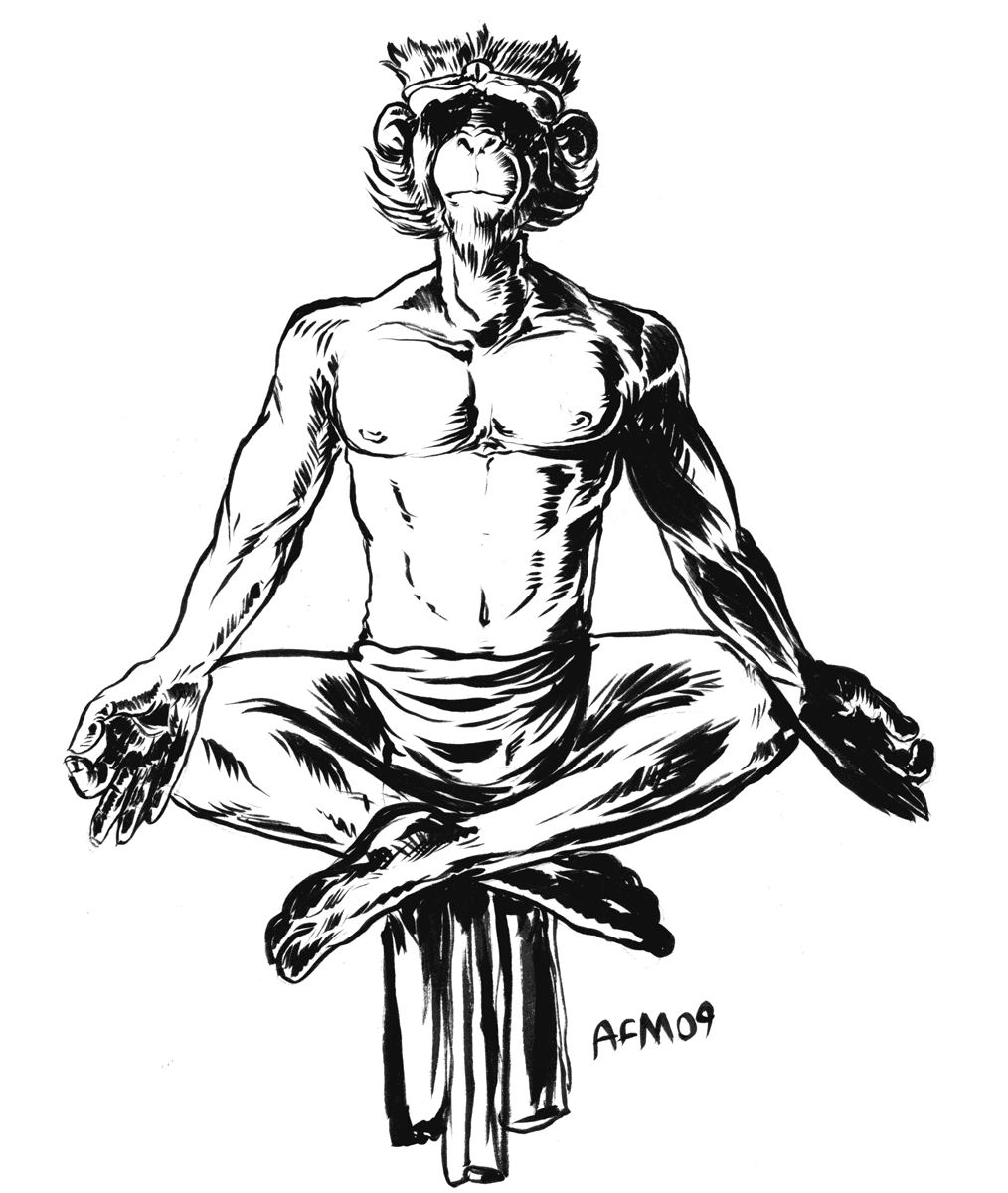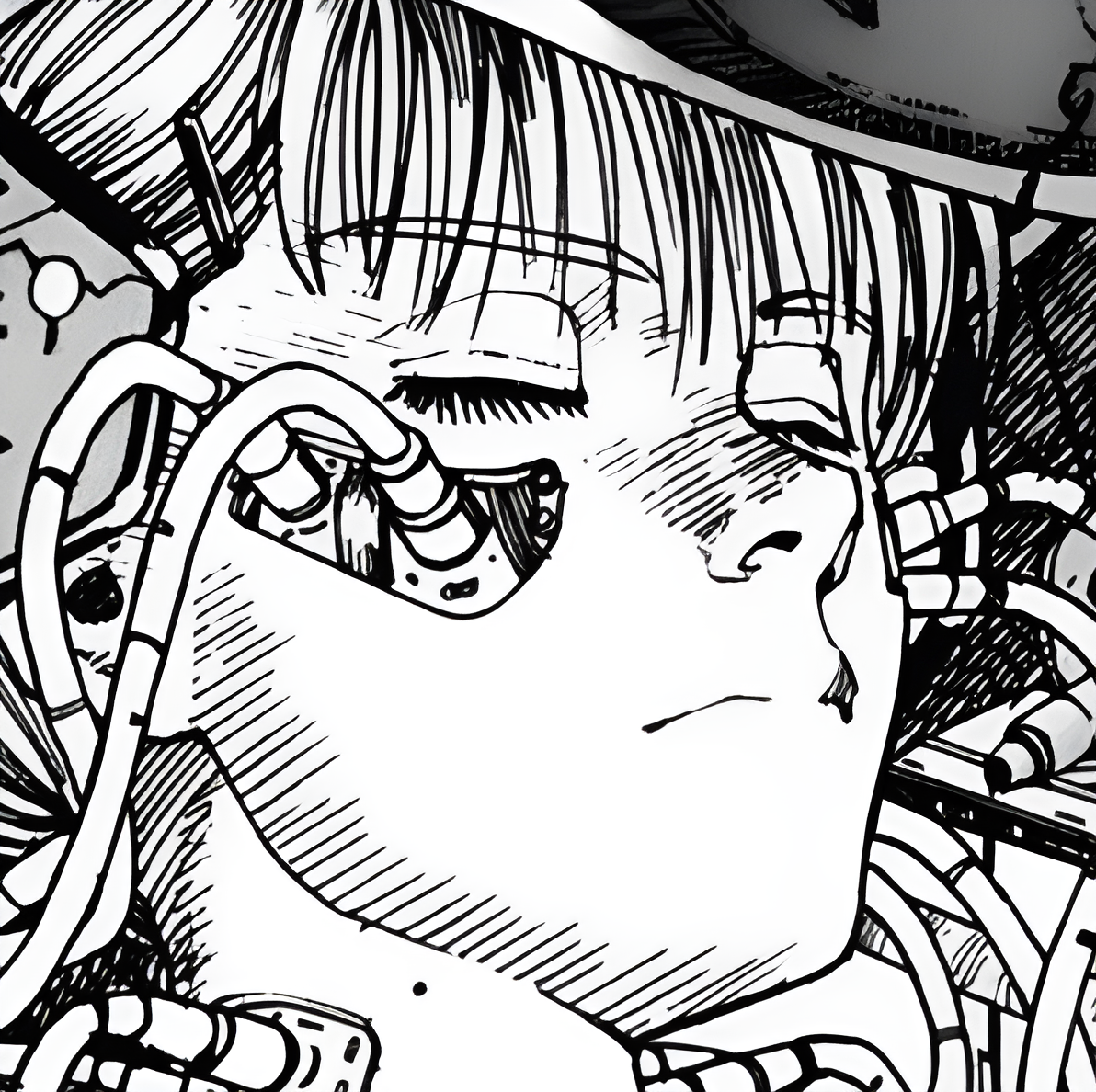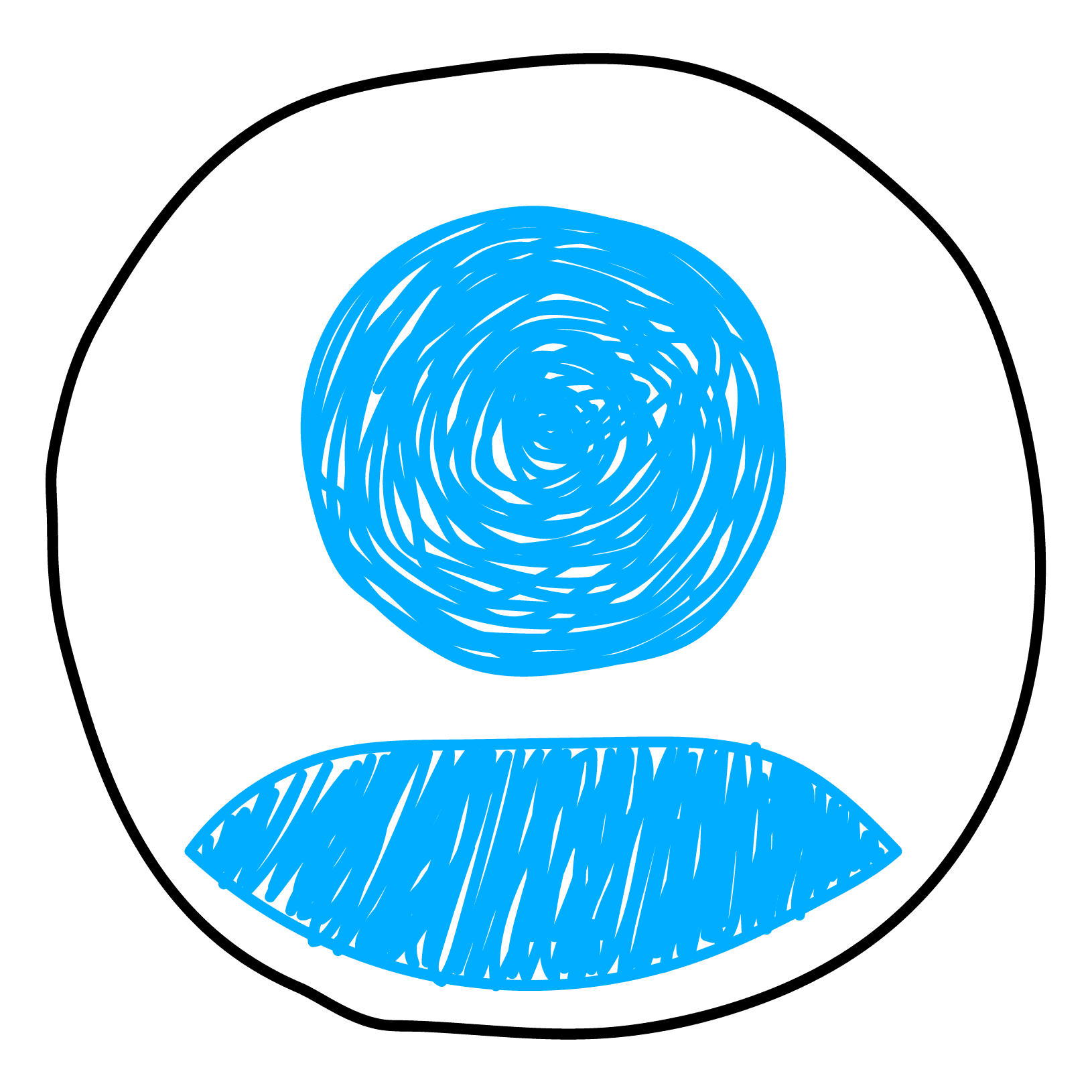My favorite is pacman because it is fast af but it has really weird syntax’s
Debian user here, I just use apt. Really easy to use. I don’t really think about being fond of a certain package manager, if it works, it works.
I use yay, it’s pacman with AUR support. :)
FYI:
yayis no longer maintainedUseConsiderparuinsteadparuas an alternative option; it’s written in Rust and has better version tracking for*-gitpackages (won’t miss upgrades if the AUR version isn’t tracked, won’t do pointless upgrades if the AUR version changes but HEAD remains unchanged)The latest release of
yaywas 3 weeks ago. Where are you seeing that it’s not maintained anymore?Huh! I appear to have fallen victim to misinformation. I stand corrected and I apologize for not properly confirm such a strong claim before repeating it like that.
I suppose a more accurate way to put it is that
yayhas been slower to adopt new features (e.g.: yay#336 vs paru#260), but otherwise remains a current and well-maintained piece of software.I was about to throw my computer out the window when you said that because I literally just implemented a bunch of ansible playbooks using
yayto configure my machines and afteryogurtet. al. being abandoned, I couldn’t take another change. Not yet. I’ll check outparuat some point though.
Fellow paru user here - definitely a good choice.
Fellow
yayuser here. Thank you for the advice, will check outparu!Looks like I made a mistake! I was misinformed about
yaybeing unmaintained. I’m sorry about the misleading comment. I personally likeparu, but if you’re already usingyaythere may not actually be any compelling reason for you to switch.I deeply appreciate the correction, thanks for letting me know!
I’ll still check out
paruat some point, but now with less anxiety about the state ofyay.
came here to post this.
Also it always feels like I’m cheering for my system. :D
DNF. It’s slow definitely but it has a lot of really cool features, and the output looks nice.
DNF transactions are excellent when you need to roll back operations!
apkis scary fast. Makes spinning up a quick Alpine chroot with e.g. Go or Rust for building with Musl take like 10 seconds.Pacman, indeed.
Portage, naturally 😀
I used to like portage a lot when I first tried gentoo. I was like dam I really have to build every single thing. I just want this. don’t get me wrong Gentoo keeps your system maintained clean and minimal but just the time compiling got my wife angry lol
It can get tedious on a single machine. Once you have enough for a binhost to start making sense… Now we’re talking 🤣
I kept hearing about a binhost. is that where you have it in a VM or something?
It’s some computing device (technically a smart toaster could do it) that shares the binaries over the network to other machines. Normally stuff is compiled for the lower common denominator when it comes to CPU architecture and supported features.
I have it as a VM, some people do it on bare metal. I’m trying to to have multiple CPU architectures supported by cheating a bit with BTRFS snapshots at the moment; time will tell if it works out.
Got it.
Never got into btrfs I see the value in it like something crashes or goes down you can go back to that snapshot and everything comes down but I just never really had issues. I distro hop also so i don’t know when I hope its spontaneous. Maybe one of these days I will get back to Arch and play with it
The ability to come back is awesome, although I have never had a reason to use it.
For a distro hopper like yourself it would actually make like so much easier! Because of how subvolumes work - you can have every distro in a separate subvolume. They can share the
homesubvolume if you like, or not. You can have upgrades with a failsafe of sorts for the likes of Ubuntu, which, in my limited personal experience, have never ever been without issues.Having a
serversubvolume to run portage in and then snapshotting it to adesktopone, applying desktop config saves some time on recompiling the big friends like gcc and llvm.I did not understand the point of BTRFS at first as well, especially since it was slower than ext4. But since having started using it I’ve found that there are now scenarios that were not possible before or were incredibly complicated. Like read-only root, incremental backups over the network (yes, rsync exists, but this feels cleaner)
Thanks. I will do some research on it
deleted by creator
What features does it has what other package manager doesn’t have
No one’s fielded this yet, so I’ll give it a shot.
Portage offers maximum configurability: you can switch optional package features on and off. If a package feature is off, you don’t need to install dependencies to support it, so it makes for a slimmer system.
You can upgrade many packages even if the distribution hasn’t by copying a single small file to a new name and running two commands.
Similarly, if you’re running a new or fringe architecture (like riscv) and want to try to install a package that isn’t officially available for it, you can do it fairly simply (minor edit to a text file or additional parameter at the command line). Doesn’t always work, but it’s still easier than the configure-make-make_install dance, and the dependencies are handled for you.
Portage also supports a bunch of other fringe use cases, like pulling source straight from git and building it. And you can create simple packages by writing <10 lines of text file (well, specialized bash shell script).
On the downside, Portage is S-L-O-W. It has more complicated dependency trees to resolve than other package managers, and installs most packages by building them from source (although this isn’t a requirement).
I like it, though.
I’m using pacman with
paruright now, but I have to say than installing flatpaks has been a really nice experience on my postmarket-os phone and on desktop as well. I am using Gnome Software to install and run with two clicks, feels very snappy.Portage, of course.
Nix on NixOS - pin any version of a package you want, multiple versions of the same package, works on all Linux distros and MacOS, and with Home-Manager it can even manage your dotfiles.
My favourite is pacman. I actually like the syntax. It feels very UNIX-y.
I’m a fan of the refresh (-y) and upgrade (-u) options being separate flags that can be used separately or together. I also find pacman’s output to be very clean and readable.
Whenever I use apt, I find it slightly annoying that I need to invoke update and upgrade (and dist-upgrade) separately. I also find apt spits out a lot of unnecessary output, resulting in an unreadable wall of text.
I haven’t used yum/dnf much, but the few times I used it I was slightly annoyed that it seems to insist on refreshing the repositories every time it runs.
pacman and apt are king. I usually go between arch and demon when I’m using Linux. I prefer arch since it’s barbones
Can it be
emerge? I love calling software forth from the depths.emergeis the command but it’s called Portage, ackshually. And yes, it’s the best.
I don’t think any of them are very good, but DHL is by far the worst
pacmanand that’s because the syntax is perfect. If a distro doesn’t use pacman I usually don’t even consider using it.I like flatpak because the apps run on all distros!