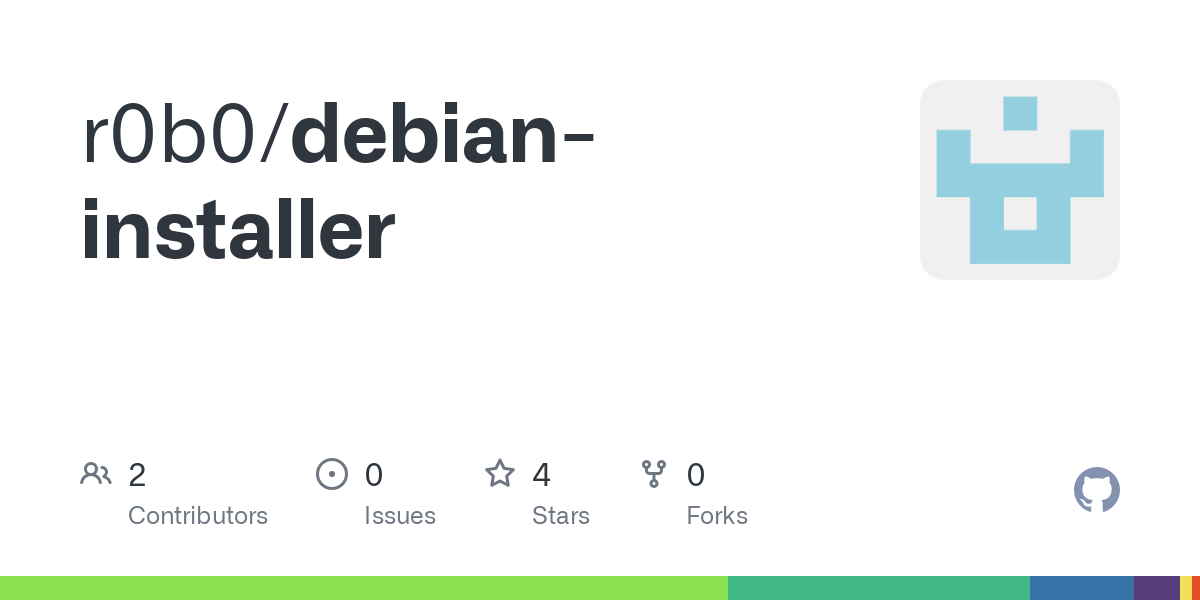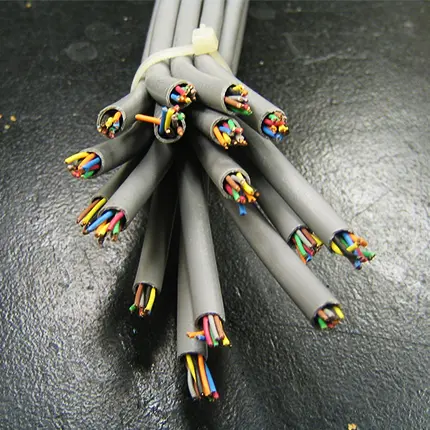Hello debian lemmies,
If anybody is interested, I’ve made an alternative debian installer targeted for laptops and workstation PCs. It has some nifty features over the official installer, have a look.
https://github.com/r0b0/debian-installer
Comments are welcome!
This is very nice, love the fact that you’re picking btrfs and systemd-boot as your defaults. I hope GNOME guys get over their own as*s and add systemd-networkd support so you can do the same.
This looks good. Nice going there.
Is there plans to add other cpu support?
Such as?
i386? meh.
arm64? I am a big fan, if there was a viable laptop/workstation PC with a good linux support, I would be first in line to buy one. Apple silicon? Last time I checked, it kind of works with a dedicated distro (asahi) and half of the things I take for granted doesn’t work yet (such as external monitor.)
For btrfs how does the subvolume layout look? For example in ubuntu it has @ and @home which is very convenient.
Yes, @ and @home
Thats great tnx
Personally, I prefer setting up without backports and non-free and enabling them as needed. That said, I think the default should be more like your installer. New and inexperienced users are not going to know how to setup backports or enable non-free, or even know they exist. Nice job.