I’ve seen this mentioned a few times already: people wondering why certain communities don’t show up in their instance. You need to first search for that community via the magnifying glass icon and type in “!communityname@instance.domain”
Notice the exclamation mark at the beginning. Might take a few seconds. This will teach your instance about the remote community.

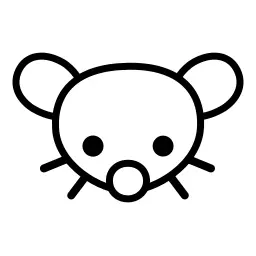
Not really. There shouldn’t be a delay at all. If it doesn’t work something is broken down or you aren’t using the correct syntax
Make sure you search on ALL (not just communities) and write it like !name@sh.itjust.works