- cross-posted to:
- tech@kbin.social
- cross-posted to:
- tech@kbin.social
[A]n INI configuration file in the Windows Canary channel, discovered by German website Deskmodder, includes references to a “Subscription Edition,” “Subscription Type,” and a “subscription status.”

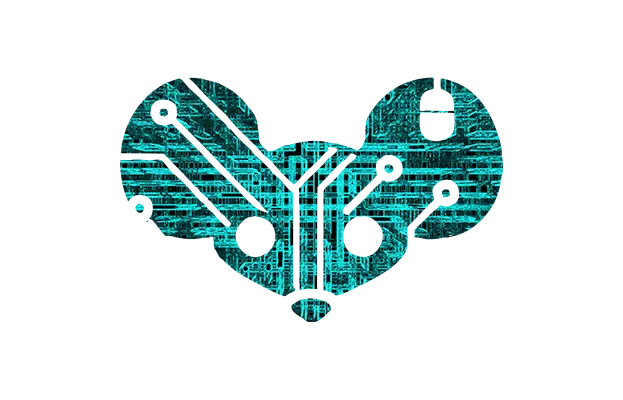

deleted by creator
This website is a godsend https://www.protondb.com/
You can search any game in steam, and it will tell you exactly what to expect.
For most games, it’s as simple as checking one box in the steam settings for the first time.
Tbh you don’t even need to check unless it’s a competitive multiplayer game or something with anti cheat. I just buy games and assume they work.
Also https://areweanticheatyet.com for just anti-cheat compatibility of non-Steam games. Also has Steam games but you might as well check ProtonDB for those.
Linux gaming has made mind blowing progression thanks to Valve.
If you’re using Steam, most games run, zero fiddling needed.
I’m running Void Linux and have no issues running most games. Proton pretty much handles everything. And performance is often better than on Windows these days.
Other platforms are a bit more difficult. There are several apps that take care of the heavy lifting, but a bit more knowledge is required.
Pretty much thrown out every Windows installation and haven’t missed them at all.
like the other guy said with steam its just like on windows, no fiddling 95% of the time.
you can lso use heroic for other launchers like epic or gog I believe so it’s hassle free
and lutris for anything else like older games (which are better on linux as well, because they don’t mess with your screen resolution and they might even run on linux where they can’t on windows)
Check out protondb.com … click explore and check out how many games run perfectly on Linux now.
Valve / the steam deck is really pushing development.
There has been a lot of progress recently due to the SteamDeck, but it’s still not as good as Windows gaming. There are a few outlier examples where games run better on linux, but those are few and far between. Give it another few years, and hopefully things will improve even more.
It’s been at the point for awhile now that I can just buy games on a whim without looking up any sort of compatibility, and I just assume they work. It’s worked every time so far. Right now I’m like 100 hours into Bauldurs Gate 3 lol. The other online game I play is Genshin Impact, which I just had to install with the exe through wine and then it just works.
Pretty much the only games that don’t work now are games with anticheat.
Steam really pushed windows games on Linux after the steam deck.
Short answer: no. You can expect to fiddle at least sometimes. Many games will run out of the box in proton, but there a million things that can throw a wrench in the gears. I’ve personally never had a 100% seamless experience for the duration of a game.
This has been true across a couple distros, although none that were specifically geared toward gaming. Maybe I’ll change my tune next time I hop distros.
deleted by creator
There’s Valve’s custom Distro they built for the steamdeck, unfortunately they haven’t fully released it yet, for the time being it’s only available via steamdeck recovery software.
I’ve heard that Mint, PopOS, and Manjaro are good for gaming, but I have not tried them myself. Mint is high on my list for my next distro.
I’m on Ubuntu 22.04 LTS now, which I chose in the hope that it would eliminate a lot of fiddling since it’s a common, stable target officially supported by most companies (like Nvidia). Unfortunately, it is simply too old at this point.
I assume that if you are running AMD instead of Nvidia, you will have an easier time. Nvidia’s drivers have been a pain point on every distro I’ve used.
Pretty rare that you run into an issue at all these days, but one big bummer is that non-steam-workshop mods are a pain to install. Basically anything that uses a mod manager.