Hey there! As a 3D printer addict I do a lot of small parts in CAD to print and use around the house. Lately I’ve been exploring all sorts of CAD software since finding out there’s a more around than just Fusion360 and Onshape so I started exploring what’s out there and jotting down my impressions.
Hope this is not spam, just want to help people see what’s around and help them pick!

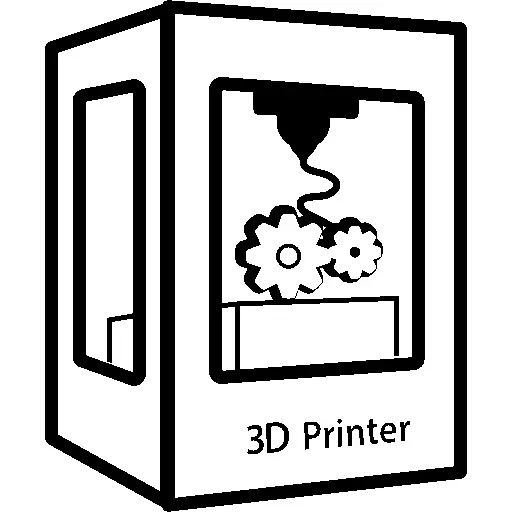
Unfortunately there aren’t a whole lot of good options. They’re either commercial and therefore potentially cost $$$ (or are time limited or otherwise restricted), or they’re free and kind of suck in one way or another.
Of the commercial offerings I like OnShape. I think Fusion 360 is fine too. They’re WAY more powerful than anyone needs for just designing 3D parts but they’re still powerful, well designed tools. I think if your needs are simple and you don’t care a great deal about complex shapes then Tinkercad is great too.
Of the opensource, FreeCAD is the closest to OnShape / Fusion 360. It’s a parametric modeller like they are but the user interface that throws every button in your face at once and doesn’t bother to sort them very well or provide context. It’s not an intuitive or forgiving tool and really needs a usability makeover to make it as simple as the commercial equivalents. I’ve never had much success with it because of this.
Blender is pretty popular for modelling. It’s not really CAD so it’s likely more useful for modelling free form / artistic stuff. The UI is pretty complex but it is extremely powerful.
OpenSCAD is pretty neat if you want to create something by essentially programming a shape and rendering it. It works well for certain kinds of geometric designs that are better expressed in code. e.g. maybe you have to punch 100 holes in a spiral pattern on the side of a box or something.
On the FOSS side I also like SolveSpace but I think its limitations and attitude from the team are holding it back. For simple project I’d even prefer it to FreeCAD to be honest, it tends to trip up way less!
I really don’t understand FreeCAD. I have used SolidWorks, Inventor, Fusion360 and OnShape for personal use and we use Siemens NX at work. I’m not an expert at any of them, but I get the job done. My colleagues and I often joke how unwieldy, slow and difficult NX is, but it’s nothing compared to FreeCAD. It’s just so different and unintuitive.
Even when applying good design practices when creating your models, everything will collapse into a giant mess once you try and change/remove an earlier feature. Or possibly I am taking a wrong approach since it’s so different.
The FreeCAD devs know this, and criticisms about how it’s so different from other CAD programs isn’t allowed on their forums (I understand their reasoning for this rule though). I really just don’t understand why the devs of the only free open source CAD program feel the need to do everything so different than anything else that’s out there. It’s not even like they need to find their niche to fill, it would be wildly more popular if it was more in line with commercial CAD programs.
I can’t remember ever reading about someone liking the program but I often read people struggling with and complaining about it.
In my limited experience that’s true in solidworks too, because every feature is built on the last one. So if you want to modify a feature that’s halfway up the hierarchy, you make a new feature to do it instead. That way it doesn’t break the model and you also preserve the design history of the part.
That’s the accepted and expected behavior, because preserving design history is important.
I don’t agree with you and this is pretty much frowned upon at the company I work at. As long as you follow good design principles, minor changes to features would trickle down without much issue. Sometimes things indeed break but they shouldn’t be too hard to solve. It’s not a good habit to keep adding, changing and removing bits to the same area with new features as if you are carving a statue; the history will become unmanageable at some point. Especially in a professional setting where someone else might need to work on your design it would make sense to have a logical build up of your model. For a hobbyist this doesn’t matter that much and I can see how your argument for preserving history makes sense to you.
But an example of my frustration: With most CAD programs, sketches are usually put on faces and if you make a change elsewhere, the sketch will still be attached to that same face. With FreeCad, sketches seem to be assigned to a face number. This means that if you make a change earlier in the model that adds or removes a different face, your sketch will no longer be attached to the same face it was before because it has a different identifier. At least that’s my experience, but maybe I was doing wrong. It’s certainly not as I expected it to work.
This is the topological naming problem and should be solved in an upcoming version pretty soon (within a few months hopefully)