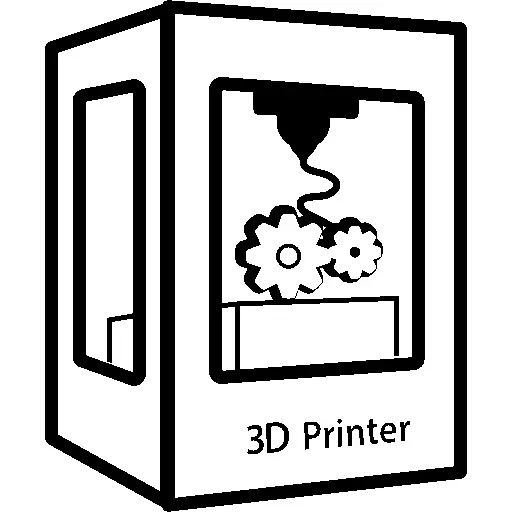Give more info about printer, filament, settings…
General approach is:
- Dry filament
- Tune flow
- Tune retraction distance/speed
- Temp as low as possible
- Stronger part cooling
- Faster travel speed
- Smaller nozzle
It’s an Ender 2 pro, ABS filament, default settings? I’m pretty new to this. Thanks for your response, I’ll look into those suggestions. I am currently considering getting a filament dryer
If you are new then consider printing in PLA instead, its the easiest material to print with. After PLA, I think PETG is the most popular one, but PETG is stringing king especially if not dried. If you need higher temp resistance and some flexibility ABS is good, but not the easiest to print.
Your print looks good, its only stringing that should be fixed. So yeah, your settings are not off by a lot, dont expect crazzy changes. Calibration should fix your problem, and its not a bad idea to do a quick calibration prints when switching to new filament.
Deffo calibrate your printer if you havent already. Temp tower, flow tower, retraction test. Sometimes its enough to change flow by 1-2%, or temp by 5C, or maybe just increasing travel speed (check travel speed, it could be low at default, bump up to 150 mm/s to help with stringing).
Combing can help, but it can also be a pain especially when printing many thin walls.
Drying filament is always good, but keep in mind that some filaments are just bad with stringing. Also you are looking for optimal settings, dont mess up everything else just to remove stringing. Some level of stringing should be acceptable (its easy to remove)
Many people recommend these 2 guides:
Most definitely wet filament. Get a little dryer box/food dehydrator and it’ll all go away
A hot air gun will fix that for you. Of course fixing it on the printer is better.
Or one of these:

Now I really want one of these. Can you use it on other imperfections besides stringing?
Yes. I use it for all kind of little imperfections on my prints. Together with some metal piece with a small flat surface (e.g. flathead screwdriver). So I can warm it up and smooth it out a bit. Very thin stringing is gone like instantly. As it gets bigger, you have to be careful and patient.
Ok, so you don’t torch the print directly? Just heating up a screwdriver any lighter should work right?
No, I do torch it directly. I use a screwdriver afterwards to form it the way I want it. And a normal gas lighter always leaves soot residue you should avoid to get on your prints.
Ok. I’m going to give this a try thx.
Calibrate your reaction settings
I believe there’s a slicer setting somewhere to always travel within already printed material, which prevents stringing entirely if there’s no disconnected pieces in a layer. The problem is I set it a long time ago when I had issues, then forgot it.
In my experience, combing mode will drag the nozzle across the print too violently and often results in the print getting knocked loose depending on the surface area. I’d rather deal with some plastic ‘spiderweb’ than have to reprint something 17 times. A lighter or heat gun will take care of it in seconds after removing the bulk with your fingers.
That’s awesome, thanks for suggesting that. Should be a quick and easy fix for now
While I do love the honeycomb aesthetic, this geometry is highly susceptible to stringing.
You could achieve similar material usage printing a solid outer shell with very low % infill. Easiest way to achieve zero stringing in cases like this using any condition of filament.
So basically just delete the honeycomb then? lol
Yeah, avoid problems wherever you can, best in early phase of modeling
Dealt with this recently with a weirdly oozy filament. The fix for me ended up being more retraction AND pressure advance in klipper.
Make sure your filament is dry (new spool doesn’t mean dry) are you Bowden or direct extruder? Lower temp, work on your retraction.
Bowden, and thank you for the suggestions
Once the filament is wet can you still save it by drying it out? With this work with tpu too?
Yes and yes. You can either get a specialized filament dryer or do it at extremely low temperatures in your oven (look up a guide for this first)
I really advise against oven. Most cooking ovens aren’t precise enough to stay below glass transition temp.
It’s definitely risky, but I did do it successfully in a pinch (have a dedicated drying box now)
deleted by creator