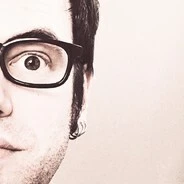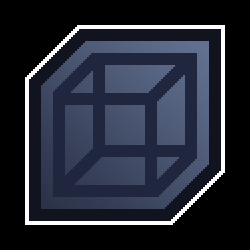-
Users will be able to manually revoke that permission on Android 14 (already available in the current beta under Apps -> Special app access -> Full screen notifications);
-
Google Play will auto-revoke those permissions from newly installed apps unless they provide call or alarm functionality;
-
This permission will remain for apps that were installed before the Android 14 update.
(source: Mishaal Rahman on X)

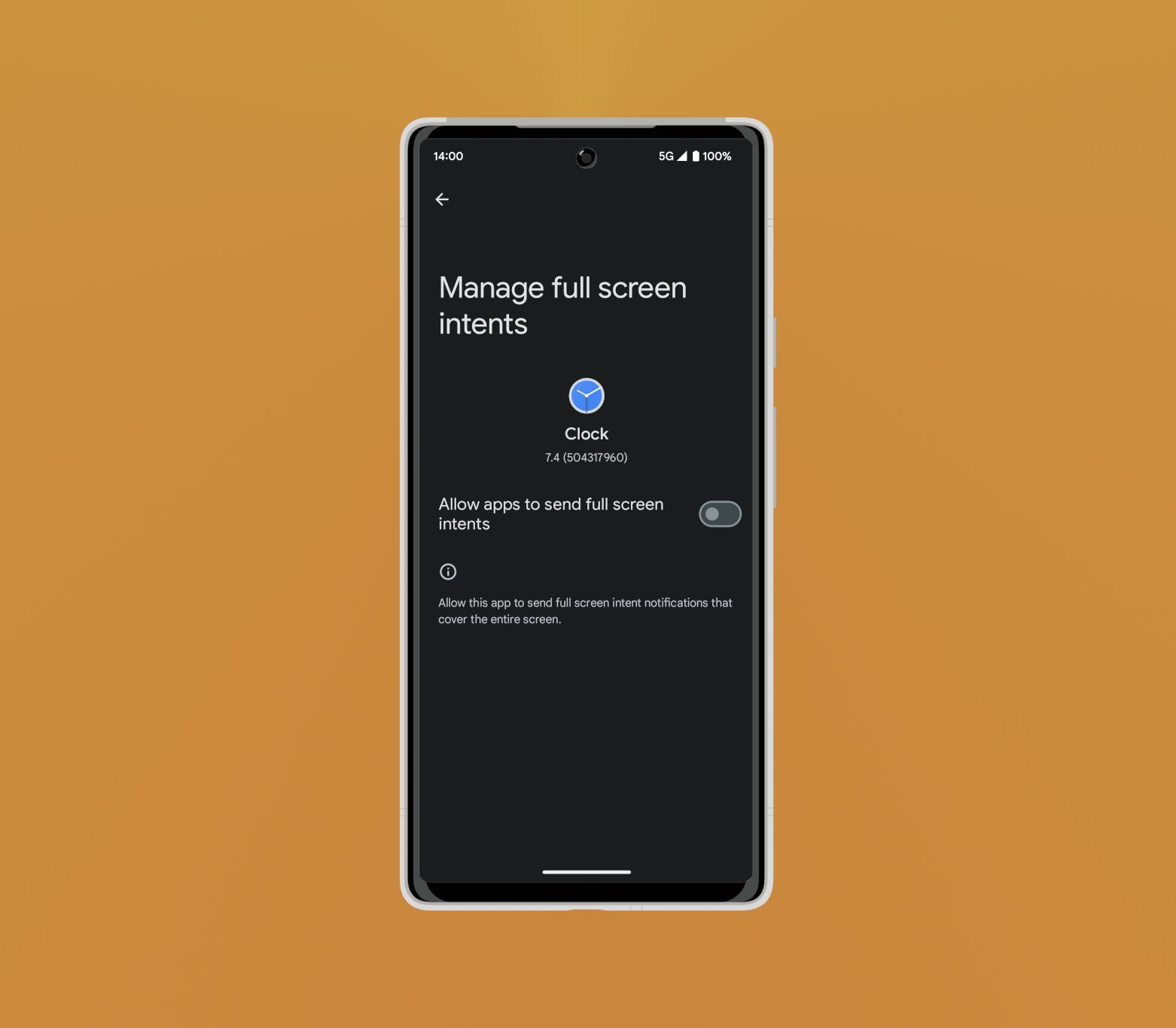
What are some apps that uses the full screen notification function right now that will be affected by this change?
Probably all apps that has some voip calling functionality.Whatsapp, messenger, viber (is that still a thing?) and similarEdit, just saw
Unless they provide call or alarm functionality
So they should be safe
Possibly some security related apps to auth for banking and stuff, not sure how they work behind the scenes.
Same goes for some 2FA apps i guess?
But they said unless they provide call functionality. So wouldn’t those VoIP apps not be affected?
Yep, i did miss that but have updated my comment
I don’t install anything that has ads so I can’t confirm this, but I guess apps that show fullscreen ads?
Its permissions for fullscreen notifications, i dont think many apps send ads that way. They can just show them fullscreen when your using the app.
I saw some pseudoviruses did that, interesting times 😵💫
Some apps already display ads as notifications I think? Won’t be crazy to imagine that there might be apps who’d do that using this fullscreen intent to show you a fullscreen ad even when your phone is locked, as if you had received a call. But again I’m probably outdated on this and just speculating, haven’t had a single app displaying ads since a very long time.
They are used to push through the lockscreen e.g. when you get a call or when a timer finishes. I assume camera apps might also use it for the button shortcut (double-tapping the power button opens your camera in most Android phones). If the app doesn’t do calls or alarms of some type, I can’t really think of any valid reason why they would need that permission unless it’s something weird like Tasker and you want it to.
Other permissions that are also “revoked by default” like this are using the accessibility services or drawing over the screen - you just need to have a popup in your app that says “the app needs \ to work, please enable it in the following screen” and then opens the settings page.
Good. Reduce all access only necessary
Surely Play Services will comply with this with their full screen notification for prompt logins
You have to opt-in to those already. This isn’t blocking applications from being able to do full screen notifications, it’s just defaulting it to disabled so you have to opt in.
Now we just need Google to make apps request sound permission