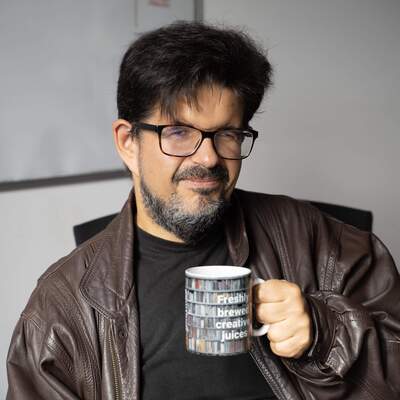"I actually had to go to account, account settings, and “Smart features and personalization” where an administrator can set a default value for users. The spokesperson clarified that individual end users can go turn it off themselves in their own Gmail settings. They pointed to these instructions where users disable “smart features.”
But it looks like it’s all or nothing. You can’t turn off just the new Gemini stuff without also disabling things like Gmail nudging you about an email you received a few days ago, or automatic filtering when Gmail puts emails into primary, social, and promotion tabs, which are features that Gmail has had for years and which many users are probably used to.
On iOS, you go to settings, data privacy, then turn off “Smart features and personalization.” A warning then says you’re about to turn off all the other stuff too that I mentioned above and much more. On Android, you go to settings, general, and then “Google Workspace smart features.”"
#AI #GenerativeAI #Google #Gmail #Gemini #Privacy #DataProtection