I frequently wear a pair of Bluetooth headphones paired to a computer. If I want to listen to something on my phone I have to re-pair the device to my phone.
Is it possible, through software or hardware, to have both my phone and computer connected in such a way that I can get audio output from either device to my headset simultaneously.

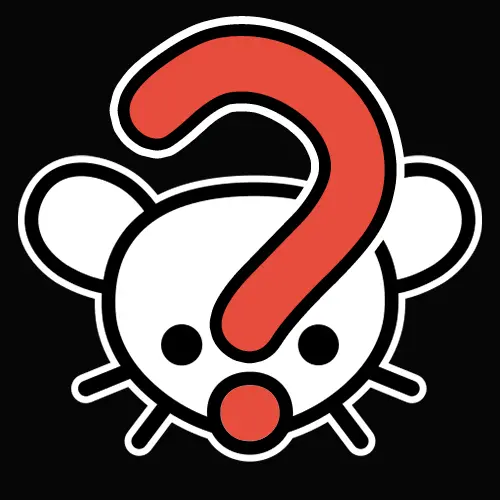
You don’t have to re-pair. Just leave Bluetooth running on both your phone and PC, and your headphones will automatically connect to whatever device is playing audio. It’s that simple. I do it all the time.
That only works if the Bluetooth device is able to connect to two or more devices at the same time. My headset doesn’t, so if I want to switch sources, I need to explicitly disconnect the headset from the phone and manually connect it from the PC (in both cases, open Bluetooth settings, click on theb headset that’s paired and click either connect or disconnect). It’s a bit of effort but not too bad. Not as bad as pairing though.
If I don’t disconnect from the last connected device, my headset will automatically connect to it and only play media from it.
Don’t mean to be rude, but kind of ancientass headphones don’t support pairing with multiple devices at a time? What year is it? 2003?
My headphones can pair with a lot of devices. It can actively play media from only one source at a time, though. The ability for headsets to play sound from two sources at the same time is still pretty rare. And I’m not even sure playing from 3 sources exists.
Well I mean yeah; no headset can do that.