I’m wanting to move my current Linux mint install to a bigger drive that’s NVME. I tried clone zilla and did the drive to drive oprion. But I’m unable to boot to the new drive. I read up on it and it seems like I didn’t do the clone correctly. I was wondering, can I back up my current system with timeshift, then just do a normal install of Linux mint on the new drive, then use timeshift to restore my backed up system to the new SSD? Or should do I need to stay with clone zilla?

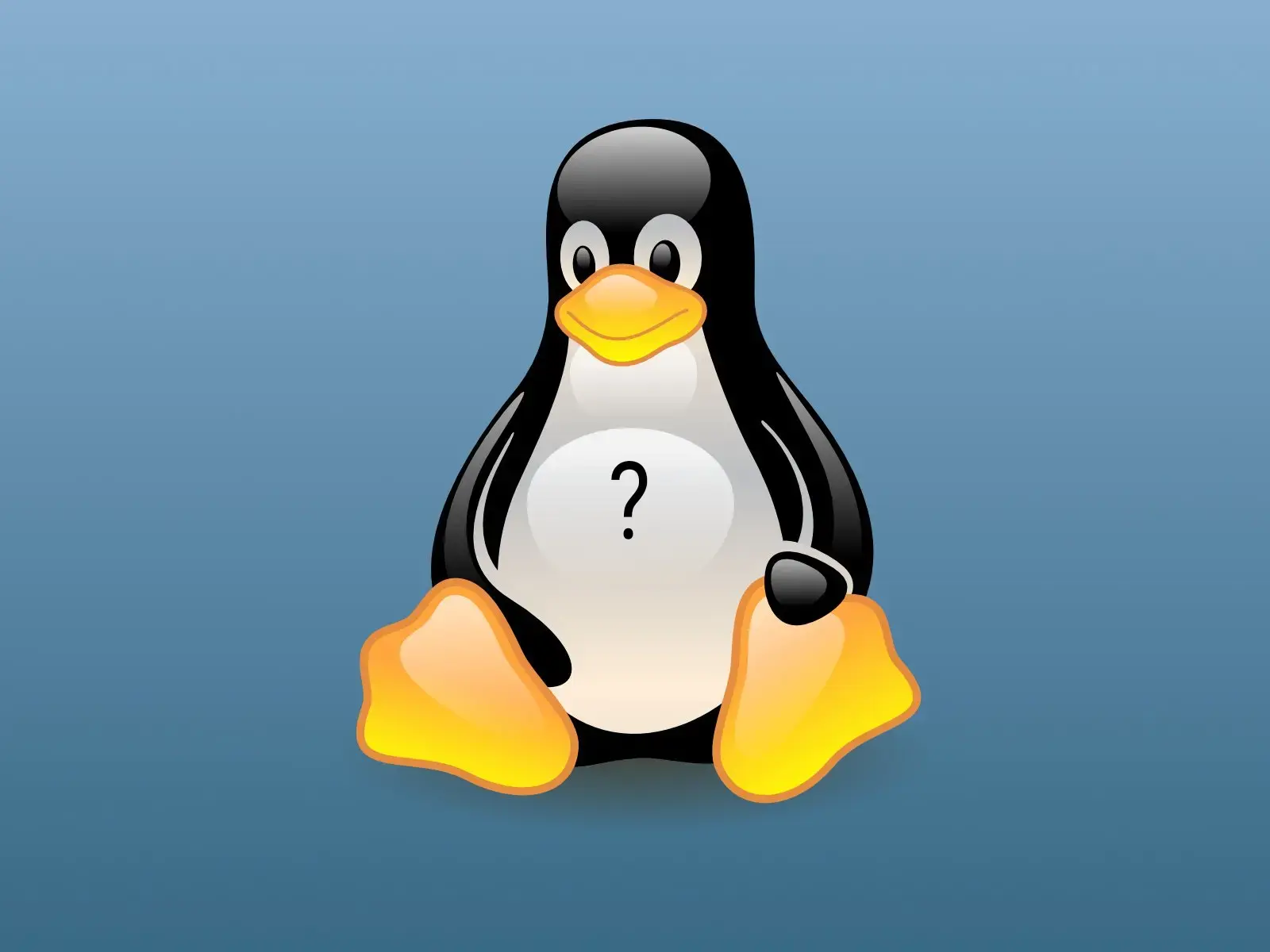
It’s probably much easier to just do a clean install, then manually install your applications. The only directory you should copy over is your home directory.
Don’t use Timeshift for cloning. It’s specifically meant to back up your system files and excludes several directories by default.
Thanks for the reply. I figured timeshift wouldn’t work that way but I thought I’d ask anyway.