So, I have a not so unique problem. I want to build a PC with decent power and good Linux support but local parts are hard to get and importing is a mess.
Local shops don’t have much
https://www.scanmalta.com/shop/ this is the only local shop with parts in stock, and even they only have 1 amd GPU.
I’m looking for both amd CPU and GPU. At least 16 GB of ram and ideally as cheap as I can. Anyone have any advice to give me?
Also wtf is the motherboard thing. What works wi the what?
I’m aiming for something midrange-ish
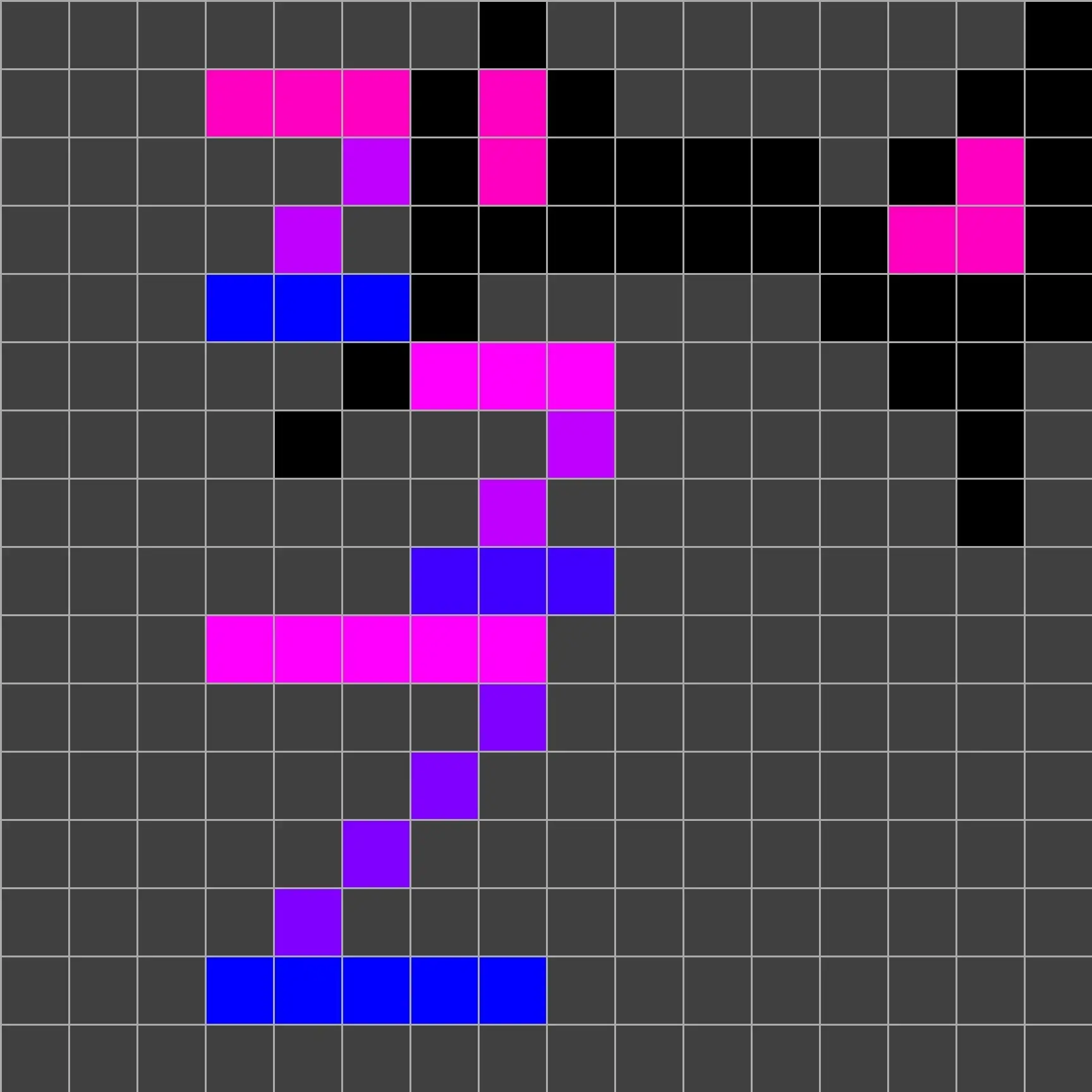
The motherboard is what’s used to connect all the parts together, plus it provides you with usb and video connection options on what’s called the “rear IO (input output) port”
So on the rear IO port it’ll contain connection options such as:
Higher end mobos will also have extra buttons on the rear IO to provide additional features such as BIOS/UEFI Flashback
Im worriedabout CPU and GPU slits
The CPU is inserted (gently) into the main CPU slot. Both will have on one of their corners (for alignment):
The GPU should be inserted into the topmost PCIE slot for optimal speeds (x16 means all 16 lanes are wired)