So not entirely music related, but my don’t-use-reddit policy and this looking like the closest not entirely dead community has led me to post sooo…
I have an audio question about recording levels. I’m doing voice-over stuff for some really bad Youtube videos I’d like to make and it never sounds remotely good.
I get that the recording volume should be just the green side of clipping, but how do you take a track, and then add it to other tracks and balance the whole thing to not sound like ass?
It always seems that it’s either too loud or too quiet and I’m baffled as to how to tweak the mix correctly so that things sound right.

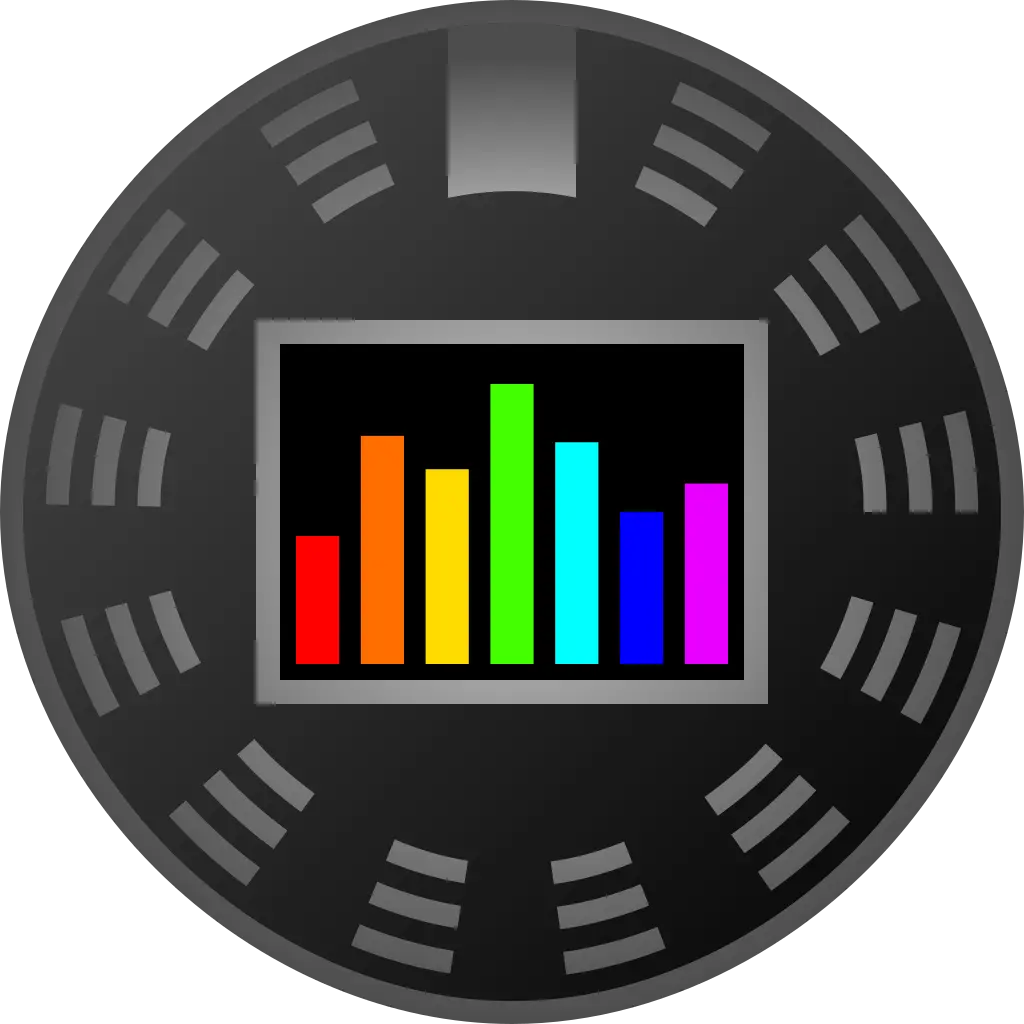
Solution update:
Lots of advice, and I found what I needed: it was audio compression. This was not a thing I had a clue existed, but it’s exactly what I needed.
Resolve does it natively, and having it compress the voice track, and then adding some ducking and fiddling with the volume levels resulted in closer (if not exactly) to what I was expecting/needing.
Like, that was 90% of the problem, and I’m sure the last 10% is simply a skill issue and I’ll get it sorted out.
Thanks for telling me what I should be looking for, since it’s kinda hard to find the answer for something when you don’t know what the thing you need is called.
In hindsight a compressor should have definitely been my first suggestion. There’s a tendancy to over-complicate things. Glad it worked out for you. Feel free to post any other audio questions you may encounter here.
Oh, I don’t know if this is an issue for you, but a de-esser is another thing you may not have heard of that can make a little difference.