I’ve been using Linux for at least 2 years. I have Linux Mint on my main computer and Debian on my old computer. Trying to apt update says that the connection failed to security.ubuntu.com, deb.debian.org, ftp.uk.debian.org, etc.
Updating directly from sources such as for the Brave Browser still works. Sites not necessary for updating still work. Accessing them through browser doesn’t work (It would give a “Connection was reset” error (for Debian) or an error that mentioned DNS (for main computer)). Pinging them seemed to work. Accessing these sites on my phone still works (though it didn’t until I accessed them through mobile data and switched back to wifi). Connecting my Linux Mint computer through mobile data to apt update and switching it back to wifi resolved the issue for my Linux Mint computer, but I wasn’t able to get my Debian system to connect through my phone.
Any ideas for causes/resolutions?

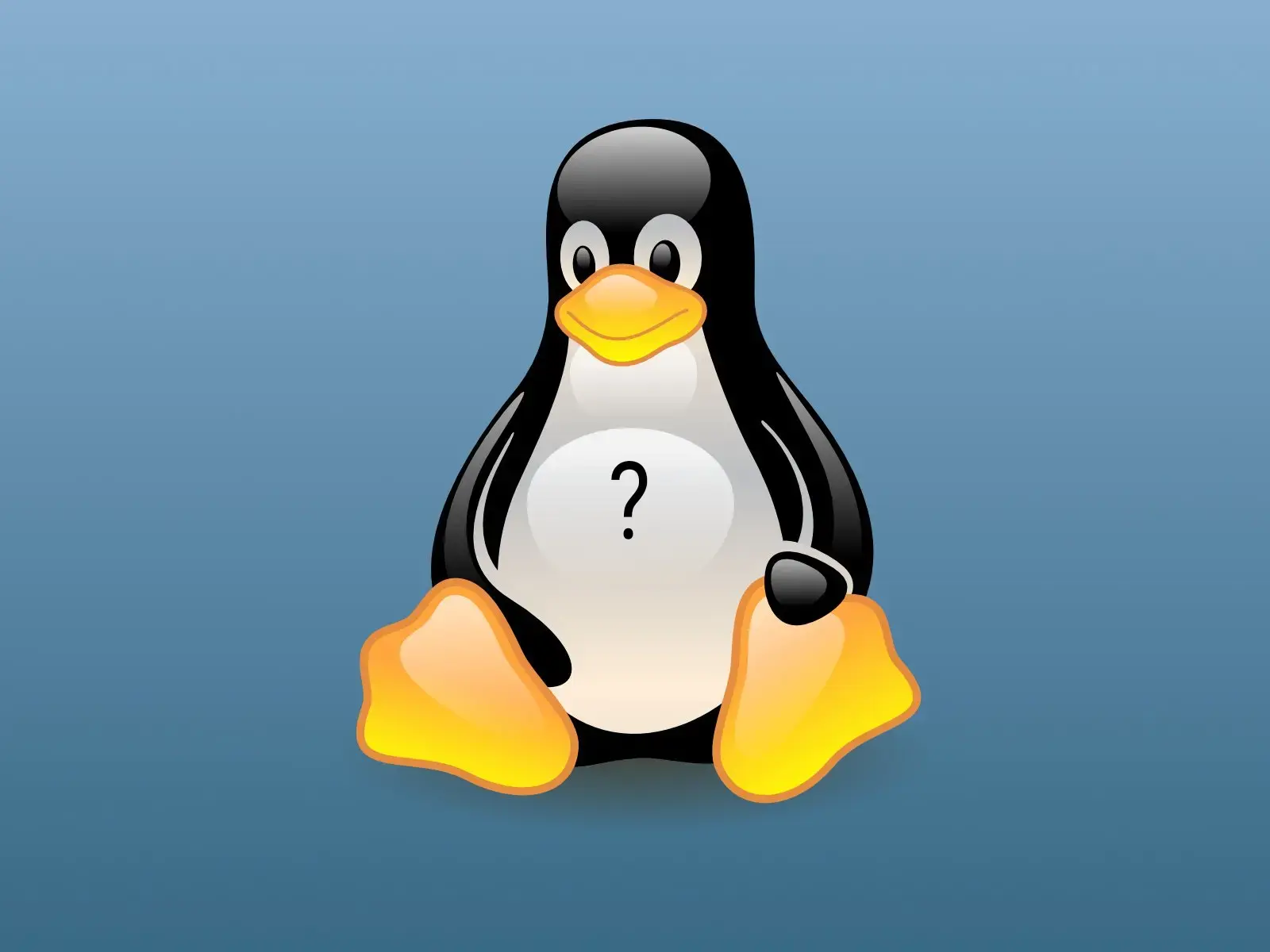
Ok. Thank you very much! Finally making progress.
I can access deb.debian.org in my browser now, but updating still isn’t working. I get a different error message. A 404 this time.
The repository 'http://deb.debian.org/debian bullseye-security Release' does not have a release file.Earlier I attempted to change my mirrors file to try to fix the issue, so perhaps I didn’t change it back properly.
Edit: Yup. Just successfully ran apt update, and currently running upgrade, so everything should be fine now.
Ayyyy, congrats! 🎉🎉🎉
You should be able to change your DNS server in your router too so that any new devices don’t run into similar issues. Plus it helps with your privacy.
Anyway, glad it all worked out.
Anti Commercial-AI license
It’s not my router, so I won’t do that, but I might start manually using quad9 for my Mint systems too. I already knew about quad9, but not how to change dns on Debian. Thanks again.