Hey everyone. So I am running bspwm with sxhkd, and while keybindings set by default work (i.e. super + enter opens terminal which I changed to alacritty) I can’t seem to be able to add any new ones - at least that will work.
I’ve looked into it extensively and the majority of the posts seems to be talking about locales and keyboard layouts, but I can’t seem to find anything wrong with my ones (of course I only have two eyes, so your input is appreciated). The classic is the super + space trying to run the program launcher, in my case rofi which does nothing (running rofi -show drun from terminal directly works correctly). Here is the output of the localectl status command, but of course I will provide output for any you request:
$ localectl status
System Locale: LANG=en_GB.UTF-8
VC Keymap: uk
X11 Layout: gb
My .xinitrc contains the following lines:
...
localectl set-x11-keymap gb
systemctl --user import-environment DISPLAY
...
I start bspwm from my .xinitrc, and sxhkd from bspwmrc using the following line:
pgrep -x sxhkd > /dev/null || sxhkd &
Any ideas on what I can do? Any commands you need me to run? As I said in the title, I’m at my wit’s end.
Thanks in advance!
EDIT (ADDED CONFIG FILE LINK): https://pastebin.com/uknPbrjj
Edit2: came back to say after a system update it just works normally

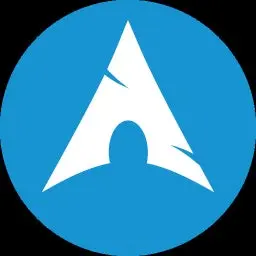
If the defaults work, could it be perhaps configuration issue? What does your sxhkdrc look like?
I edited my OP with a link to a paste of my entire config, where I have marked with comments what are my changes. Its basically the original example with 2 or 3 changes made.