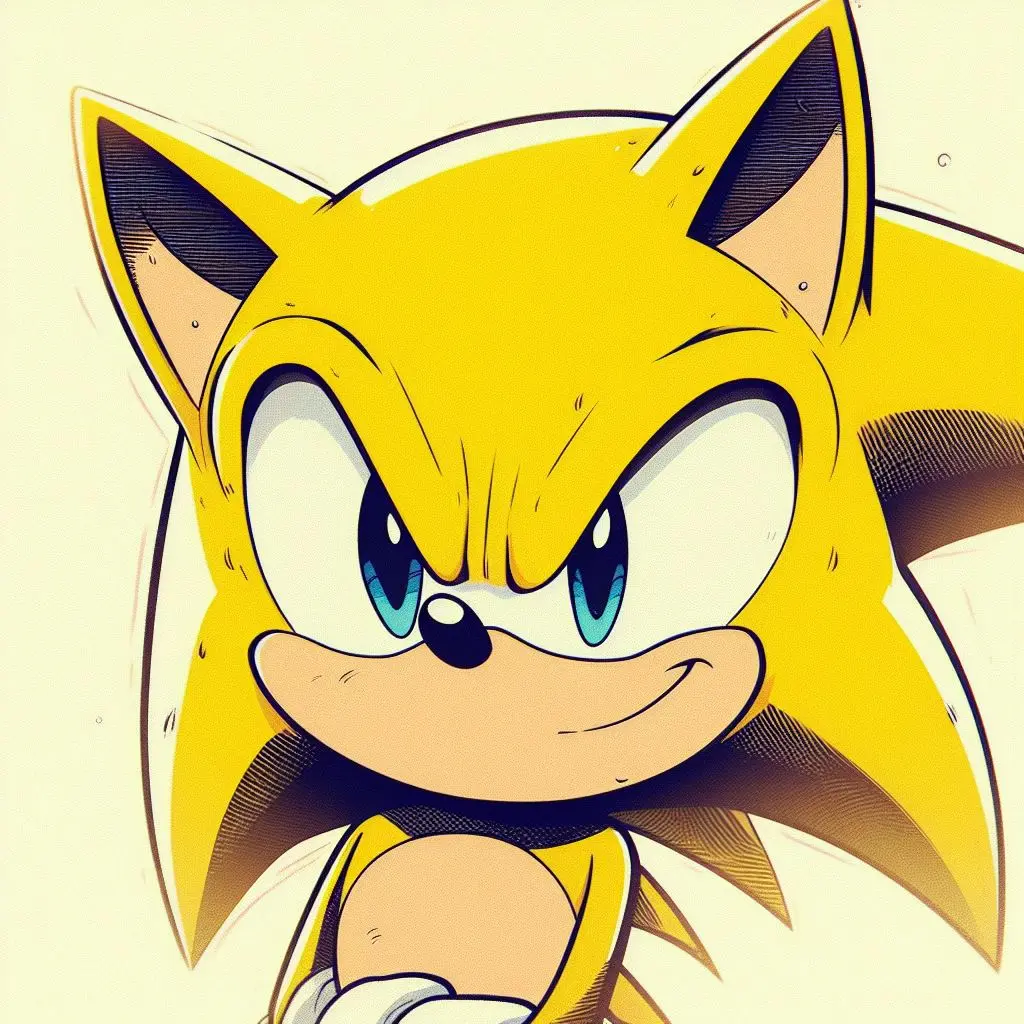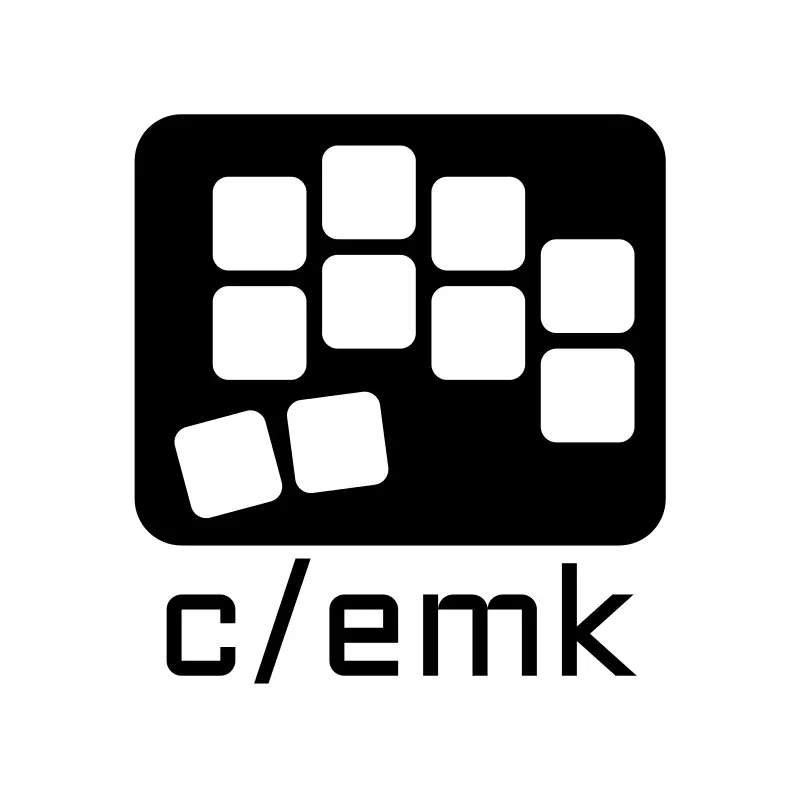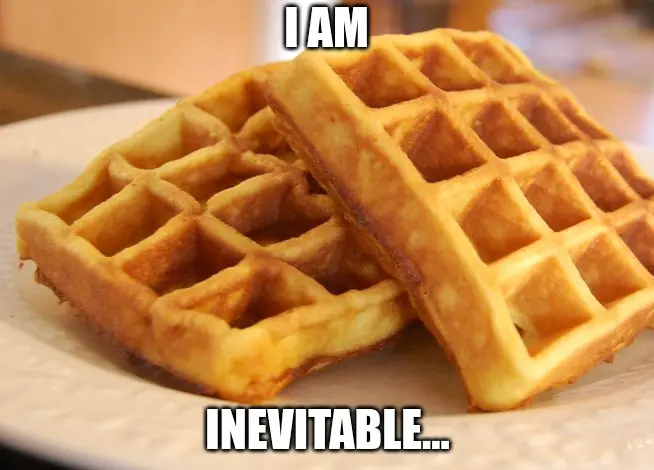I guess for me the biggest difference compared to a Charybdis is that it’s a professional product.
I love the Charybdis as a project, but due to the price, I would rather go for something that can resist the test of time.
I personally ended up getting the Glove80.
I don’t have experience with the Advantage 360, but there are some reviews of people who have used both and compared them.
Like this and this.There’s also the Svalboard, although it might be a step too far for you. It has options for integrated trackballs / trackpoints.
Thanks
Glove80
Looks great! How long have you been using it? Are you happy so far?
Been using it over a year and loved it from the beginning.
Wrote a bit more about it in this comment https://lemmy.dbzer0.com/comment/11566566It’s also designed with custom mounts in mind, so you can really adjust it to what you prefer.
Just found this comparison, looks nice
Thanks !
I’ve had a few Kinesis boards, and honestly the build quality wasn’t there for the price of competitors. I’m running a ZSA moonlander now and it is a significantly better experience than I had with the split boards from K.
Very interesting, thanks
I recommend the Ergodox EZ. I’ve been using mine for work for over 6 years, 40 hours a week and it’s still running and typing as good as the day I got it. It’s saved me an unreal amount of wrist and back pain because typing on it feels natural. Ergodox has other keyboards with similar split key setups too so once of those might be more to your liking. Check them out at zsa dot io.
There’s a bit of a learning curve, but if you’re already a person who types every day at 60-70 WPM or more then it won’t take you long to get used to it. Bonus: the keys can be reprogrammed at the firmware level so that you won’t need specific software to assign keys once it’s set up to your satisfaction.
I’ve used other mechanical keyboards that have a split setup. I’ve got a CloudNine C959 on my home computer which is decent, but it’s definitely different than the Ergodox. The C9 keyboard is like a regular keyboard that’s split in half whereas the Ergodox is a complete keyboard redesign. Both good but the Ergodox makes typing nearly effortless. Anyway best of luck on your search!
Thank you for your comment!
I also have my eyes on the Charybdis (https://bastardkb.com/product/charybdis-prebuilt-preorder-2/), which seems even a bit more redesigned than the Ergodox due to the “keywell” design
Another big fan of the EZ
I also have the Pro version, and I like it, with caveats.
First of all, the LEDs are waaay too bright. I had to change their brightness levels in the firmware, which was not the easiest as IIRC the code for that was not the best documented.
On the flipside, making changes to the firmware, compiling and uploading it to the keyboard is quite easy.
Secondly, the Bluetooth can be a bit buggy. Not only can the keyboard randomly refuse to connect (for which the fix is a button combo to forget the connection), the two halves themselves sometimes have trouble connecting.
Thankfully, that’s a rare occurrence, even if still quite annoying.
The keyboard itself, however, is still quite comfortable for my tiny hands, is very customizable in terms of what key does what, and you can connect it directly to your PC via cable.
The last one also has a caveat, though, as there’s currently no way for the two halves to talk via cable (though I think some people are working on that, at least for the pro version).
I needed something good for work, and I mostly got it. I’m planning to stick with this keyboard until it dies.
Oh, and I like that you can adjust the tenting, though I always use the highest setting.
Thank your comment!
Take a look at the Dygma keyboards.
Thank you
I currently use the Dygma Raise and am waiting for delivery of a Raise 2 later this year. If you’re looking for a columnar split, the Dygma Defy might be more your style.
Thanks, the Defy looks promising
I have been daily driving the pro version of this board for the last year.
This is my favorite keyboard I have owned.
So far my keyboard journey has been:
- Corsair mechanical keyboard
- Microsoft sculpt
- ZSA Moonlander
- Kenesis 360 Pro
- Corne
Figuring out how to customize the keybindings was a bit of a journey, so if you are fine with wires the standard edition would be a better fit. For the standard edition it’s keybindings are configured via an app.
Trying out a Kinesis Advantage was what really got me into ergonomic keyboards. However, I spent very little time with it before getting an Ergodox (Hotdox), that I stuck with for years. That whole time I thought that I didn’t like keywells… but really I just didn’t like the (orthorinear) Kinesis keywells. I know this now after building the dactyl manuform that I use every day.
If you can get a sense for what you want I highly recommend getting a dactyl manuform. Nothing from a company is remotely close in terms of customization. If you can/want to build it yourself even better because you can cheaply experiment and find out what you like.
If you are all in on split keyboards, I would recommend the glove80
Seconded
I really would love to even test drive the keys or the layout but the price point is just absurd for these things. Anyone have a suggestion for someone wanting to jump into the ergo keyboard game?
If you didn’t buy the Advantage 360 yet, there is a refurbished store and I found a $50 off coupon. Saved about $100 on the Advantage 360 Pro. The pro wound up being cheaper. You can use it for the backlight but wired if you don’t want Bluetooth.
Thanks for sharing, I just noticed their store only delivers to the US, and I live in Europe, so unfortunately I’ll have to get it at a reseller