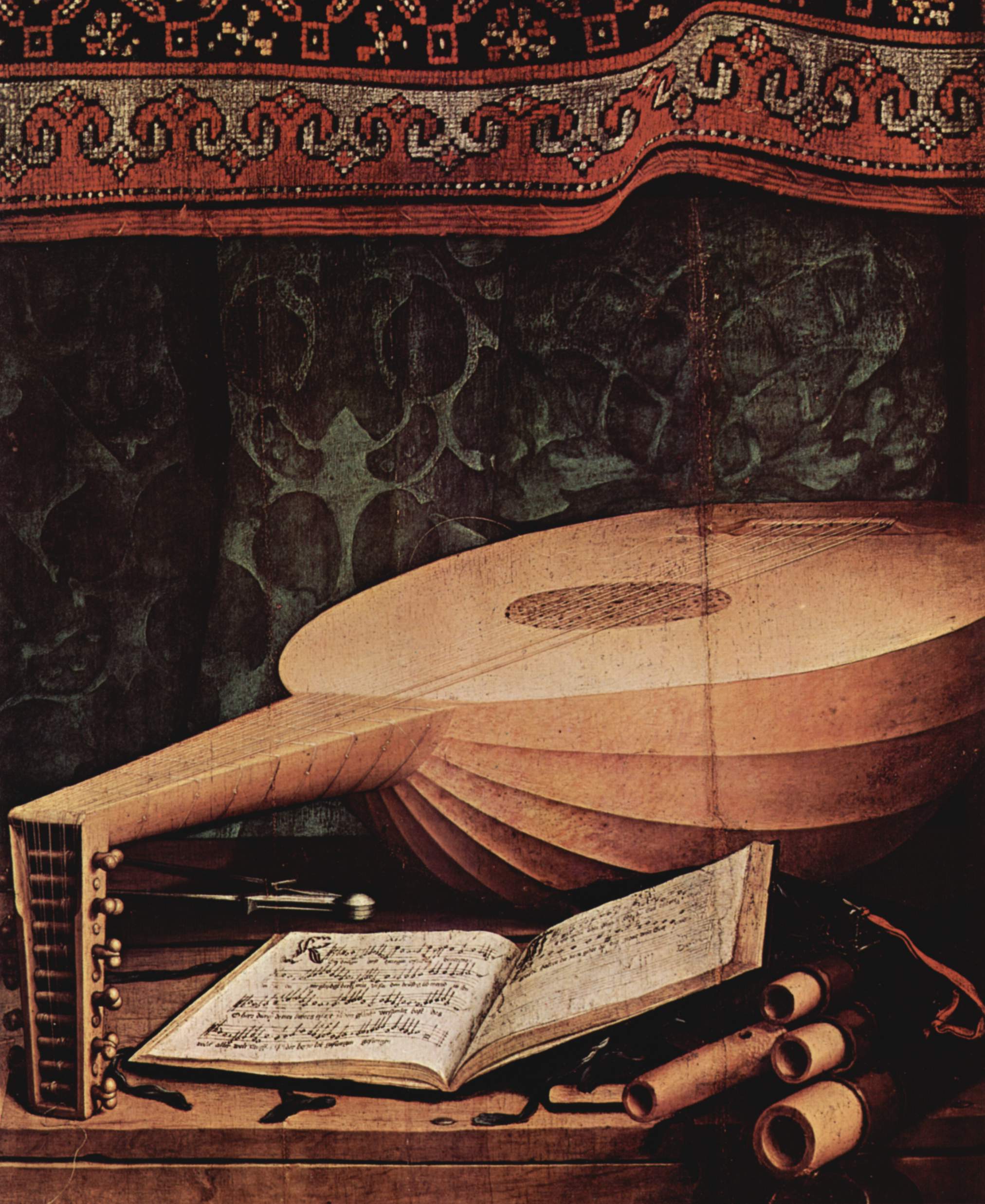cross-posted from: https://lemmy.world/post/1838642
link-batch is a minimalist script that generate symlinks from a list in a text file. Usage :
link-batch.zsh link-list.txtwhere
link-list.txtcontains two columns : the first one for the links and the second one for the targets. Example :~/.config/kitty ~/myfiles/config/kitty ~/.config/nvim ~/myfiles/config/neovim ~/.config/MuseScore ~/myfiles/config/MuseScore/$HOST ...The two columns must be separated by a tab.
Shell vars like
$HOMEor$HOSTare evaluated to their values.Can be used to quickly deploy all home links in a fresh box.
You must log in or register to comment.
Nice work! I would have done some things differently, but this is very readable.
Two recommendations for reading the file:
- Use the
(z)and(Q)flags so that instead of using tabs to separate the targets, simply quoting each argument works. - Instead of two independent lists, use an associative array with
map[$link]=$target. Then you can check for duplicate links while reading the list.
linksfile=$1 typeset -gA linkmap while read -r line do # -- fields fields=(${(Q)${(z)line}}) # -- link link=${(e)~fields[1]} # -- target target=${(e)~fields[2]} # -- check if we've already seen this link if (( $+linkmap[$link] )); then echo "'$link' targets both '$linkmap[$link]' and '$target', aborting" exit 1 fi if [ -z "$target" ] || [ -z "$link" ]; then echo "Empty link or target provided, skipping" continue fi linkmap[$link]=$target done < $linksfileThen later, you can iterate over each key-value pair:
for link target in "${(@kv)linkmap}"; do ... done- Use the