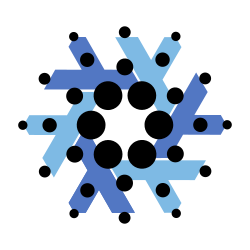cross-posted from: https://lemmy.fwgx.uk/post/20241
I have just spent almost 5 days trying to rid the interference noise (and at one point the radio) from my speakers that started when I setup my new Behringer audio interface.
Signal chain: Peavey Classic 20 MH -> XLR -> Audio Interface -> NAD hifi amp -> speakers.
I must have tried at least 20 different things, so many youtube videos, including complete rewire of pc cables, usb, power cables. Different power outlets, with and without the UPS, extension cables from different floors of the house, turning off the tumble dryer, removing smart plugs, different cables, different usb ports, turning everything but the amp and interface off. Bought a noise canceling usb (ifi Defender+)- made things maybe a bit better when unpowered, made things worse when powered. So much crawling around under my desk! It was only an issue when the XLR was connected from my guitar amp, whether the amp was on or not - XLR unplugged PC audio was fine. Thought I’d try a different power cable to the amp - unplug the existing one and all hell break loose - SO MUCH NOISE AND INTERFERENCE!! Give up on the power cable idea. Then I unplugged the XLR and decided to try the headphone output of my guitar amp in to the interface. Whilst reaching around the back of the amp I see a small switch labelled “ground lift”. Press it. Problem solved! Almost no noise. If I had happened to have that pressed when I bought the amp over a year ago I’d have had no problems. FFS!
And now the ifi Defender+ does work and has made everything perfectly quiet when nothings playing. No more annoying noises when I move the mouse with a fuzz pedal on. Really nice, so a pretty good result overall, but so much effort!
So remember kids, if you have a noise issue, check if your equipment has a ground lift button. I didn’t see a single YT video that mentioned ground lift and I didn’t even know they existed or that my amp had the button even after I was sure it was a ground loop issue.