I’m writing a python package that I would like to distribute as a standalone terminal app. The structure of the project folder is the following:
energy-monitor/
– config/
– doc/
– tests/
– energymonitor/
---- init.py -> (empty)
---- main.py -> def main()
---- data/
---- …other packages…
– project.toml
I’m using setuptools to generate a .tar.gz archive, some relevant parts of the project.toml file are:
[build-system]
requires = ["setuptools>=68.0"]
build-backend = "setuptools.build_meta"
[project]
name = "energy-monitor"
version = "0.0.1"
...
[tool.setuptools.packages.find]
where = ["energymonitor"]
[tool.setuptools.package-data]
data = ["data/*"]
[project.scripts]
energy-monitor = "energymonitor.main:main"
I generate the .tar.gz and the .whl files with the command python -m build, then I run pipx install path/to/energy-monitor.tar.gz. The installation is succesful, but when calling energy-monitor from the command line I get:
Traceback (most recent call last):
File "/home/mattia/.local/bin/energy-monitor", line 5, in <module>
from energymonitor.main import main
ModuleNotFoundError: No module named 'energymonitor'
Why is this happening? I was not able to find any helpful solution online. It’s the first that I build a python package so sorry if the issue is trivial.
- python version: 3.11.3
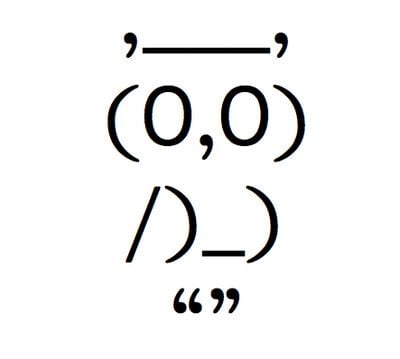

Yeah sorry I expressed myself wrongly, I mean that it looked like pipx didn’t install the package in the dedicated venv, and that was actually the case because I didn’t specify which packages to install in the pyproject.toml file apparently. I substituted these lines:
[tool.setuptools.packages.find] where = ["energymonitor"] [tool.setuptools.package-data] data = ["data/*"]with these lines:
[tool.setuptools] packages = ["energymonitor"] include-package-data = trueand it worked!