Before I dive headlong into debugging and throwing bug tickets around, I just needed a sanity check from someone else…
I have an old Lenovo laptop as my daily driver / experimentation box (ie it gets a lot of paclages installed and removed)
Recently I’ve been using Vivaldi’s built-in calendar to use as a CalDAV client for my radicale installation.
It’s the only open tab and Vivaldi’s using ~20% CPU (according to htop)… actually, I just closed that tab… even with 1 blank tab the CPU’s the same.
Is this just my battle weary laptop needing a good clean, or can someone else confirm?
TIA

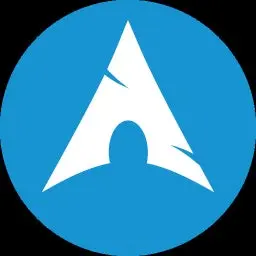
Tried disabling the mail/cal client and see if it still does it in barebones Vivaldi?
I recently had to disable mail on an instance in a Windows machine. As I had a few accounts on it to test functionality a few weeks ago, I had forgotten about it. It was holding at about 60% cpu the last couple of days and I couldn’t figure it out until I searched the forums for this issue. Solved it for me and I’ll be trying other email clients anyway.
Ahh. Thanks… I renamed the
.config/vivaldifolder and launched it, barely a blip on the CPU…I’ve re-added
.config/vivaldi/Default/Calendarfrom the backup (as that’s what I wanted to use anyway) and it looks like everything’s working with minimal CPU.So, I guess some old settings needed clearing out from somewhere.
Thanks for the pointer