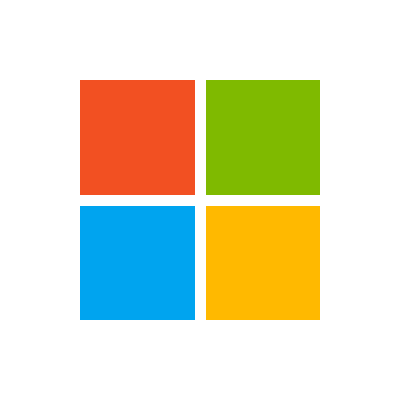I remember installing this or a similar one on a friend’s laptop, just setting it as the screen saver for later chaos. Must have been around Vista era.
Something incredibly funny to me about the fake Microsoft error being a Microsoft product.
More weirdness from the Sysinternals resources: one of the resources that MS actually recommends in the year of our lord 2023 is to actually go out and buy a physical book for their software:
https://learn.microsoft.com/en-us/sysinternals/resources/troubleshooting-book
I’m leaving that link as a URL on purpose. Just look at that. /troubleshooting-book. Amazing. The errata are updated online though. Very weird. Maybe leftover contractual obligation after acquiring SI in 2006? So weird.
They even suggest you go buy it from an independent bookstore if you’re not feeling like the Microsoft Press Store does it for you.
I’ve always been fascinated by these third-party-but-now-first-party-after-acquisition situations everything doesn’t quite line up neatly.
Pretty sure they were copying the earlier Xscreensaver module. I was using an ironic BSOD screensaver on Irix in the late 90’s.
Also, sysinternals wasn’t owned by Microsoft originally.
All of those Sysinternals projects are absolute must haves if you want to add much more power-user functionality into Windows for easy troubleshooting.
I actually found this because I was following a guide that needed Process Explorer to find out which damn program was catching my controller before DS4Windows was.
It was Firefox, specifically the Stable Diffusion WebUI for some reason.
That brings back memories!
Mark Russinovich has released some awesome Sysinternals tools, as well as hobby projects like this. I still use some of his Sysinternals tools to this day.
It is also common for Microsoft to post errata online. They’ve done this for many years if I recall correctly.
The weird part for me isn’t that the corrections are online. It’s that the whole book isn’t a searchable help page with all the errata patched away.
One if my coworkers installed this on his computer one morning before I got into the office. When I arrived I saw it in a boot loop, so I helpfully put in a network boot floppy and re-imaged the hard drive. Good times.