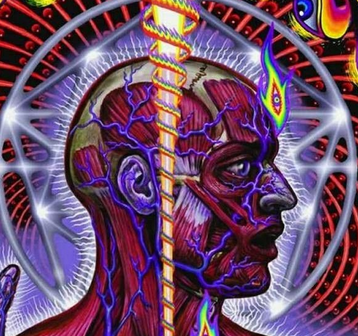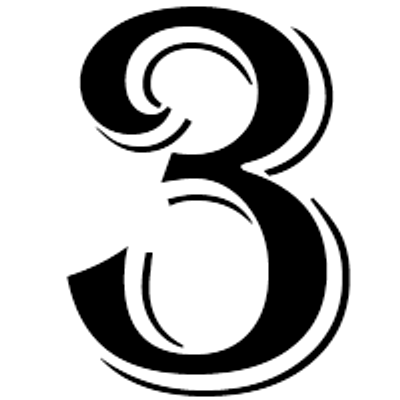After opening an image from compact mode, I can typically swipe down or up to close it out and go back to the feed view. However, for some reason it seems that some images cannot be swiped away like this and I have to click the X in the upper right corner. Been meaning to try this on pc to see if they’re a different image format or something but haven’t done so yet.
Also, for posts that are a link, is there a way to make it so that clicking the link thumbnail in the feed goes right to the link rather than opening the post and having to click the link from within?
I’ve noticed this, too. Ever since Memmy first came out. Images randomly cannot be swiped away.
It’s either images that don’t swipe away with Memmy or the entire screen becoming unresponsive to touch with Voyager/wefwef. The two best Lemmy clients each have their own issues.
I’m sure editing posts is already on the roadmap 😀 but this is what I’m referring two in my second paragraph. Like if you click on the link icon, it’d be nice if it went directly to the link. And if you click anywhere else it would open the post with comments.

I’ve also noticed this, kinda annoying, but awesome App nevertheless
Came here to post this too. It seems better with this new version, but some images refuse to swipe away.
The same image though can be swiped from in the post, just not on the feed.