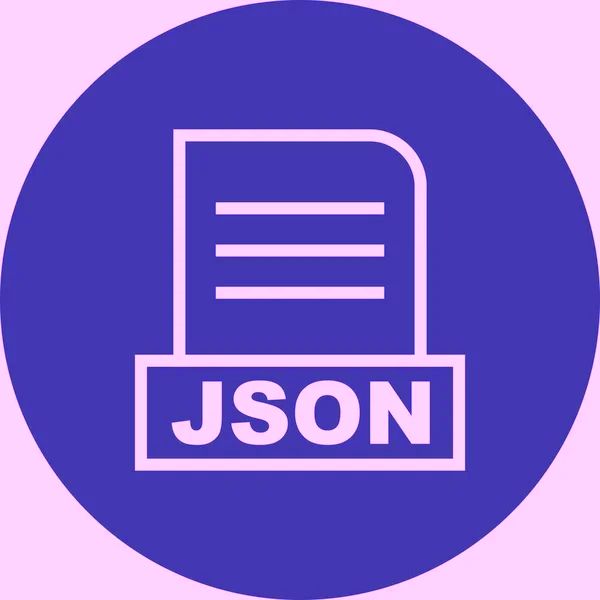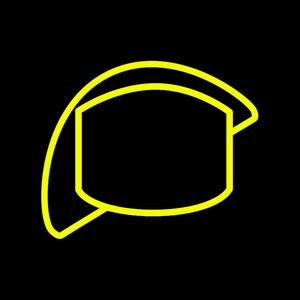I’m using Jerboa so that’s why I can type this but I’m not able to login to lemmy.world on desktop. Is this still not fixed after what happened earlier?
You must log in or register to comment.
I use Chrome and have deleted the previous cookies that were stored for lemmy.world. After that, the login worked normally again.
Thanks! I’ll try that.
This worked for me too
That worked for me, thanks!
Worked for me too, thanks!
Yup, I just had to do the same thing in Edge. Finally able to log back in, thanks!
delete your browser cache and try again. you should be able to login
Just had this issue, clearing cookies resolved it for me. Thanks everyone who posted the solution.
Try these steps:
- Logout via Home -> Hamburger menu -> accounts are at the top, click there and sign out. Try signing in, did you win?
- If not, sign out again then long-press the app icon from your android launcher screen and select
App Info, or find another way to get to the android settings screen for Jerboa andClear CacheandClear Storage. Try to log in again, did you win? - If not, sign out again and sign back in. Did you win?
- If not, cry because I’m stumped. You could also try liftoff, which if you weren’t logged in prior to yesterday shouldn’t have a cached broken session. Or install the PWA from lemmy.world via Firefox mobile. Or use the brand new Voyager setup at m.lemmy.world again as a PWA via Firefox mobile. Of those, I like Jerboa and liftoff best.
Finally able to log in again, thank you!