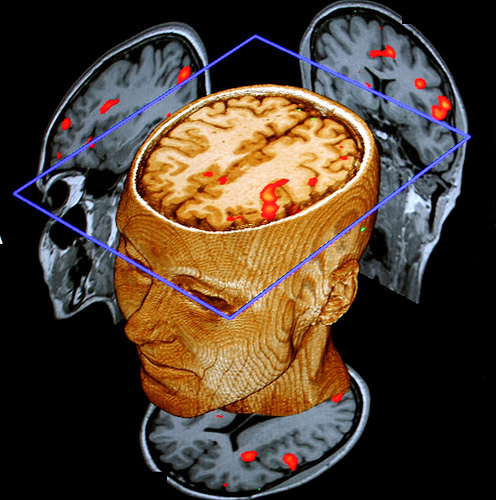Lately my PC has been freezing sporadically. Not freezing completely, as I can still move my mouse, videos or music continue playing and window animations still function, but whenever I try to open a new page or folder it doesn’t do anything. Sometimes it last for 5 seconds, sometimes for 5 minutes. Then all the actions I tried to do while frozen suddenly happen all at once. It even happens when trying to boot sometimes.
I checked my SSD SMART and it’s fine, I performed a RAM health check and it’s fine. I don’t know how to check if it’s my CPU, so it could be that. What can I do?
My specs:
- CPU: Ryzen 7 1800X
- GPU: GTX 1070
- RAM: 2x8GB 2133MHz
- SSD: Samsung 850 EVO 1TB
- OS: Windows 11 Education
It might be that your SSD is failing, the Samsung EVO lineup is known to produce defective chips, thus they’re not recommended to put an OS on them.
My advice, reinstall Windows, if the problem persists, get another SSD.
When it happens again open the task manager (might take a while), go to performance and look at your SSD. Is it at 100% disk usage?
I had this problem a few times before and it’s annoying as hell. One time it was a Windows Store hiccup where it started to update in the background. One time Windows update. One time Nvidia Broadcast got stuck installing. And a lot of times I tried to play Apex Legends and EAC (Easy AntiCheat) scanned my entire drive for a few minutes…
I’ve tried a ton of tweaks, but start with the following (use CMD as Admin):
sfc /scannow→ Scans for errors, will probably find some and fix them. Run again till no errors come upchkdsk /f /r C:→ Full SSD scan for broken sectors. Will probably ask you to restart, the scan happens after restarting. This fixed a ton of issues with my Windows 11 installation, even though the SSD tests and SMART showed no issuesI know you said that you checked the health of your SSD, but did you use the manufacturer’s program to do so? I find SMART tables aren’t nearly as accurate for solid state drives as they are for spindle drives.
It’s unlikely that it’s the CPU. I recommend, if you’re able, to grab a copy of Parted Magic and boot into that live environment to see if the issue persists. Any live distro will work but I highly recommend PM since it is packaged for troubleshooting.
deleted by creator