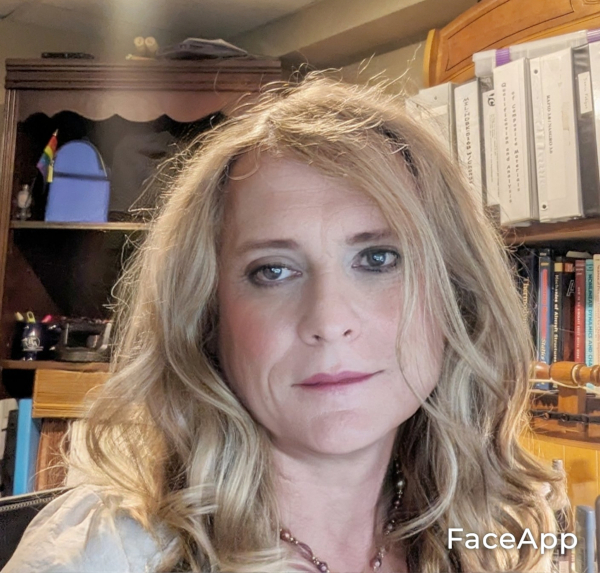Let’s make this place more active!
So, title. Personally after trying out pretty much every major distro save gentoo, I’ve come back to Ubuntu because it just works and I can focus on my work. Did remove snap and install flatpak, but other than that it’s mostly stock ubuntu.
Gentoo.
EndeavourOS :)
Ubuntu / PopOS user here.
Someone here mentioned NixOS and it made me want to speak up. I’ve been thinking of moving to BlendOS or VanillaOS for a while now. I’ve been using them virtualized and I think I like blendOS more.
With that being said, I’m really intrigued by all those distros picking up the immutable atomic core update model. I want my system to always be up to date but I want it to be stable as well. I feel this is the true power of containers.
My question here is, does anyone use an immutable and atomic distro on their desktop PC like blendOS, VanillaOS, Fedora silver blue, or NixOS?
If so, what is it like?
Note: I know that steamOS, HoloISO, and ChimaeraOS are also immutable and atomic but I don’t count those as “desktop” distros. I have been testing ChimeraOS myself on an AMD 5600X3D based platform and aside from Bluetooth latency issues, it’s very very nice.
I use Gentoo. We have what’s probably the most flexible and powerful package manager for Linux.
Adding new packages is trivial; an
ebuildscript is created which describes how to build the package, along with a little metadata. This is placed into an ebuild repository - I like to contribute to the Gentoo one, but any folder structure will do (however git is by for the most common method). It’s not uncommon for a Gentoo user to package software outside the official repos. These will have all of the features (like configurability via USE flags) that ebuilds in the official repo have.These repositories, for convenience, may be registered with Gentoo and linked on https://repos.gentoo.org/ where the
eselect repositorytool can be used to add them by name from the index. http://gpo.zugaina.org/ indexes known ebuild repos and can help you to identify whether or not something has already been packaged.arch on my desktop and on my server
Laptop: NixOS, mostly to try it out. So far I’m really liking it. Fileserver: Open Media Vault (it’s Debian with a cool web UI) Container servers: Ubuntu, but I’m thinking of switching them out. Still contemplating between Rocky or Debian.
I’m on EndeavorOS. It’s essentially Arch Linux with very specific training wheels. I switched to it about a year ago and remain exceedingly happy with it.
EndeavourOS is Arch, nicely setup for a “Daily Driver” PC and for people who don’t need to flex about installing Arch. I’ve used Arch, I like EndeavourOS better :)
Another vouch for EndeavourOS being Arch but with less hassle, I have installed and maintained for years both Arch and Gentoo and while I think those two are the best way to experience and learn Linux, I don’t have as much time anymore, so I was trying out fedora for a while (left because some package lagged just a bit much for my preference; Emacs and some compilers/runtimes mainly) I wanted back into some cutting edge rolling-release distro.
I prefer Arch over debian testing and opensuse thumbleweed because of popularity and gaming, there is bigger chance that if a game has problems, these have been found out on arch especially with the steam deck technically increasing the user base of gamers on Arch.
EDIT: NixOS sound interesting because it might be even less time commitment to maintain I think(?), but the initial learning curve would be more time investment that EndeavourOS is since I’m very acquainted with how to upkeep and Arch system that I daily drive.
Nobara 38 - Gnome/Wayland
Interesting, I though Nobara was going to focus on Xorg.
It ships with both Wayland and Xorg, but Wayland is the default.
Where my Mint peeps at?
Cinnamon gang!
Ubuntu with the Window Maker window manager.
Ubuntu Budgie is my main OS. Works well but if I install another I’ll give NixOS a spin. I like the idea of generally immutable systems.
I really like NixOS so far. It’s definitely got some quirks, and trying to install anything that’s not in the repository is, by design, a real pain in the ass. But the general idea seems to work really, really well. It’s cool how a lot of tasks that are really involved on other distros just come down to “add this line to your nix config file”.
I Use
WiNdOwSUbuntu. With snapsbecause I like getting kicked in the ballsbro, you’re savage 💀
Gentoo
I tried Gentoo once…the compiling…so…much…compiling…my poor distro-tester PC… :)
To Gentoo users: what I’m supposed to do about the upgrades of browsers if I don’t have a great CPU? Do you install alternative/smaller browser or compile them on night? I feel like there are too many sites that require Firefox/chromium to run functionally, I’m pretty sure Firefox (the only one I tried) accounted for over 1/3 of the compile time with its dependencies.
Maybe there is some setting, preferred hardware, that makes the compiling a bit easier. Outside of NixOS (might want to learn) and Arch (currently using), Gentoo (know how to use but too much compiling made me not install on new PC) is the only distro I’d like to daily drive, so would be cool to get some advice on it.
OpenSUSE Tumbleweed with KDE
For how long have you been using it? Have you had any breakages?
For 3 days lol, no breakages at all. I’ve switched from arch after using it for several months but now I just want stable enough distro with latest plasma and btrfs snapshots without hassle and decided to give tumbleweed a try.
Debian Bookworm.
The purpose of my home computer is to help me work or play games. I don’t want to expend effort updating/fixing my computer.
I would use Ubuntu but Snaps is impossible to turn off and they are insanely slow. CentOS/RHEL/Rocky seem to make every package require a full Gnome install and I use KDE. That only leaves OpenSUSE and the multi arch Debian installer makes installing Debian easier than OpenSUSE.
Do people really have this much gripe with the Snaps? I don’t even touch them and am only reminded they exist when people complain about them. Is there any actual downside to just ignoring installing Snaps and instead installing packages manually anyways?
For me it’s a case of “if it ain’t broke don’t fix it”. I don’t get the point of switching to snaps when apt packages worked perfectly fine.
And in my experience it’s actually worse than APT. Installs/updates are slow, as is app startup, system integration features need extra work, …