Original Post
I’ve had a similar issue in the past (KDE Plasma 5), which was perfectly solved by this solution, but, unfortunately, since updating to KDE Plasma 6, it has reappeared in the form of the mouse cursor changing its size when it hovers over certain applications.
For example:
Small cursor:

Large cursor:

I have so far observed this behaviour with KeePassXC (v2.7.6, Flatpak), Nextcloud Desktop (v3.12.1, Flatpak), and KWrite (v23.08.5, Flatpak).
I have tried reverting the afformentioned workaround for the previous issue, but then the old issue returns, only without this new sizing issue. How do I fix this?
- Operating System: Arch Linux
- KDE Plasma Version: 6.0.1
- KDE Frameworks Version: 6.0.0
- Qt Version: 6.6.2
- Kernel Version: 6.7.8-arch1-1 (64-bit)
- Graphics Platform: Wayland
Update (2024-03-09T00:20Z)
This may be an issue with Flatpak. An update to KWrite’s Flatpak just came out, then I ran KWrite to check if the issue was fixed, and it was — the mouse cursor is no longer enlarged when it hovers over the app. I suspect that when an update rolls out for the other two applications the issue will be fixed, but I’ll just have to wait and see.
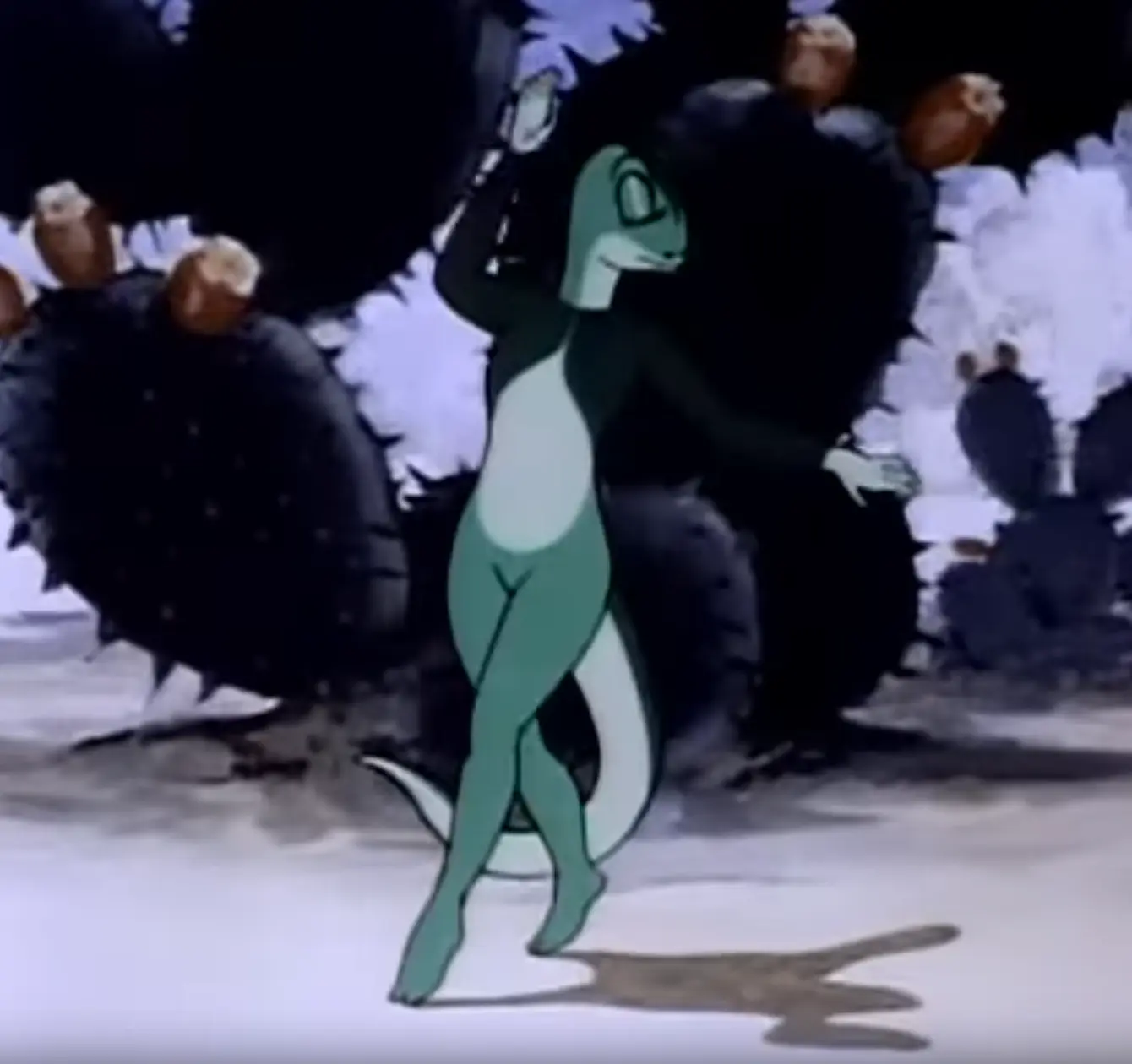

How do I find this info?
I’ve never modified the scaling, though — It’s at the default 100%.
I think they meant the “let apps apply scaling themselves” setting.
I tried setting that too, but it didn’t fix it.
Oh well, maybe it’s a new bug then… Guess I’ll find out over the weekend when I upgrade as well.