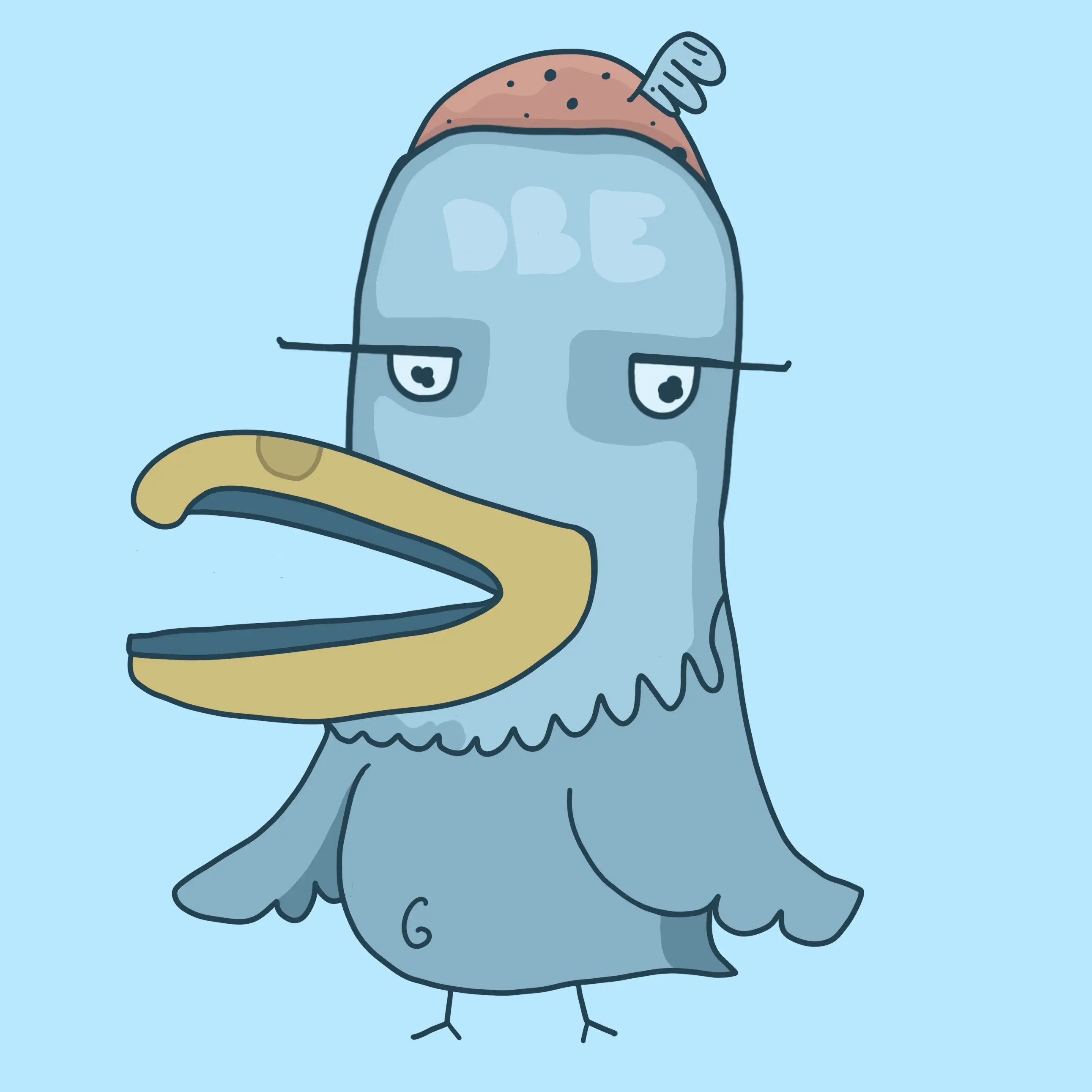It also shows you what devices are even capable of waking the deck while it’s asleep.
To install it you need to first have Decky installed, and then look for BT Wake Control in the Decky store.
Um.
Can we have this in Ubuntu?
deleted by creator
Ooh, I like this. No more accidentally waking my Deck because I nudged my Switch Pro Controller.
Fellow (ex :/) stadia enjoyer!
Yeah, I’ve got 4 Stadia controllers left from the service. Between the free hardware and getting all my game purchases refunded I made out really good.
I only have my founders and a white controller, but besides that I did make a profit on Stadia! I sold the Chromecasts that came with the Founders and première kit. Also, I got the premiere kit free with Cyberpunk.
Only thing that wasn’t a direct profit was the founders entry, but that was a birthday gift to me.
Although I have a great pc now, I still miss Stadia…
Yeah, Stadia’s ability to seamlessly play a game on any screen in my house was huge. And it came out at a really good time where my PC wasn’t able to keep up with modern games, but they had just rolled fiber out in my neighborhood. It was also a great gaming platform for my kids, with the stadia pro membership giving them plenty of games to keep them busy.
The steam deck filled a lot of the use cases that Stadia did for me though, and let me leverage my pre-existing steam library.
Has it always been possible to remote wake the Steam Deck? Or is this a feature exclusive to the OLED model?
I have an LCD model and would love to be able to wake it while it’s in the dock hooked up to my TV.
Exclusive to the OLED, it has a different wireless chip. From my rough understanding, it supports BLE which lets it stay on while the deck is asleep. Controllers that also support BLE can connect to it and wake the deck up that way.
For LCD decks, I’ve heard of people buying a smart plug and using that to toggle the Dock charger off/on. If you have wake on charge turned on in bios, this will let you remotely wake up the LCD deck from your phone or a home voice assistant.
Thanks for the information and the suggestion!
Yes, I’m going to look into doing just that.