It has been years since I have installed a custom rom on my device.
Today, I successfully installed Lineage OS on my Xiaomi phone. The rom is no longer maintained by Lineage, so I had difficulty finding the ROM file since the team removed it from their website. I searched through some websites and I was able to finally find the .zip file. I also had difficulty in unlocking the bootloader because the Xiaomi unlocking tool would not send the OTP to my device. But I was able to fix the problem by using an updated version of the tool.
Flashing the rom was super easy. The instructions on Lineage OS website is really good and helpful. I had also watched a video on the process. Initially, I was hesitant to install the rom as the volume buttons don’t really work properly. With the help of ADB and a ball-pen to push the volume buttons, everything went well.
The main intention behind installing Lineage OS was to get rid of Xiaomi apps and spyware off my phone. But I still have gapps(nano) on my phone. Yes, I know about microg and magisk! The process of installing it seems really complex. Also, Aurora Droid no longer works, since google rate limited the anonymous accounts.
I like only use three closed source and non free apps. The rest are from F-droid.
TLDR: I installed Lineageos on my phone with gapps. The installation process went surprisingly well. I did not expect flashing the rom to be this easy.

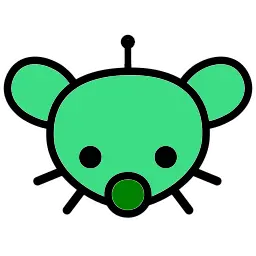
If you thought that was easy, wait 'til you see some ROMs like GrapheneOS have web based installers https://grapheneos.org/install/web
For Aurora, you can search for the app on your browser then on the play store webpage, your browser should give an option to open it in the Aurora app
If the option is not there: Settings > Apps > Aurora Store > Open by default > Open Supported Links, then tick play.google.com and market.android.com