as per the title, I updated MB to 2.6 via ATLauncher. There was no indication that a mod (if not multiple, I haven’t cross-referenced it yet) was removed from it. I don’t even seem to have backups (stupid of me, I know. I’ve just gotten used to automatic backups I suppose) so that I could revert, reload the world to restore my stuff, close, re-upgrade and add colossal chests back in…
Be careful when updating modpacks. I think I’ll need to start looking at the change logs from now on.

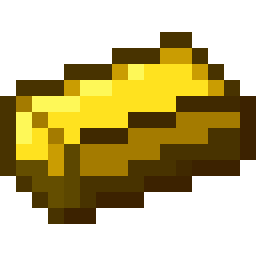
First, make a copy of your world, even though the stuff seems like it’s gone now.
When that’s done, I’d try manually readding the mod. There’s a decent chance that the chests will be back. You could also try reverting the update and the loading the world in the older modpack version.
Usually Forge gives a message and makes a backup on world load if mod has been removed, so I’d double check your save folder for a backup as well.
Edit: You could also just cheat the stuff lost back in by opening to LAN and allowing cheats. This will also you to change game mode to creative, get the stuff back, change gamemode back to survival, relog, and then continue as normal.
I did add the mod back but my stuff wasn’t back. It’s not a big loss, just slightly annoying. Like I said in another reply, I’m still in early game and only lost basic resources. This was more a warning and a vent of my frustrations. And I don’t see any backups in any folder that I think might be relevant…