as per the title, I updated MB to 2.6 via ATLauncher. There was no indication that a mod (if not multiple, I haven’t cross-referenced it yet) was removed from it. I don’t even seem to have backups (stupid of me, I know. I’ve just gotten used to automatic backups I suppose) so that I could revert, reload the world to restore my stuff, close, re-upgrade and add colossal chests back in…
Be careful when updating modpacks. I think I’ll need to start looking at the change logs from now on.

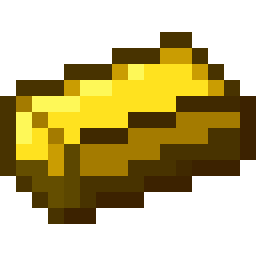
That’s unfortunate. I’ve seen Another Quality Modpack 2 and 3 rapidly add and remove mods with each update… so it makes sense that other mod packs could be pulling similar plans with their mod selections.
You should back up the mod pack instance before updating, possibly along with the worlds separately backed up. The former action would allow you to restore the original instance if the new version of the modpack is bugged and doesn’t work or try to install it in a different manner to see if that fixes it.
Also most mod packs nowadays have a mod that automatically backs up the world. Have you tried checking that?
I tried looking for an automatic backup, but if it exists, I didn’t find it. I didn’t lose anything too important, I am still in early game. I mostly lost a bunch of basic resources like iron and other metal, some diamonds and so on. Though it seemed my bed might have also been deleted, since I don’t remember putting it in the chest.