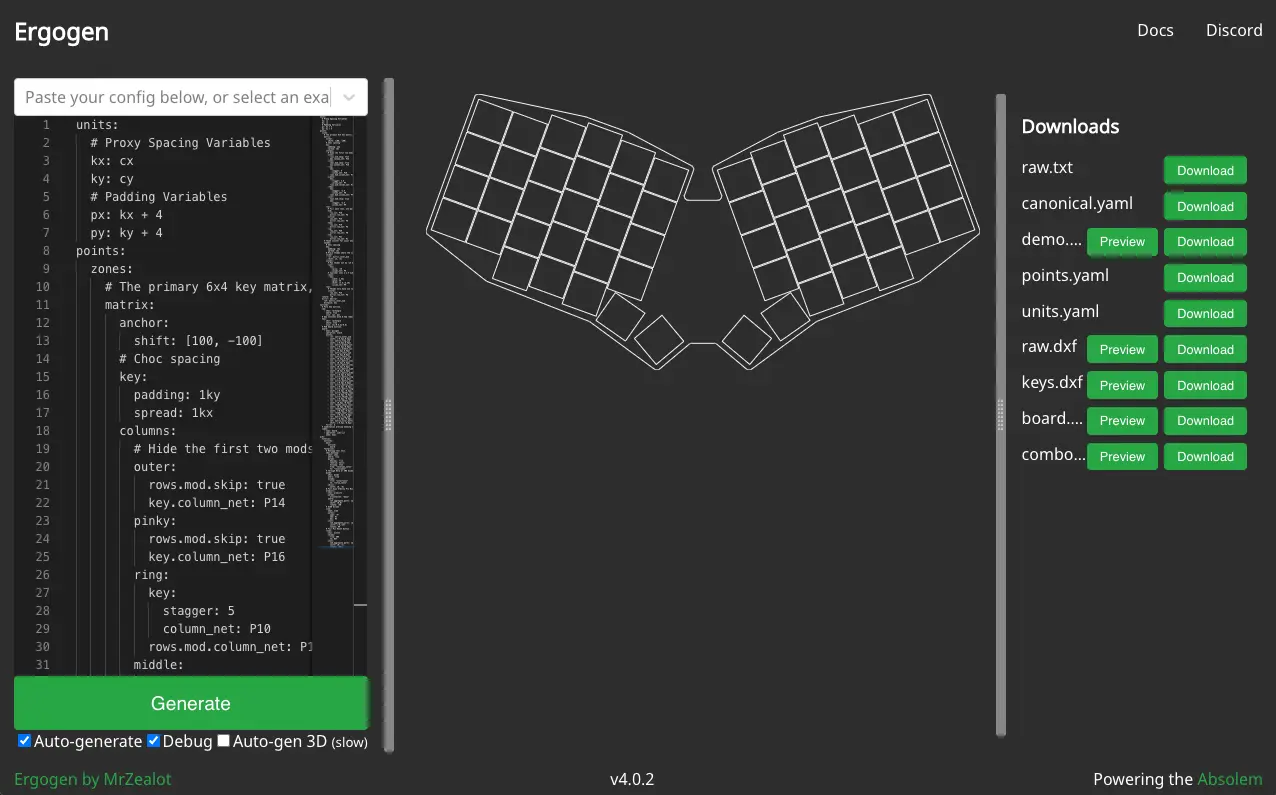- cross-posted to:
- keyboarddesign@lemmy.world
- cross-posted to:
- keyboarddesign@lemmy.world
Howdy Lemmy! 👋 Earlier this year I wrote a series of blog posts about the Ergogen keyboard layout generator. It’s a great tool for quickly prototyping new keyboard layouts. If you’ve ever been curious about what’s involved with developing a mechanical keyboard from scratch, these posts can hopefully give you an idea of what you’re in for.
The series covers:
- An overview of Ergogen itself.
- Defining the layout of your keyboard.
- Outlining the shape of your board.
- Populating your PCB with footprints and defining nets.
- Adding external footprints and designing a basic 3D printed case.
- KiCAD routing basics, and resources for firmwares and assembly.
I hope y’all don’t mind the Reddit repost! It’s nice to see the community take off here on the Fediverse!
You must log in or register to comment.
Amazing guide. I binged it a few weeks ago and then followed along to build my keyboard.