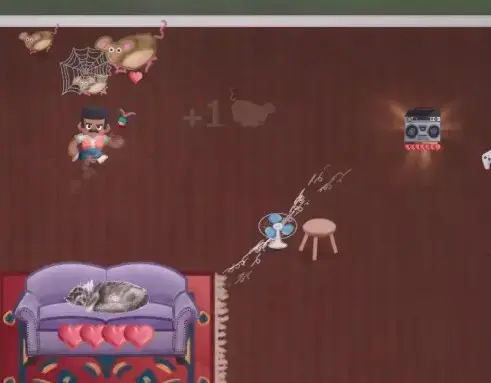Here’s a tutorial I wrote on using components to help keep your code organized.
Nice! I like it!
Thank you! I just started on a new project and it felt nice to remind myself what worked well in the previous one.
Why are people still using string references? Like in the case of “Bumpable” - this could be a class name and reference could be via the class name instead of checking the node name by string. String references are super dangerous, as you will get a potential error only at runtime if you make a typo, IDE can’t help you. Don’t get me wrong - I like the idea behind component pattern and I use it myself sometimes, but the execution could be better in my opinion, unless I’m missing some obvious reasons for doing it this way.
That would definitely be an improvement, using classes is probably more robust. In my case, the project wasn’t too huge and it was solo, so I never hit issues with string references.
It’s a good practice to adhere to proper design patterns even on smaller projects. I also work solo on small projects :). It doesn’t really cost you anything to work with classes, it’d even say it’s easier once you get a hang of it
@mrsgreenpotato @TheLongPrice Isn’t the string reference just in the GetNodeOrNull call? I prefer to just export the nodes I need, so I don’t build up Node-structure dependencies in the code. Therefore I don’t have “Magic strings” in my code (almost) at all.
Correct, I’d also use exported values if possible. But that isn’t flexible enough in some cases, because you’d need to individually export all possible attributes that the node might have.
For it to be more flexible, you could have something like this:
for child in get_children(): if child is ClassNameHere: return childThat would give you the same result as described in the article, without string reference. You could make a static func for it and call it a day :)
@mrsgreenpotato what case do you have in mind where an export is not flexible enough? Also, do you return a Variant or generic Node(2D/3D) of a function like that or are you working with Generics then? So you do: GetNode<Bumpable>() for example?
We don’t have generics in gdscript unfortunately, there’s a whole thread discussing about it here. You’d need to either have this piece of code in every place you want to retrieve the component, or you could have a static function in the component class that takes a node as a parameter and checks if it has children nodes of the correct type. Then it can return the correct type node as well and should be fully type safe. But you need to have this static function on each and every component class, which I think you can’t overcome without generics.
@mrsgreenpotato ahh ok, could you extend from a base node type and add this function respectively?
We’ve defined “entities” in our project and each Entity-Type has a script for some basic functionality (to define that it IS an entity etc.).
In our project a CharacterBody3D entity is an “Actor”, while a RigidBody3D is an “Item” for example. And we’re basically only working with these and define components for them that we can retrieve via a Dictionary<StringName, Resource>
@mrsgreenpotato (2/2) and in our case, we’ve put every piece of data into resources where we export the values we need. If we need a node in a scene, we just export it and it’s mostly a direct childNode of the scene. All in all we have a system where the example zombie consists of the following components: Ai, Model, Stats, Info, Sfx, Chemistry. These have their own scenes that get added to the entityNode. In the end there’s no need for such a helper function basically :D (at least yet)
Yes, as long as you know what components are inside the Zombie scene, then you can export it. But the idea of being more flexible is that you shouldn’t need to update the Zombie class when you add a new component to it. E.g. You want the zombie to be “Bumpable” now (for some reason :)), then you should be able to just add the Bumpable node to your Zombie scene and that’s it. With your approach, you’d need to also reference and export it in the Zombie class first.
Thanks duder